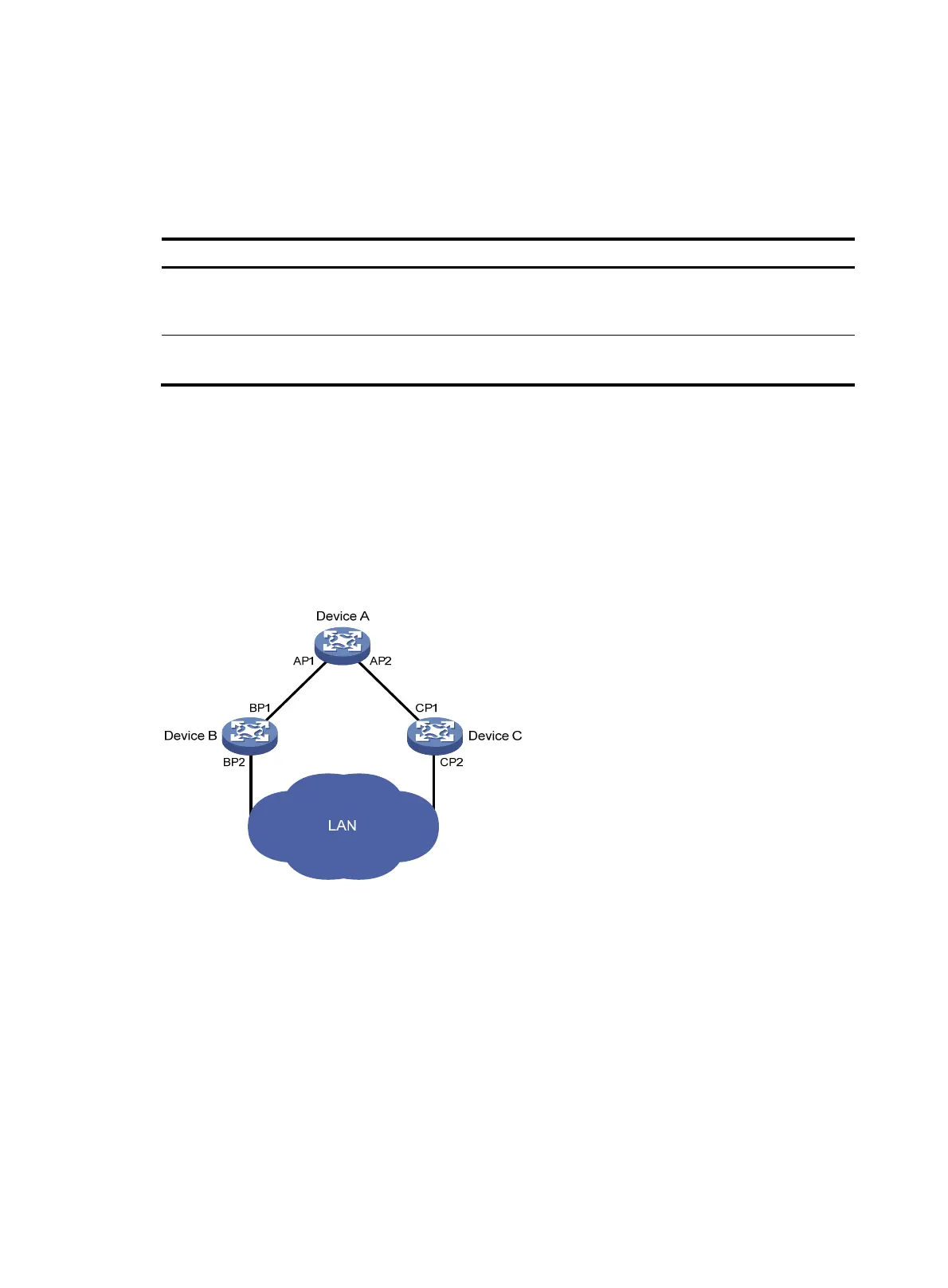298
Root port
On a non-root bridge, the port nearest to the root bridge is the root port. The root port is responsible for
communication with the root bridge. Each non-root bridge has one and only one root port. The root
bridge has no root port.
Designated bridge and designated port
Classification Desi
nated brid
e Desi
nated
ort
For a device
Device directly connected to the local
device and responsible for forwarding
BPDUs to the local device.
Port through which the designated bridge
forwards BPDUs to the local device.
For a LAN
Device responsible for forwarding BPDUs
to this LAN segment.
Port through which the designated bridge
forwards BPDUs to this LAN segment.
As shown in Figure 311, AP1 and AP2, BP1 and BP2, and CP1 and CP2 are ports on Device A, Device
B, and Device C, respectively.
• If Device A forwards BPDUs to Device B through AP1, the designated bridge for Device B is Device
A, and the designated port of Device B is port AP1 on Device A.
• Two devices are connected to the LAN: Device B and Device C. If Device B forwards BPDUs to the
LAN, the designated bridge for the LAN is Device B, and the designated port for the LAN is the port
BP2 on Device B.
Figure 311 Designated bridges and designated ports
All the ports on the root bridge are designated ports.
Path cost
Path cost is a reference value used for link selection in STP. By calculating path costs, STP selects relatively
robust links and blocks redundant links, and finally prunes the network into a loop-free tree.
How STP works
The devices on a network exchange BPDUs to identify the network topology. Configuration BPDUs
contain sufficient information for the network devices to complete spanning tree calculation. A
configuration BPDU includes the following important fields:
• Root bridge ID—Consisting of the priority and MAC address of the root bridge.
