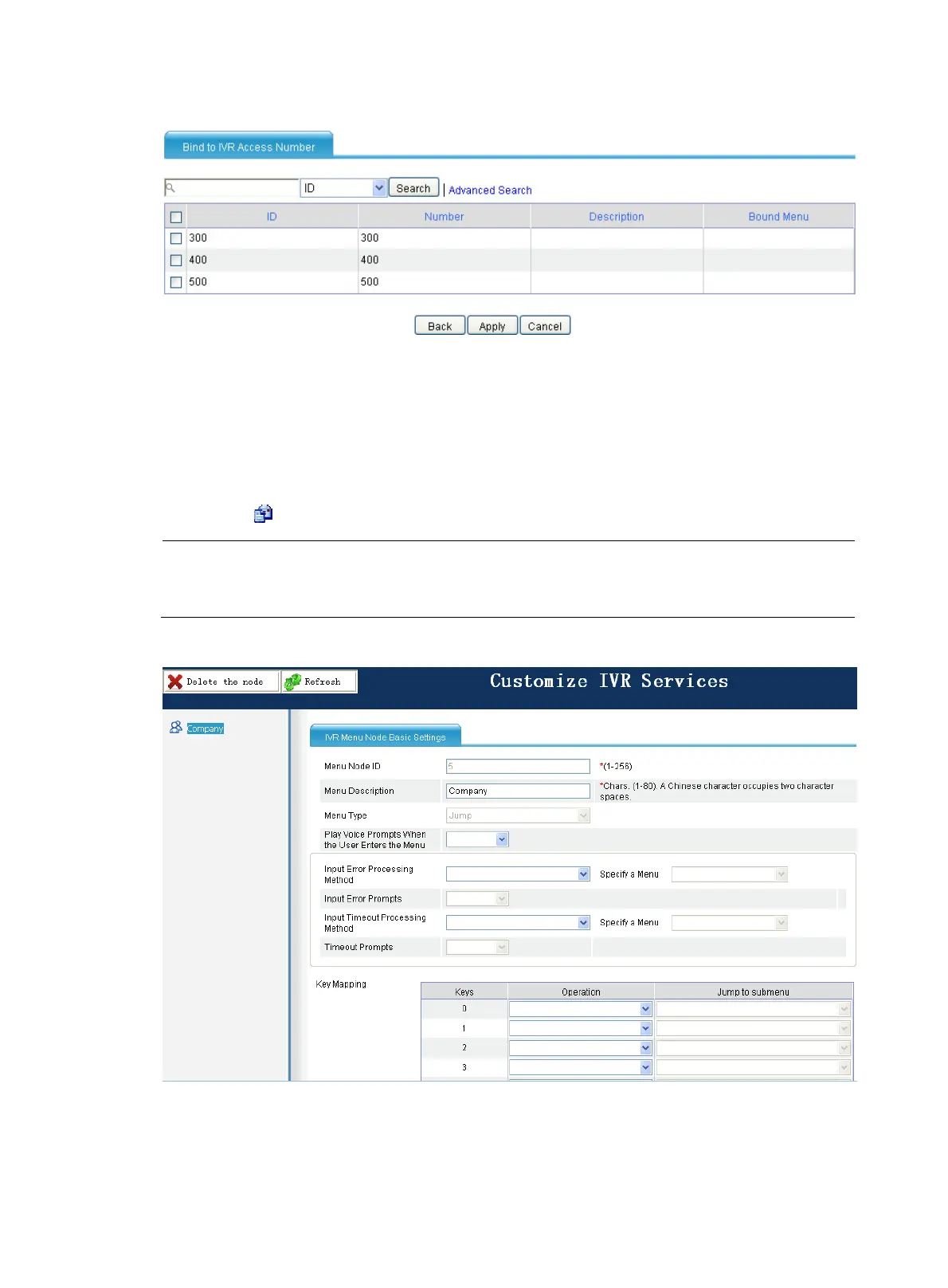792
Figure 821 Binding an access number
Select the box of the target access number, and click Apply.
Customize IVR services
Enter the Customize IVR Services interface
Select Voice Management > IVR Services > Processing Methods Customization from the navigation tree,
and click the icon of the target menu to access the Customize IVR Services page.
NOTE:
To perform any operation to the previous page, you must close the Customize IVR Services page first.
Otherwise, you will get errors.
Figure 822 Customizing IVR services
Add a submenu
Select Add A New Node from the Jump to submenu list of Key 0. Click OK on the popup dialog box to
access the following page.
