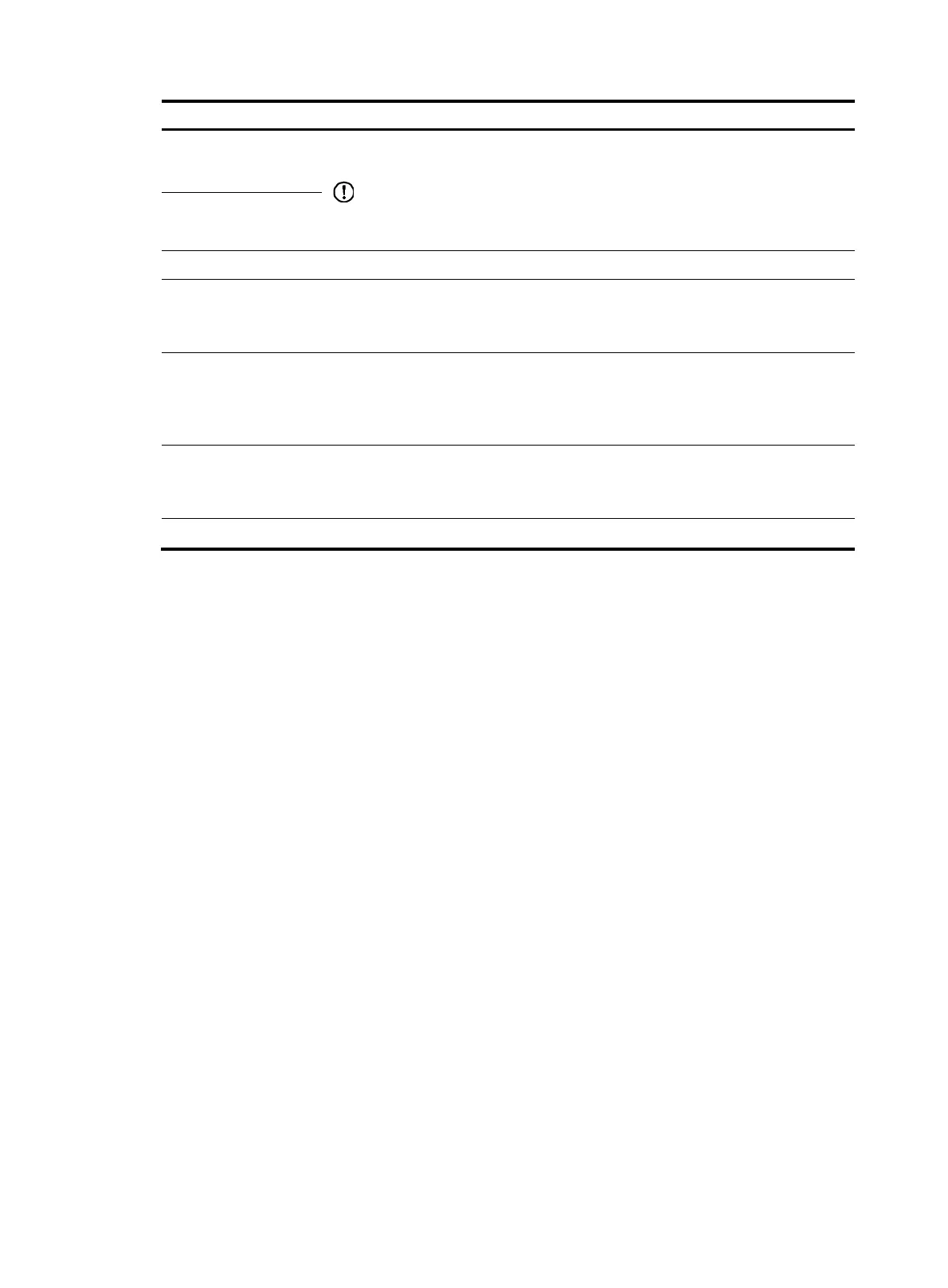208
Item Descri
tion
IP Address
IP address and its subnet mask of the static binding. A natural mask is adopted if no
subnet mask is specified.
IMPORTANT:
It cannot be the IP address of the DHCP server interface. Otherwise, IP address conflicts
might occur, and the client cannot obtain the IP address.
Subnet Mask
MAC Address A client's MAC address of the static binding.
Domain Name
Specify a domain name suffix for the DHCP client.
After specifying a domain name in the address pool, the DHCP server assigns the
domain name along with an IP address to a client.
Gateway IP Address
Specify a gateway for the DHCP client.
DHCP clients that want to access hosts outside the local subnet needs a gateway to
forward data. After specifying a gateway in the address pool, the DHCP server
assigns the gateway address along with an IP address to a client.
Primary DNS Server
Specify a primary DNS server for the DHCP client.
In order for clients to access the Internet using a domain name, the DHCP server
assigns the specified DNS server address along with an IP address to a client.
Standby DNS Server Specify a standby DNS server for the DHCP client.
Configuring a dynamic address pool for the DHCP
server
1. Select Advanced > DHCP Setup from the navigation tree.
2. Click the DHCP Interface Setup tab to enter the DHCP interface setup configuration page as shown
in Figure 213.
3. Selec
t the Server option in the Type field, and then expand the Assignable IP Addresses node.
4. Select the Dynamic Allocation option in the Address Allocation Mode field to expand the dynamic
address pool setup configuration section.
