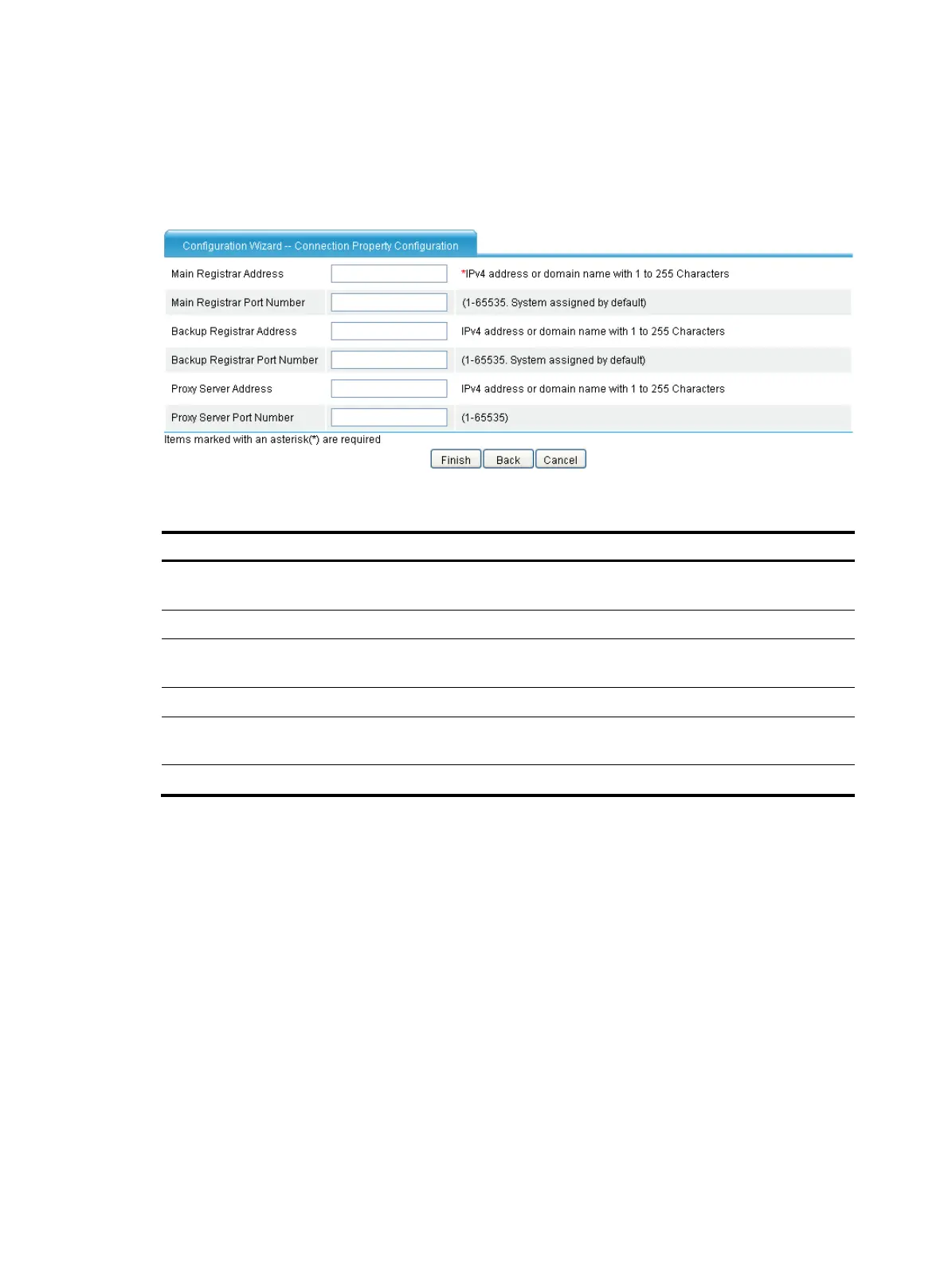524
Configuring connection properties
After you finish the local number configuration, click Next to access the connection property
configuration page, as shown in Figure 554.
Figure 554 Connection pr
operty configuration page
Table 209 Configuration items
Item Descri
tion
Main Registrar Address
Specify the address of the main registrar. It can be an IP address or a
domain name.
Main Registrar Port Number Specify the port number of the main registrar.
Backup Registrar Address
Specify the address of the backup registrar. It can be an IP address or a
domain name.
Backup Registrar Port Number Specify the port number of the backup registrar.
Proxy Server Address
Specify the address of the proxy server. It can be an IP address or a domain
name.
Proxy Server Port Number Specify the port number of the proxy server.
Finishing configuration wizard
After you finish the connection property configuration, click Finish to compete your configuration. Then
the page jumps to the local number list where you can view the configured local numbers and modify
their settings.
