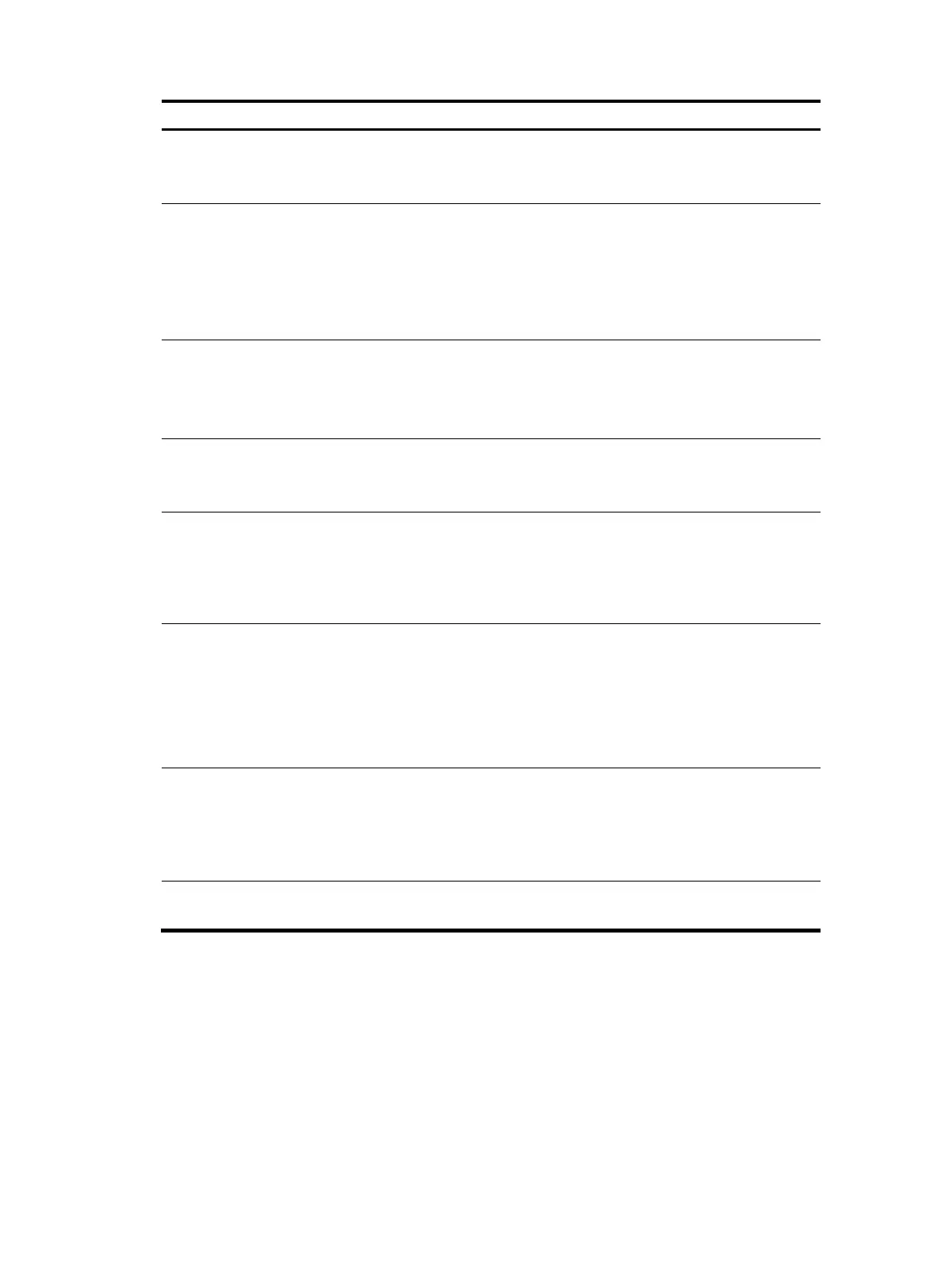496
Item Descri
tion
Security Username
Set the SNMP security username when you select the SNMP version
SNMPv3.
The security name on the agent must be the same as that on the NMS.
Authentication Password
Set the authentication password when you select the SNMP version
SNMPv3.
The authentication password on the agent must be the same as that on the
NMS.
The authentication mode on the agent is MD5, and the authentication mode
on the NMS must be MD5.
Privacy Password
Set the privacy password when the SNMP version is selected as SNMPv3.
The privacy password on the agent must be the same as that on the NMS.
The privacy mode on the agent is DES56, and the privacy mode on the
NMS must be DES56.
Read Password
When the SNMP version is SNMPv1 & v2 set the read-only password with
which the NMS can perform only read operation to the agent.
The read password on the agent must be the same as that on the NMS.
Read & Write Password
When the SNMP version is SNMPv1 & v2, set the read and write password
with which the NMS can perform both read and write operations to the
agent.
The read and write password on the agent must be the same as that on the
NMS.
Trap Password
• When the SNMP version is SNMPv1 & v2, set the authentication
password with which the agent can send traps to the NMS. The trap
password on the agent must be the same as that on the NMS. The trap
password is usually the same with either the read password or the read
& write password.
• The trap password defaults to the security username and is not
configurable when the SNMP version is SNMPv3.
Trusted Host
Set the trusted IP address of the agent:
• If the trusted host is specified, only the NMS with the specified source IP
address can access the agent.
• If no trusted host is specified, there is no IP-address-based access control
to the NMS.
Trap Target Host
Address/Domain
Set the IP address or hostname of the SNMP trap target host.
SNMP configuration examples
SNMPv1/v2c configuration example
Network requirements
As shown in Figure 522, the NMS at 1.1.1.2/24 uses SNMPv1 or SNMPv2c to manage the SNMP agent
at 1.1.1.1/24. The agent automatically sends traps to report events to the NMS.
