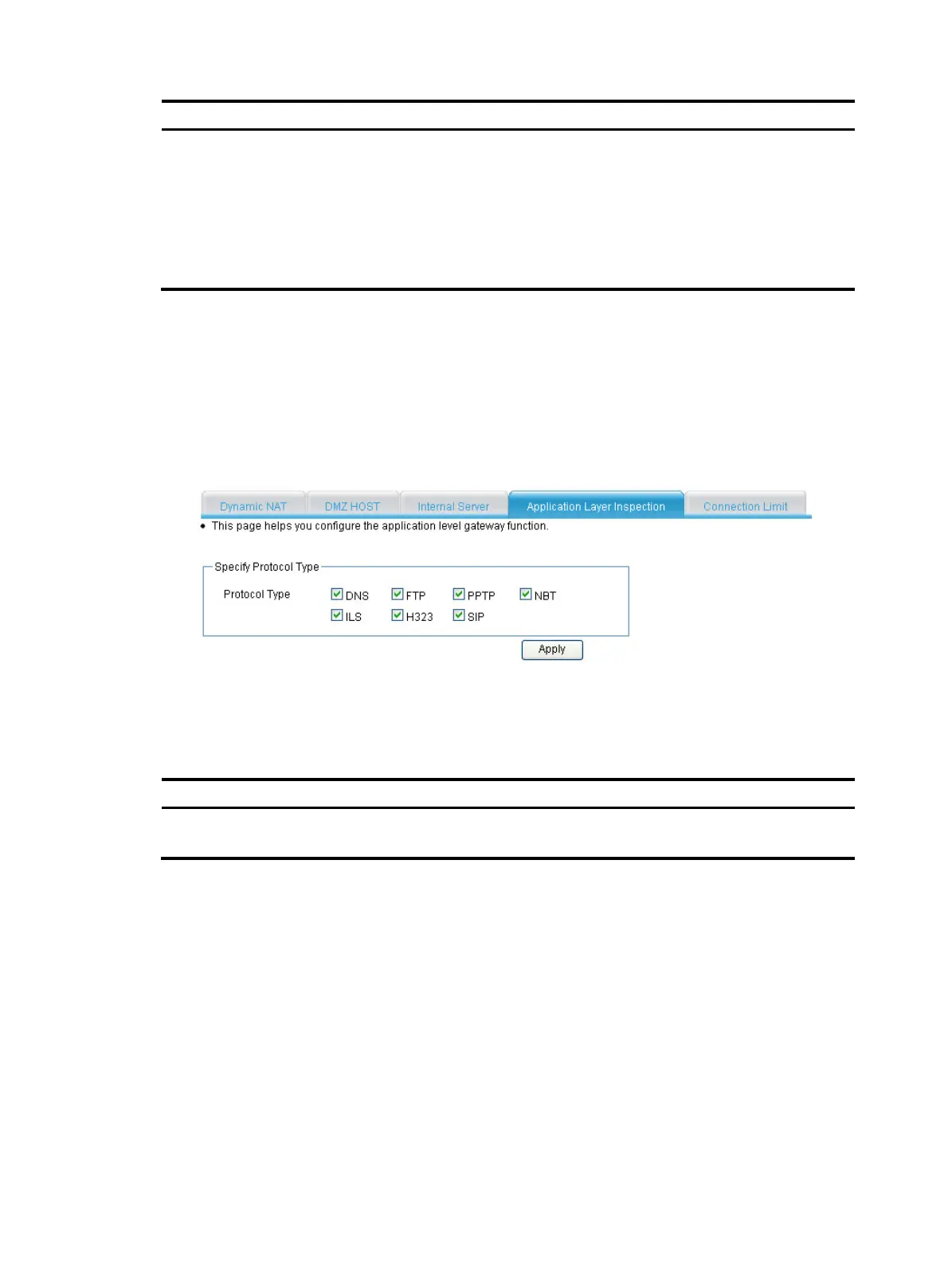145
Item Descri
tion
Host Port
Specify internal port number for the internal server.
From the list, you can:
• Select Other and then enter a port number. If you enter 0, all types of services are
provided. That is, only a static binding between the external IP address and the
internal IP address is created.
• Select a service and the corresponding port number is provided. You cannot modify
the port number displayed.
Enabling application layer protocol check
1. From the navigation tree, select NAT Configuration > NAT Configuration.
2. Click the Application Layer Inspection tab.
The application layer protocol check configuration page appears.
Figure 144 Enabling application layer protocol check
3. Configure the parameters as described in Table 88.
4. Click Apply.
Table 88 Configuration items
Item Descri
tion
Protocol Type
Enable/disable checking the specified application layer protocols, including DNS, FTP,
PPTP, NBT, ILS, H.323, and SIP.
Configuring connection limit
1. From the navigation tree, select NAT Configuration > NAT Configuration.
2. Click the Connection Limit tab.
The connection limit configuration page appears.
