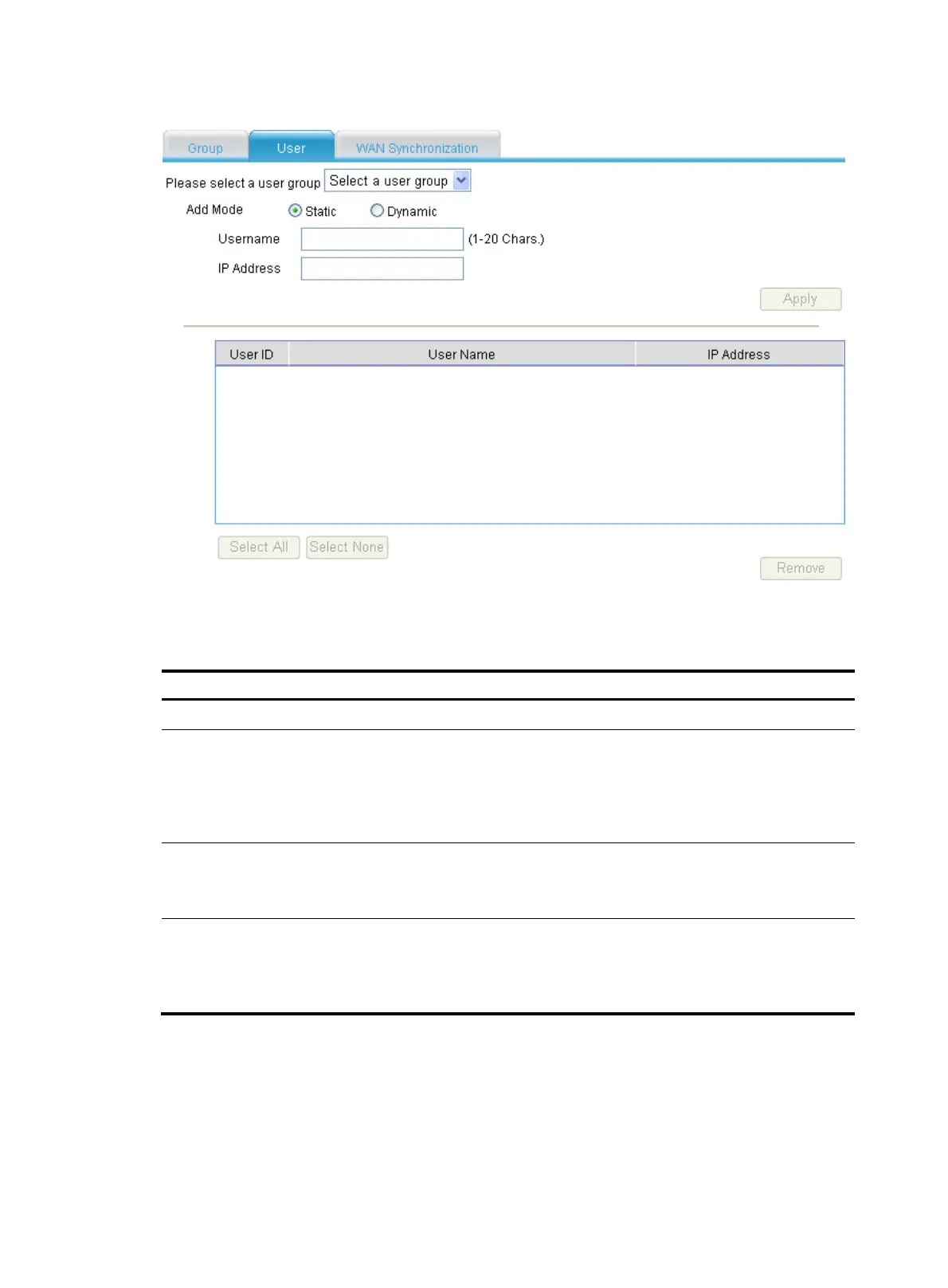284
Figure 295 User configuration
Table 132 describes the user configuration items.
Table 132 Configuration items
Item Descri
tion
Please select a user group Select the group to which you want to add users.
Add Mode
Set the mode in which the users are added.
• Static—In this mode, type the username and IP address manually in the
following fields.
• Dynamic—The system displays all devices connected to the device for you to
select.
Username
Set the username.
• In static add mode, specify the username manually.
• In dynamic add mode, the system automatically generates a username.
IP Address
Set the IP address.
• In static add mode, specify the IP address manually.
• In dynamic add mode, the system automatically obtains the IP addresses and
MAC addresses of devices connected to the device for you to select.
Configuring access control
Select Advanced > Security > Connect Control from the navigation tree to enter the configuration page,
as shown in Figure 296.
