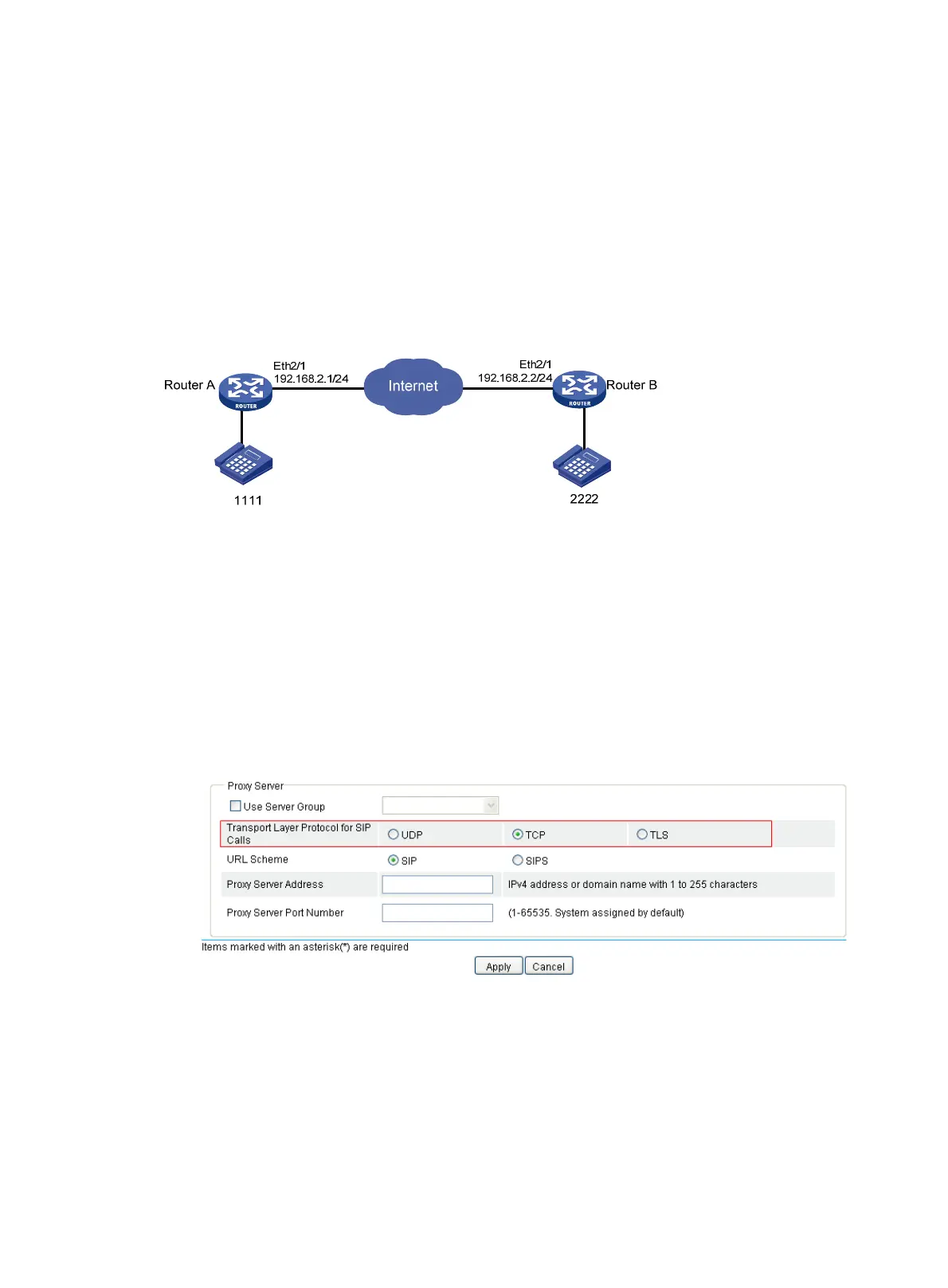654
Verifying the configuration
SIP calls use the SRTP protocol to encrypt and authenticate media flows, and call conversations are well
protected.
Configuring TCP to carry outgoing SIP calls
Network requirements
Two routers Router A and Router B work as SIP UAs. It is required that SIP calls between the two parties
be carried over TCP.
Figure 679 Network diagram
Configuration procedure
1. Configure basic voice calls, see "Configure basic voice calls: configure a local number and the
call route to Router B."
2. Specify the transport layer protocol:
# Specify TCP as the transport layer protocol for outgoing calls on Router A.
Select Voice Management > Call Connection > SIP Connection from the navigation tree, and click
the Session Properties tab to access the transport layer protocol configuration page as shown
in Figure 680.
Figure 680 Specif
ying transport layer protocol for outgoing calls
a. Select TCP for Transport Layer Protocol for SIP Calls.
b. Click Apply.
# Specify TCP as the transport layer protocol for incoming SIP calls. This is optional, because the
TCP listening port is enabled by default.
Select Voice Management > Call Connection > SIP Connection from the navigation tree, and click
the Session Properties tab to access the transport layer protocol configuration page as shown
in Figure 681.
