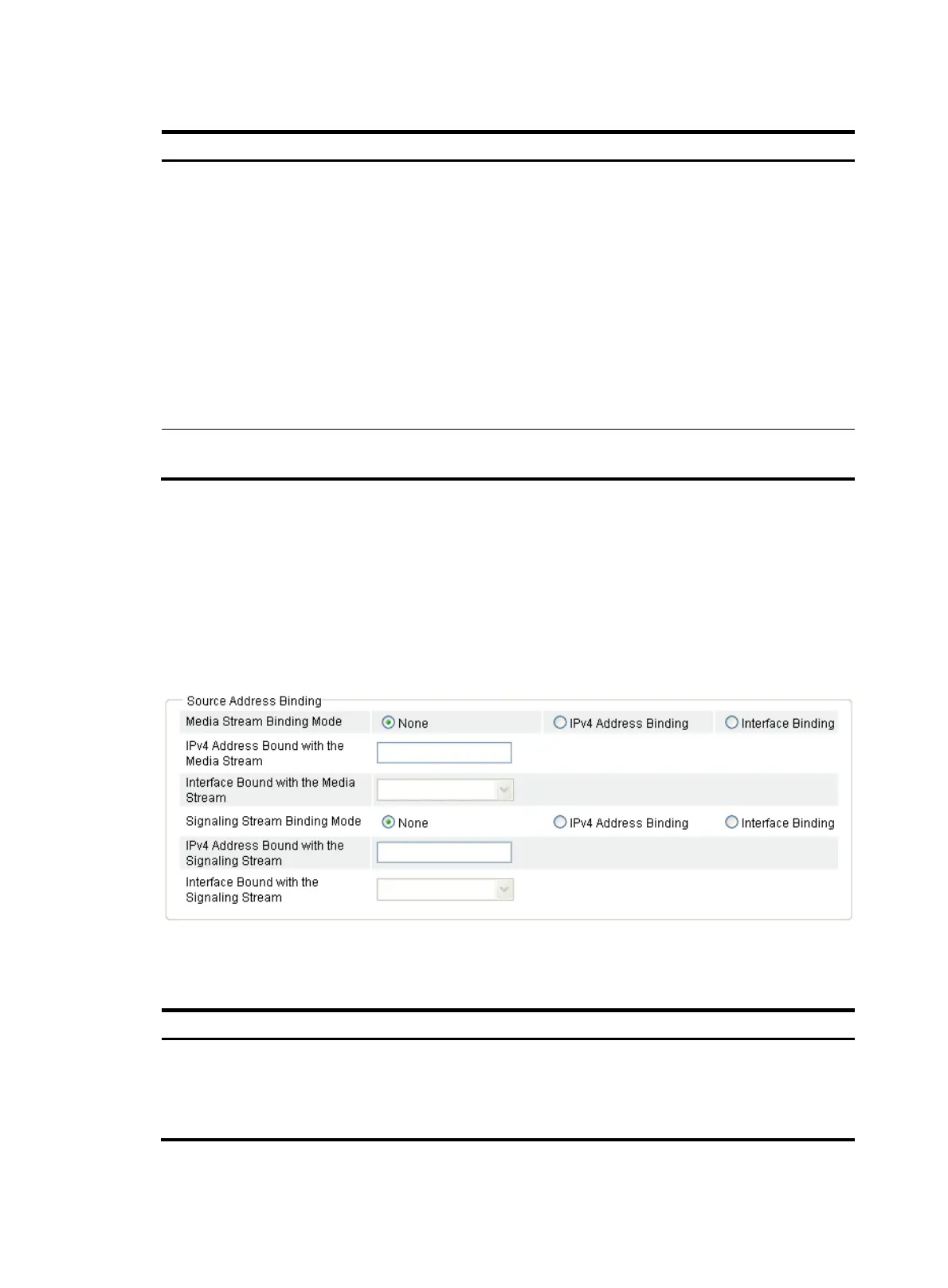659
Table 256 Configuration items
Item Descri
tion
Keep-Alive Mode
The keep-alive function is used to detect whether the SIP servers in a SIP server
group are reachable. The SIP trunk device selects a server according to the detect
result and the redundancy mode. If the keep-alive function is disabled, the SIP trunk
device always uses the server with the highest priority in the SIP server group.
• Disabled—Disable the keep-alive function.
• Options—The SIP trunk device periodically sends OPTIONS messages to detect
the servers. If the SIP trunk device receives response message 408 or 5XX
(excluding 502, 504, 505, and 513) from a SIP server after sending an
OPTIONS message, it considers the SIP server unreachable.
• Register—The REGISTER message can be used to detect the SIP servers. If the
SIP trunk device receives response message 408 or 5XX (excluding 502, 504,
505, and 513) from a SIP server after sending a REGISTER message, it
considers the SIP server unreachable.
Interval for Sending
OPTIONS Messages
Set the interval for sending OPTIONS messages to the SIP servers when the
keep-alive mode is set to Options.
Configuring the source address binding mode
1. Select Voice Management > Call Connection > SIP Server Group Management from the navigation
tree.
2. Click Add.
The page for configuring a server group appears.
Figure 688 Configuring source address binding
3. Configure source address binding as described in Table 257.
Table 257 Configuration items
Item Descri
tion
Media Stream Binding
Mode
Configure source address binding mode for media streams.
• None—Disable source address binding.
• IPv4 Address Binding—Specify a static IPv4 address as the source address.
• Interface Binding—Specify the IP address of an interface as the source address.
