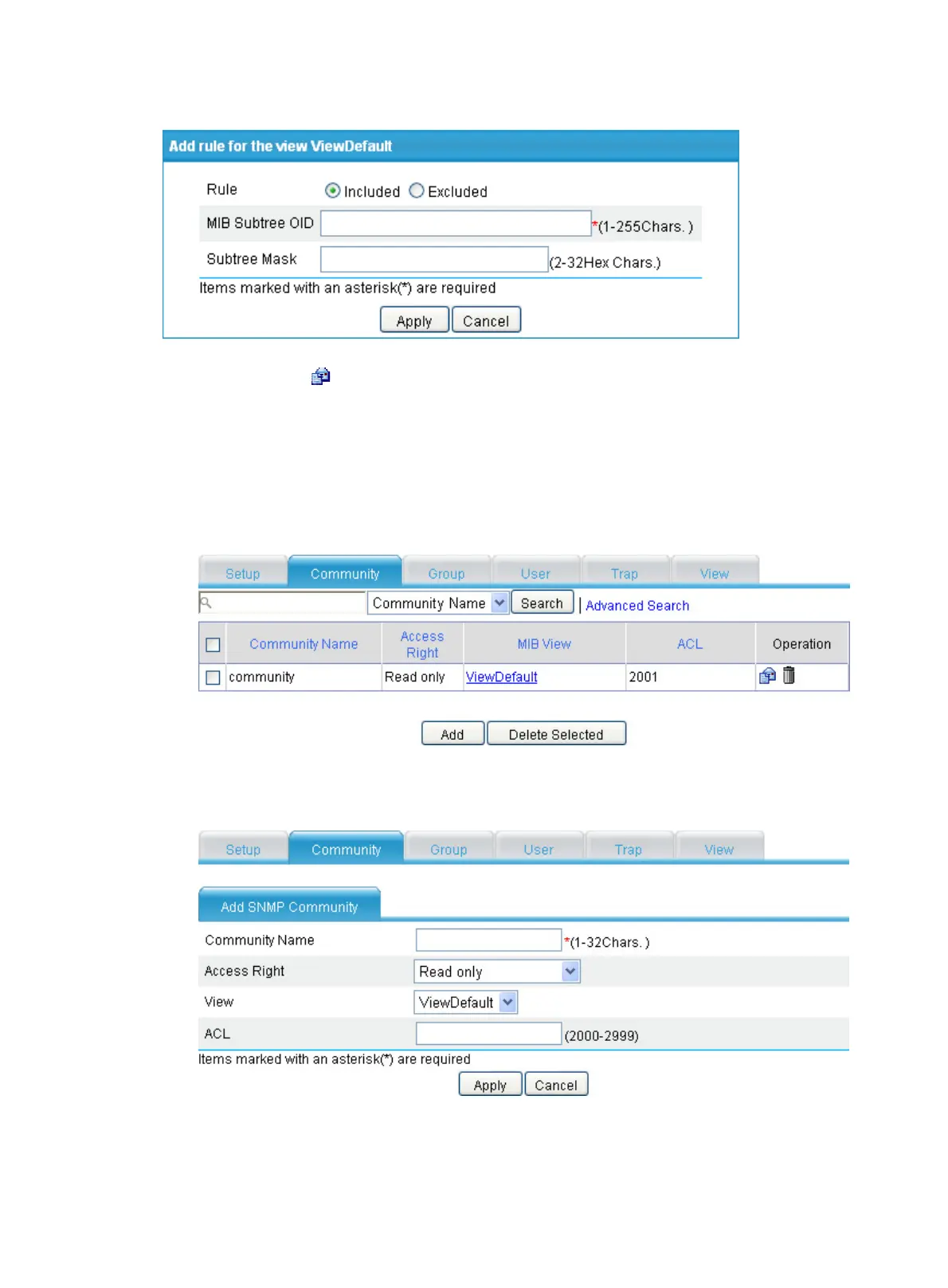256
Figure 256 Adding rules to an SNMP view
You can also click the icon corresponding to the specified view on the page as shown in Figure 253,
and then you can enter the page to modify the view.
Configuring an SNMP community
1. Select Advanced > SNMP from the navigation tree, then click the Community tab to enter the page
as shown in Figure 257.
Figure 257 Configuring an SNMP community
2. Click Add to enter the Add SNMP Community page.
Figure 258 Creating an SNMP Community
3. Configure the SNMP community, as shown in Table 124.
