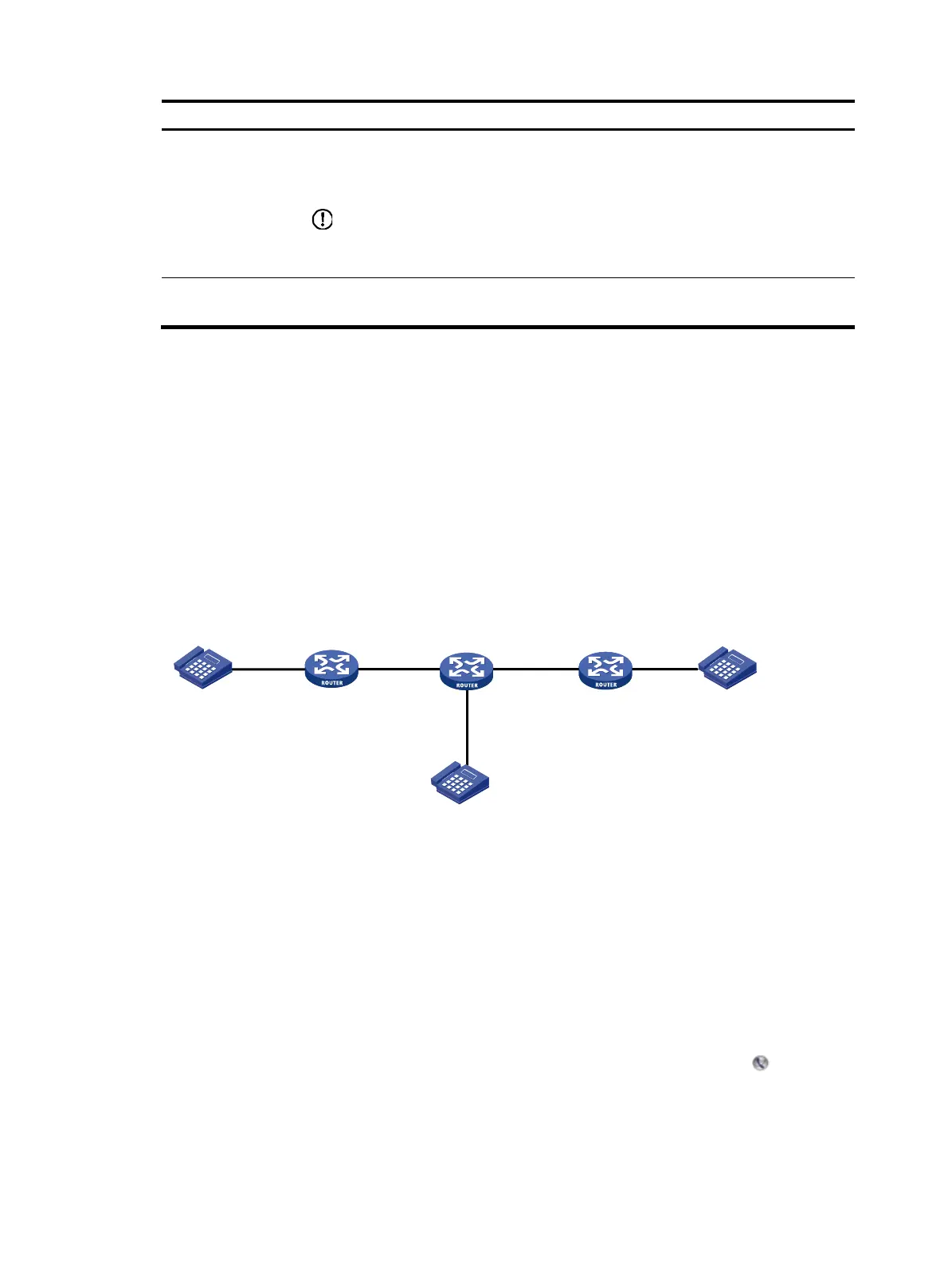567
Item Descri
tion
Hunt Group
•
Enable.
•
Disable.
By default, hunt group function is disabled.
IMPORTANT:
To use the hunt group feature, you must select the Enable option of all call routes involved
in this service.
Hotline Numbers
Configure the private line auto ring-down (PLAR) function. The number is an E.164
telephone number of the terminating end.
Call services configuration examples
Configuring call waiting
Network requirements
As shown in Figure 587, place a call from Telephone C to Telephone A which is already engaged in a
call with Telephone B, and the call is not rejected. Just like a normal call, the subscriber at Telephone C
hears ringback tones, while the subscriber at Telephone A hears call waiting tones which remind that
another call is waiting on the line.
Figure 587 Network diagram
Configuration procedure
Before performing the following configuration, make sure Router A, Router B and Router C are reachable
to each other.
1. Complete basic voice call configurations.
Complete basic voice call configurations on Router A, Router B, and Router C.
2. Configure call waiting.
Configure call waiting on Router A.
a. Select Voice Management > Local Number from the navigation tree, click the icon of local
number 1000 in the local number list to access the call services configuration page.
1000
Eth1/1
10.1.1.1/24
3000
Router A
Eth1/1
20.1.1.2/24
2000
Eth1/2
10.1.1.2/24
Eth1/1
20.1.1.1/24
Router B Router C
Telephone B
Telephone C
Telephone A
