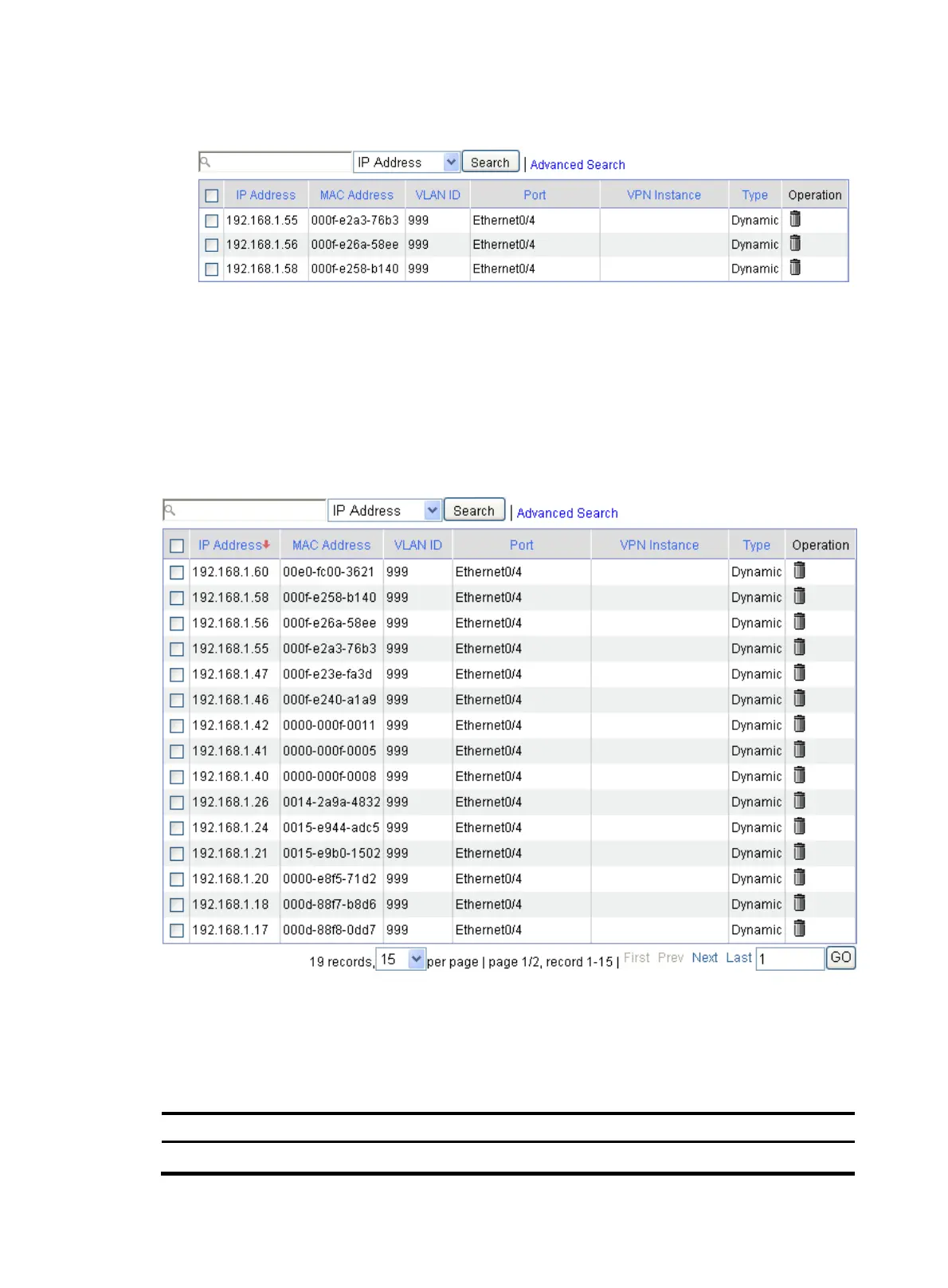21
Figure 9 Advanced searching function example (III)
Sorting function
The Web interface provides you with the basic sorting function to display entries in certain orders.
On a list page, you can click the blue heading item of each column to sort the entries based on the
heading item you selected. After your clicking, the heading item is displayed with an arrow beside it as
shown in Figure 10. T
he upward arrow indicates the ascending order, and the downward arrow
indicates the descending order.
Figure 10 Basic sorting function example (based on IP address in the descending order)
Managing Web-based NM through CLI
Enabling/disabling Web-based NM
Task Command
Enable the Web-based NM service.
ip http enable
