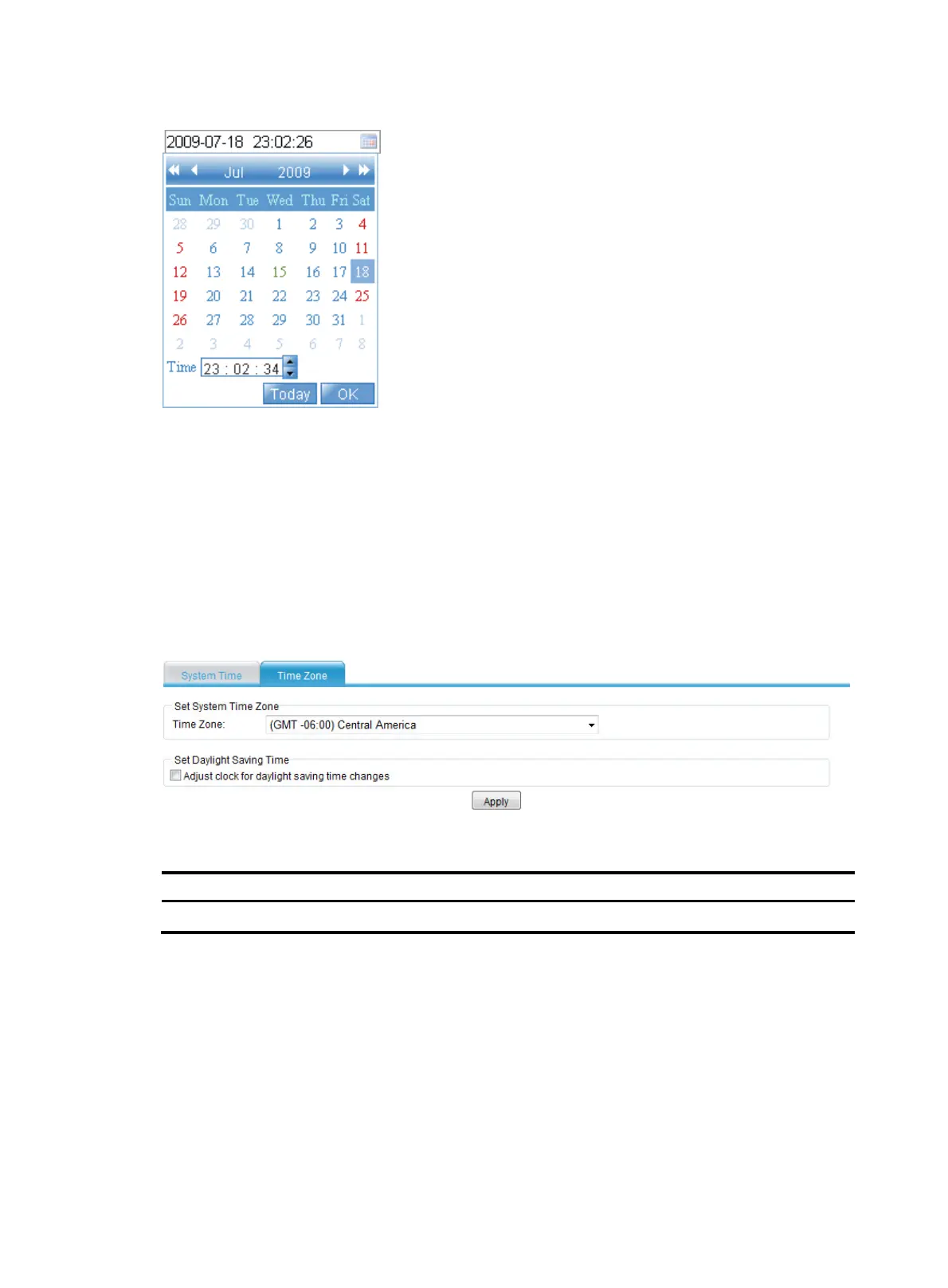486
Figure 514 Calendar page
Setting the time zone and daylight saving time
1. From the navigation tree, select System Management > System Time.
2. Click the Time Zone tab.
The page for setting time zone appears.
3. Configure the time zone as described in Figure 515.
4. Cli
ck Apply.
Figure 515 Setting the time zone
Table 197 Configuration items
Item Descri
tion
Time Zone Set the time zone for the system.
