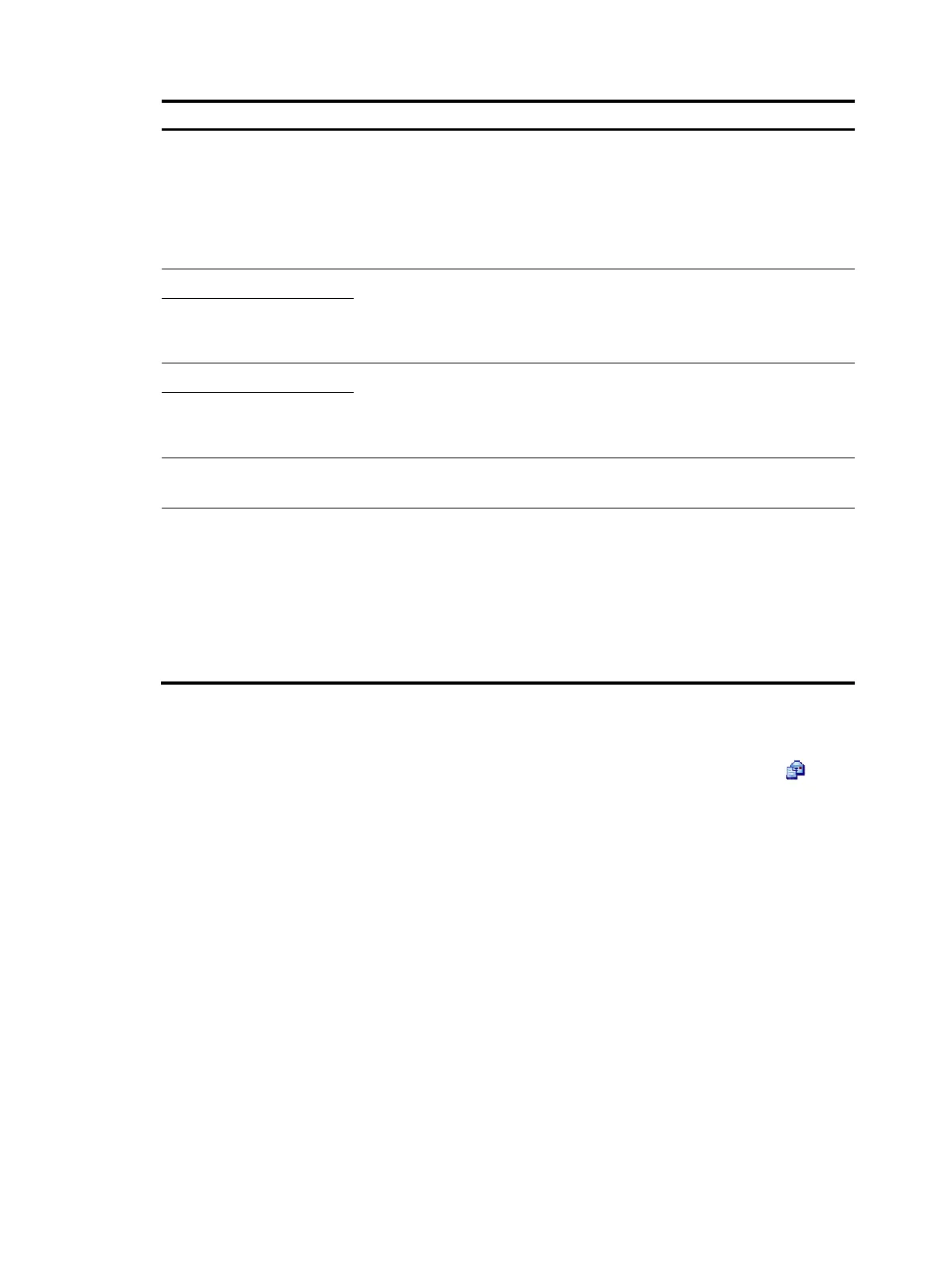712
Item Descri
tion
Comfortable Noise Function
Generate some comfortable background noise to replace the toneless intervals
during a conversation. If no comfortable noise is generated, the toneless
intervals will make both parties in conversation feel uncomfortable.
•
Enable.
•
Disable.
By default, the comfortable noise function is enabled.
Busy Tone Sending
•
Enable.
•
Disable.
With the busy-tone sending function enabled, you can set the duration of busy
tones.
Duration of Busy Tone
Echo Cancellation Function
•
Enable.
•
Disable.
After enabling this function, you can set the echo duration, that is, the time that
elapses from when a user speaks to when he hears the echo.
Echo Duration
Nonlinear Function of Echo
Cancellation
•
Enable.
•
Disable.
DTMF Detection Sensitivity
Level
Set the DTMF detection sensitivity level.
•
Low—In this mode, the reliability is high, but DTMF tones might fail to be
detected.
•
Medium—In this mode, the reliability is medium. If you select this option, you
can specify the Frequency Tolerance of Medium DTMF Detection Sensitivity
Level. The greater the value, the higher the probability of false detection.
Support for this option varies with installed cards.
•
High—In this mode, the reliability is low and detection errors might occur.
Configuring an E&M subscriber line
Select Voice Management > Line Management from the navigation tree, and then click the icon of
the E&M line to be configured to access the E&M line configuration page, as shown in Figure 732.
