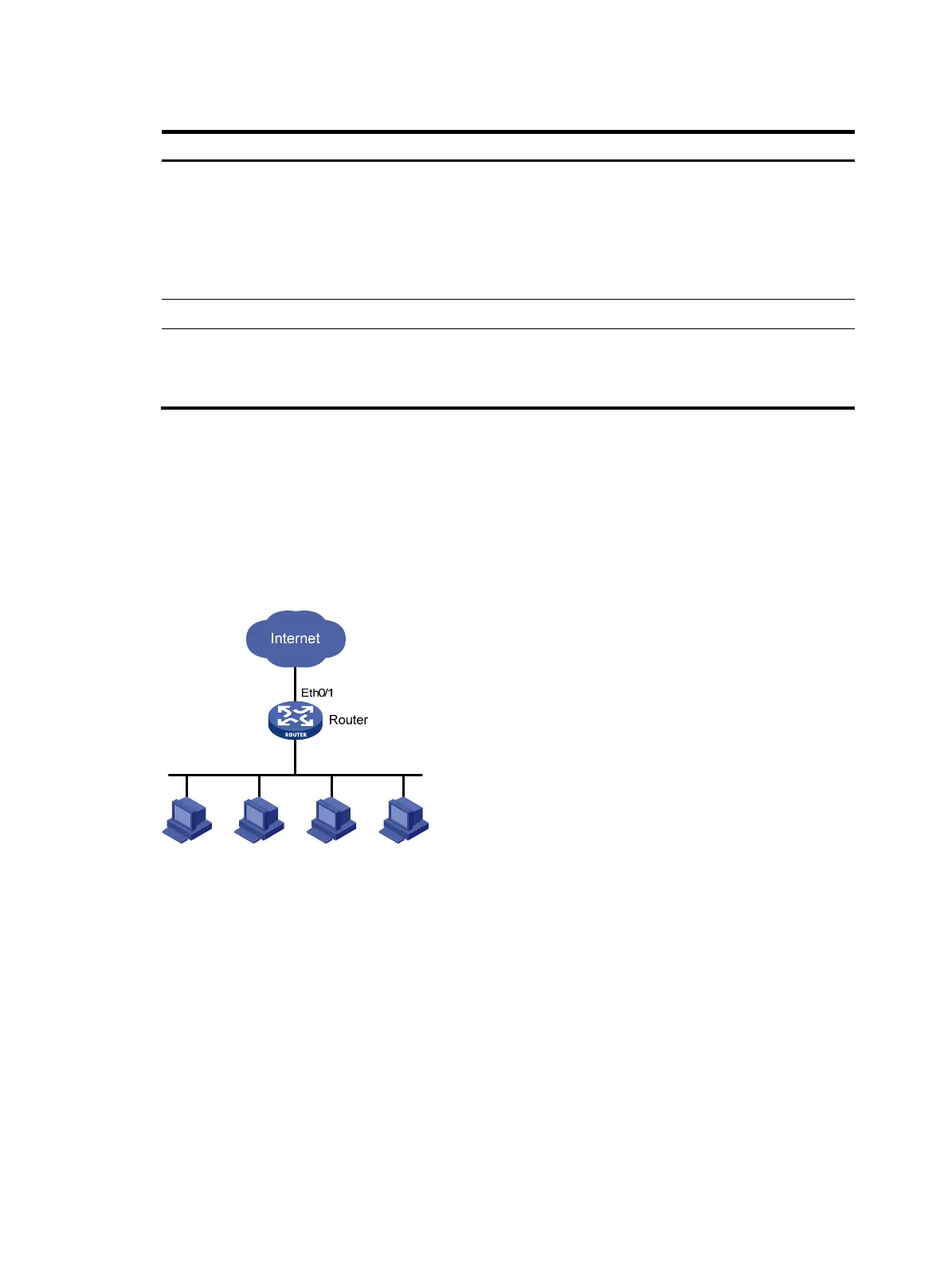156
Table 92 Configuration items
Item Descri
tion
Filtering by
Set the filter type:
• Blacklist—Denies URLs that match the filtering conditions. URLs that do not match
the filtering conditions are permitted.
• Whitelist—Permits URLs that match the filtering conditions. URLs that do not
match the filtering conditions are denied.
By default, the filter type is Blacklist.
URL
Add a URL filtering entry. You can enter a URL address or a regular expression.
Import filter list file
Import URL filtering entries from a file. Click Browse... to select the file from the local
host.
For description of the content format of filter list files, see Figure 156.
URL filtering configuration example
Network requirements
As shown in Figure 157, internal users access the Internet through the router. Configure the URL filtering
function to disallow access of all internal users to Internet website www.webflt.com.
Figure 157 Network diagram
Configuration procedure
# Configure the URL filtering function.
• Select Security Setup > URL Filtering from the navigation tree.
• Enter www.webflt.com in the URL field.
• Click Apply.
