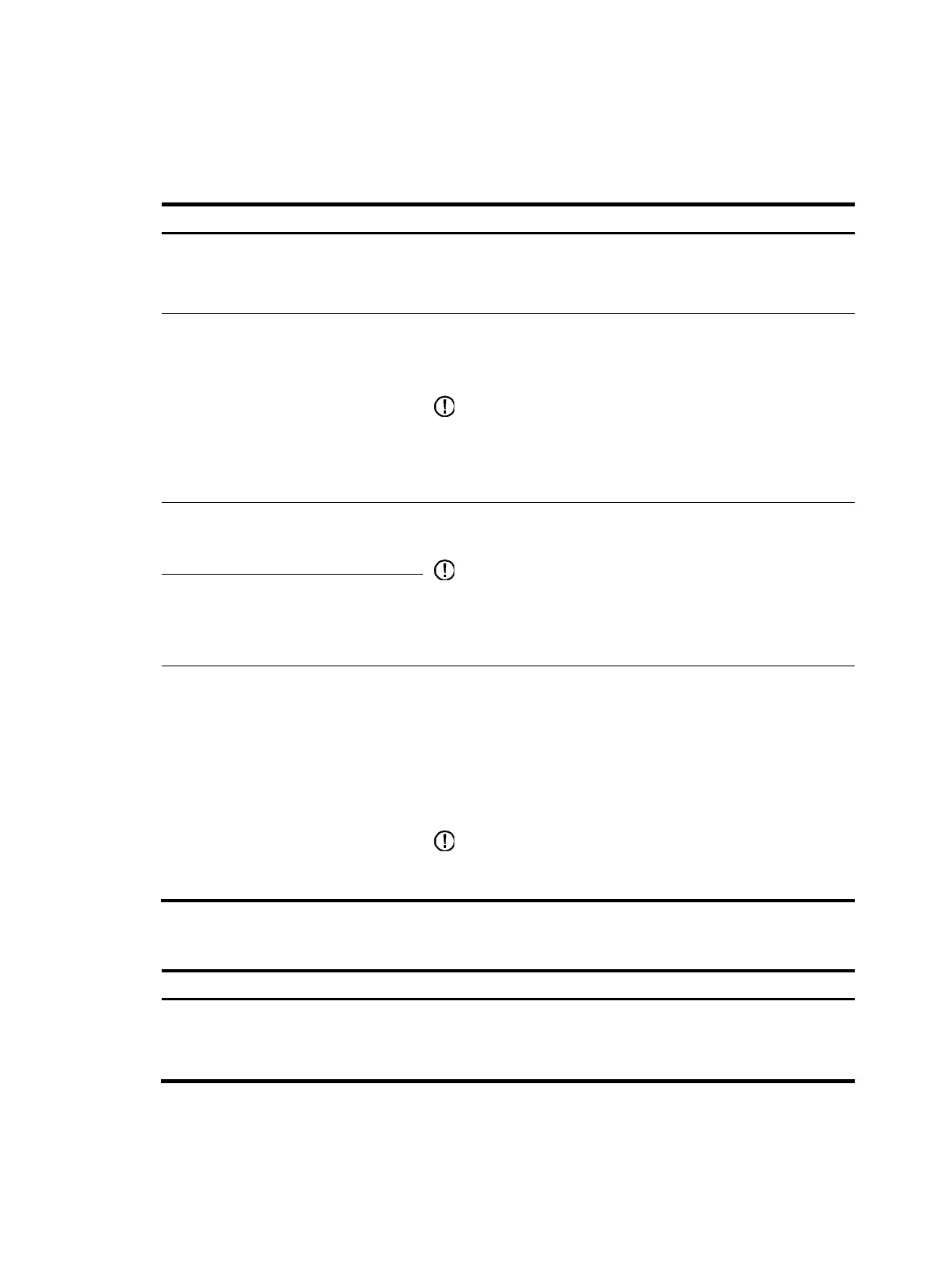203
Recommended configuration procedure
Configuring the DHCP server
Task Remarks
Configuration guidelines
Required.
Enable DHCP globally.
Disabled by default.
Configuring the DHCP server on an
interface
Optional.
For detailed configuration, see "Configuring DHCP interface setup."
Enabled by default.
IMPORTANT:
The DHCP server configuration is supported only on a Layer 3 Ethernet
interface (or subinterface), virtual Ethernet interface, VLAN interface,
Layer 3 aggregate interface, serial interface, ATM interface,
MP-group interface, or loopback interface.
Configuring a static address pool for the
DHCP server
Required.
An address pool can be either static or dynamic, but not both.
IMPORTANT:
When a DHCP client tries to obtain an IP address through a DHCP
relay agent, an IP address pool on the same network segment as the
DHCP relay agent interface must be configured. Otherwise, the DHCP
client fails to obtain an IP address.
Configuring a dynamic address pool for
the DHCP server
Configuring IP addresses excluded from
dynamic allocation
Optional.
Exclude IP addresses from automatic allocation in the DHCP address
pool.
To avoid address conflicts, the DHCP server excludes IP addresses
used by the gateway or FTP server from dynamic allocation.
By default, all IP addresses in the address pool, except the IP address
of the DHCP server, can be assigned automatically.
IMPORTANT:
If a static bound IP address is excluded from automatic allocation, it is
still assignable to the bound user.
Configuring the DHCP relay agent
Task Remarks
Configuration guidelines
Required.
Enable DHCP globally.
Disabled by default.
