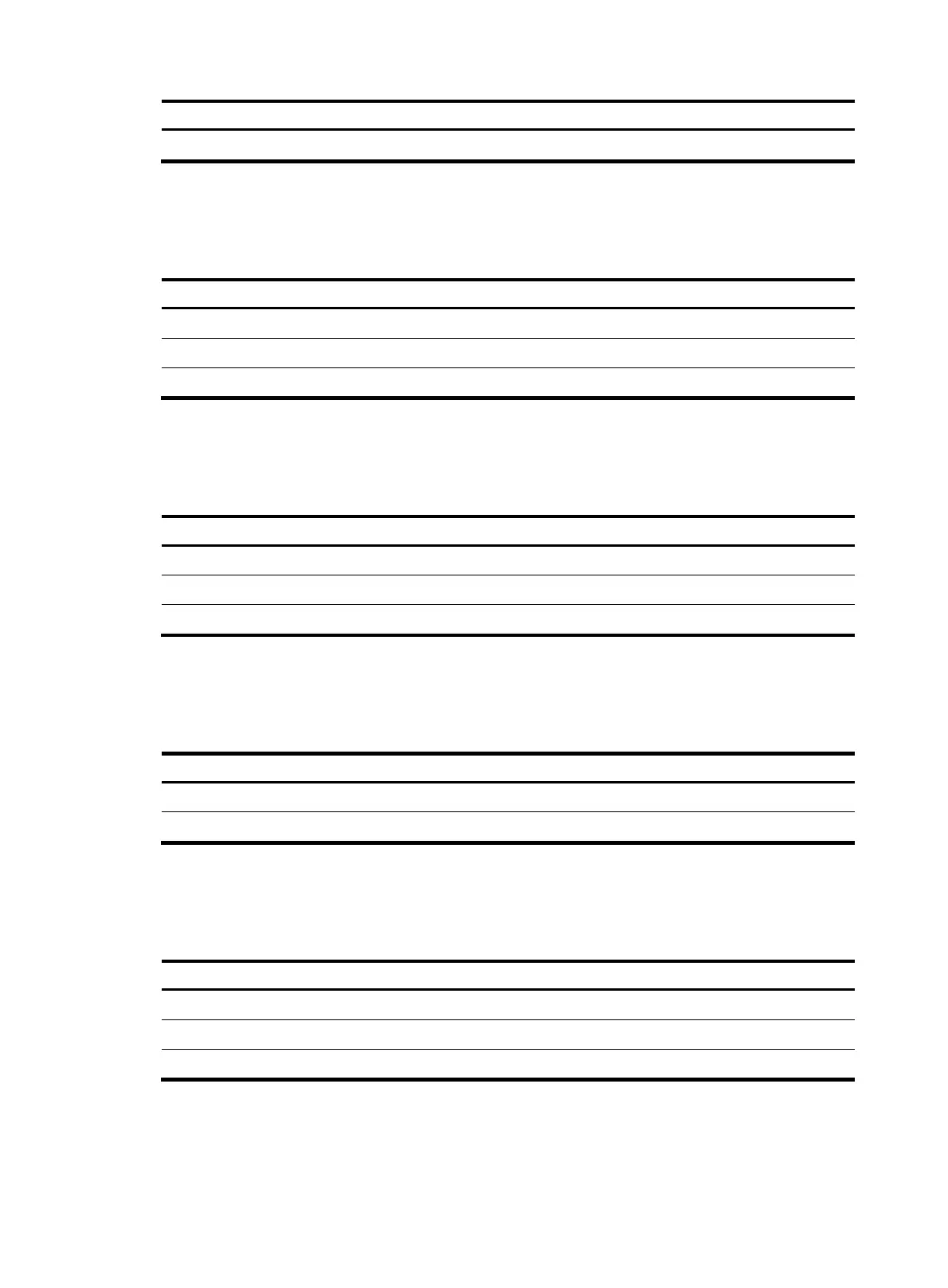28
Field Descri
tion
RSSI Received signal strength indication (RSSI) of the 3G network.
Displaying LAN information
Table 6 Field description
Field Descri
tion
Interface Interface name.
Link State Link state of the interface.
Work Mode Rate and duplex mode of the interface.
Displaying WLAN information
Table 7 Field description
Field Descri
tion
SSID (WLAN Name) Name of the WLAN service.
Service Status Whether the service is enabled or not.
Number of PCs Connected Number of PCs connected to the WLAN service.
Displaying service information
Table 8 Field description
Field Descri
tion
Service Name of the service.
Status Status of the service.
Displaying recent system logs
Table 9 Field description
Field Descri
tion
Time
Time when the system logs are generated.
Level
Level of the system logs.
Description
Contents of the system logs.
