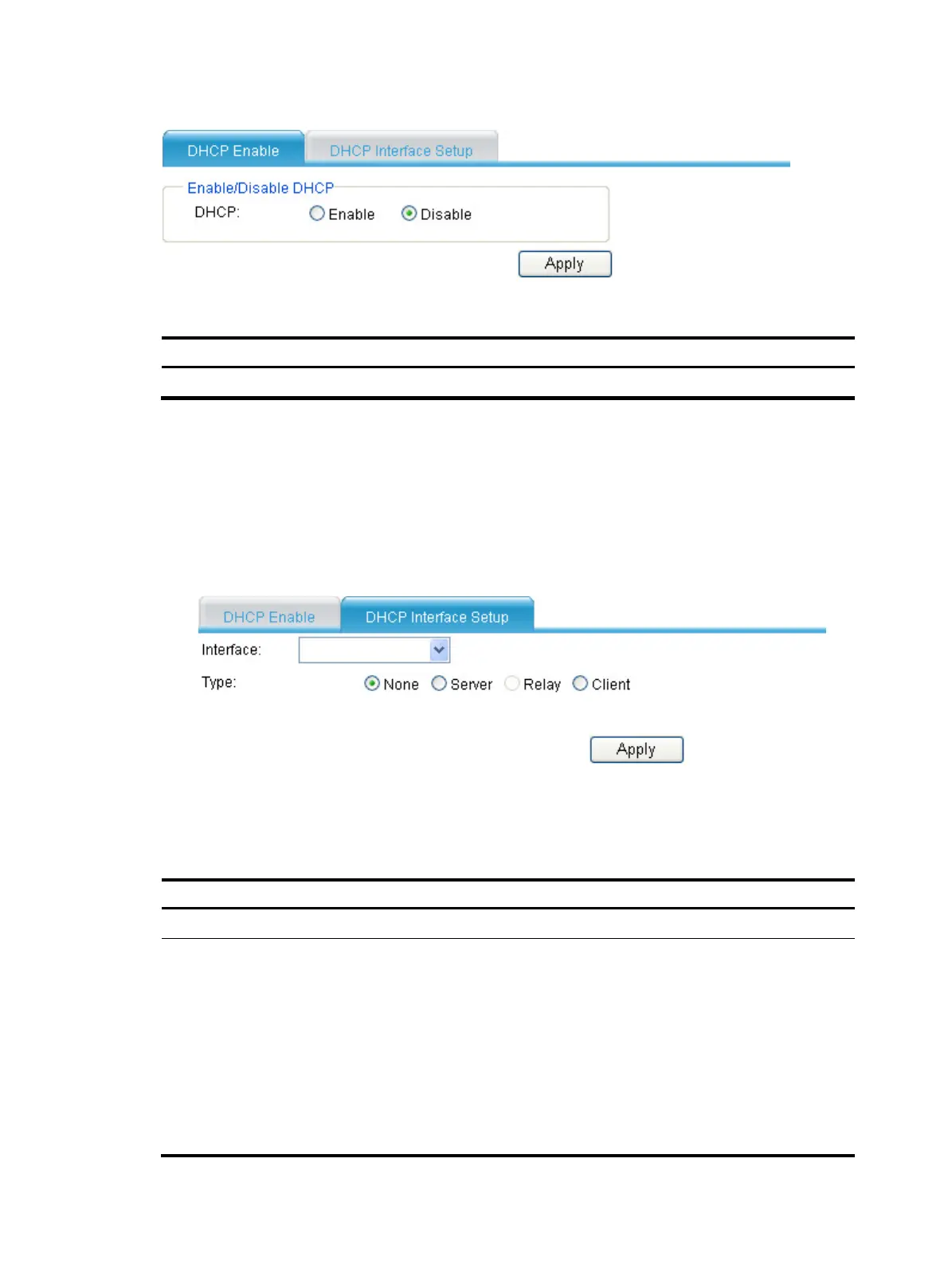205
Figure 212 DHCP Enable
Table 104 Configuration items
Item Descri
tion
DHCP Enable or disable DHCP globally.
Configuring DHCP interface setup
1. Select Advanced > DHCP Setup from the navigation tree.
2. Click the DHCP Interface Setup tab.
The DHCP interface setup configuration page appears, as shown in Figure 213.
Figure 213 DHCP inter
face setup
3. Configure the DHCP interface setup as described in Table 105.
4. Click Apply.
Table 105 Configuration items
Item Descri
tion
Interface Select an interface to be configured.
Type
Select a type for the interface, which can be:
• None—Upon receiving a DHCP request, the interface does not assign an IP
address to the requesting client nor serves as a DHCP relay agent to forward
the request.
• Server—Upon receiving a DHCP request, the interface assigns the
requesting client an IP address from the address pool.
• Relay—Upon receiving a DHCP request, the interface forwards the request
to an external DHCP server, which assigns an IP address for the requesting
client.
• Client—The interface uses DHCP to obtain an IP address.
