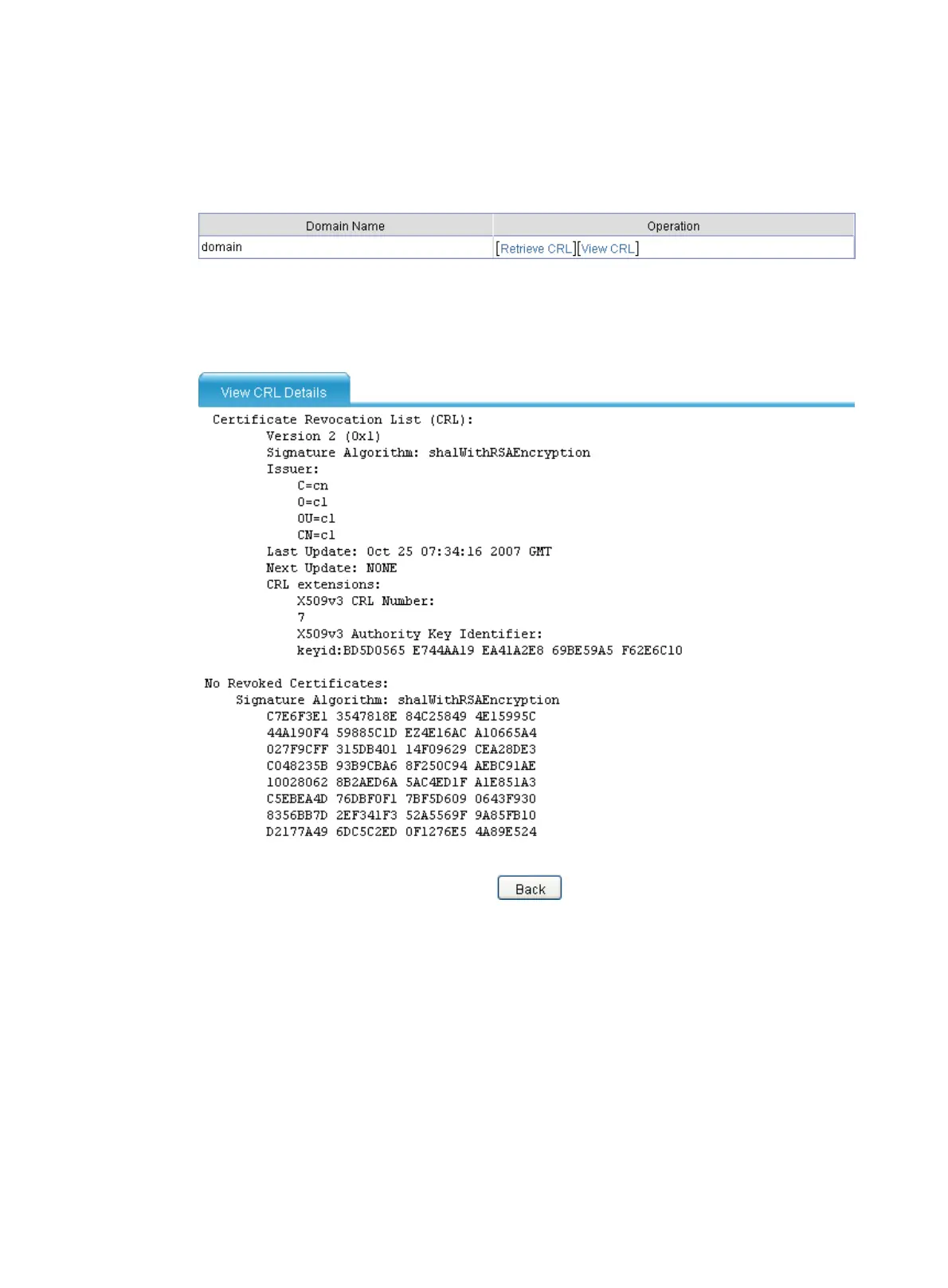459
Retrieving and displaying a CRL
1. From the navigation tree, select Certificate Management > CRL.
Figure 480 CRLs
2. Click Retrieve CRL to retrieve the CRL of a domain.
3. Click View CRL for the domain to display the contents of the CRL.
Figure 481 Displaying CRL information
PKI configuration examples
Certificate request from a Windows 2003 CA server
Network requirements
As shown in Figure 482, configure the router to work as the PKI entity, so that:
• The router submits a local certificate request to the CA server, which runs Windows Server 2003.
• The router retrieves CRLs for certificate verification.
