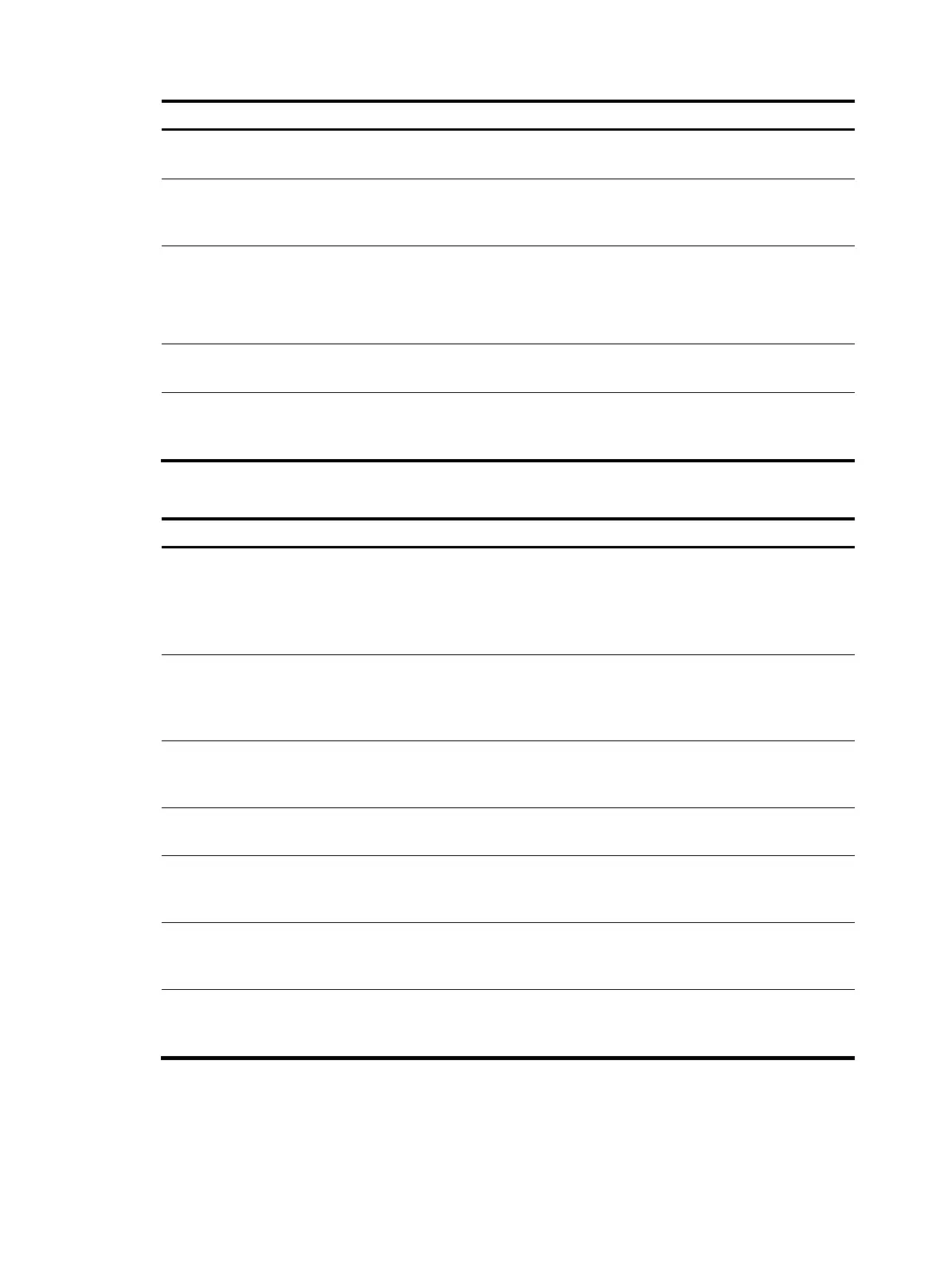660
Item Descri
tion
IPv4 Address Bound with
the Media Stream
If you select IPv4 Address Binding as the media stream binding mode, you must
type the IPv4 address to be bound in this field.
Interface Bound with the
Media Stream
If you select Interface Binding as the media stream binding mode, you need to
specify the interface to be bound from the list. Only the Layer 3 Ethernet interface,
GE interface, and dialer interface are supported.
Signaling Stream Binding
Mode
Configure source address binding mode for signaling streams.
• None—Disable source address binding.
• IPv4 Address Binding—Specify a static IPv4 address as the source address.
• Interface Binding—Specify the IP address of an interface as the source address.
IPv4 Address Bound with
the Signaling Stream
If you select IPv4 Address Binding as the signaling stream binding mode, you must
enter the IPv4 address to be bound in this field.
Interface Bound with the
Signaling Stream
If you select Interface Binding as the signaling stream binding mode, you must
specify the interface to be bound from the list. Only Layer 3 Ethernet interfaces, GE
interfaces, and dialer interfaces are supported.
The following table describes how source address binding works upon different conditions:
Condition Result
Configure a source address binding when
ongoing calls exist.
• A new source address binding for media does not take effect
for ongoing SIP media sessions but takes effect for
subsequent SIP media sessions.
• A new source address binding for signal takes effect
immediately for all SIP signaling sessions.
The bound source interface or the interface
whose IP address is set as the source
address is shut down.
The source IP address binding becomes invalid and will not work
until the interface is up. During the shutdown period, the
gateway automatically gets a source IP address for sent
signaling or media flows.
The bound static IP address is removed or
modified, or the bound interface is
removed.
The source IP address binding is removed.
The bound interface is disconnected.
The source IP address binding is cancelled, and restored when
the interface is connected.
Configure a source address binding when
the physical layer or link layer state of the
corresponding interface is down.
The source address binding does not take effect and the
gateway automatically gets a source IP address for packets.
The DHCP lease duration expires and the
bound interface dynamically obtains a new
IP address from the DHCP server
The new IP address will be used as the source IP address.
The SIP registrar is enabled.
The subsequent registration update messages use the source IP
address newly bound for signaling streams to initiate
registration.
Configuring server information management
1. Select Voice Management > Call Connection > SIP Server Group Management from the navigation
tree.
