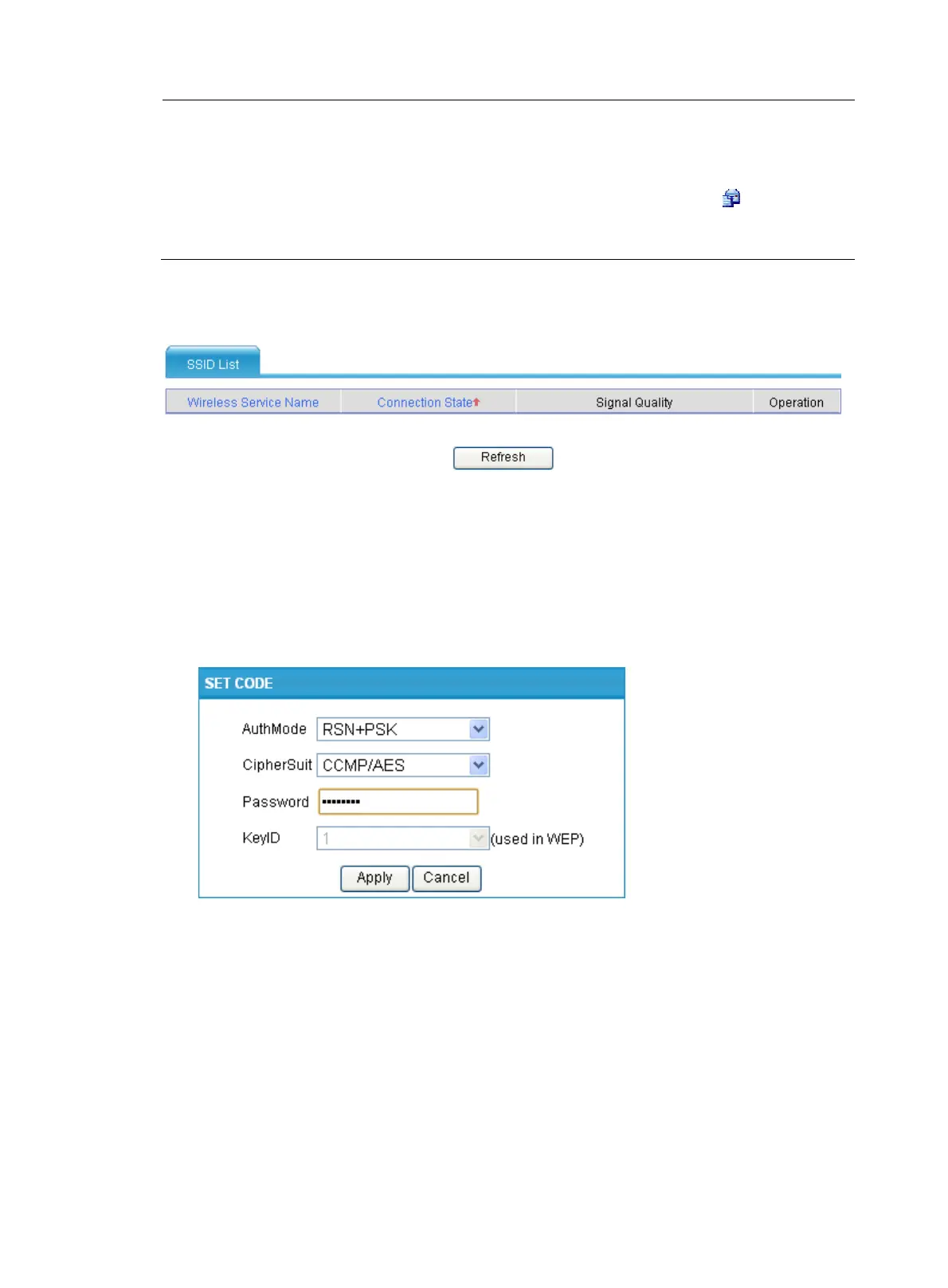103
NOTE:
• Support for radio mode types depends on your device model.
• You cannot enable an access service or WDS service on a radio interface with the client mode enabled.
• To modify the radio mode, select Radio > Radio from the navigation tree, click the icon of the tar
e
radio, and change the radio mode in the Radio Mode option.
• If the 802.11(2.4GHz) client mode is used, the client can scan 802.11(2.4GHz) wireless services.
With the client mode enabled, you can check the existing wireless services in the wireless service list.
Figure 92 Checking the wireless service list
Connecting the wireless service
1. Method 1
Click the Connect icon of the wireless service in the wireless service list, and a SET CODE dialog
box shown in Figure 93 appears.
Figure 93 Setting a code
The following authentication modes are supported:
Open System
Shared key
RSN + PSK
