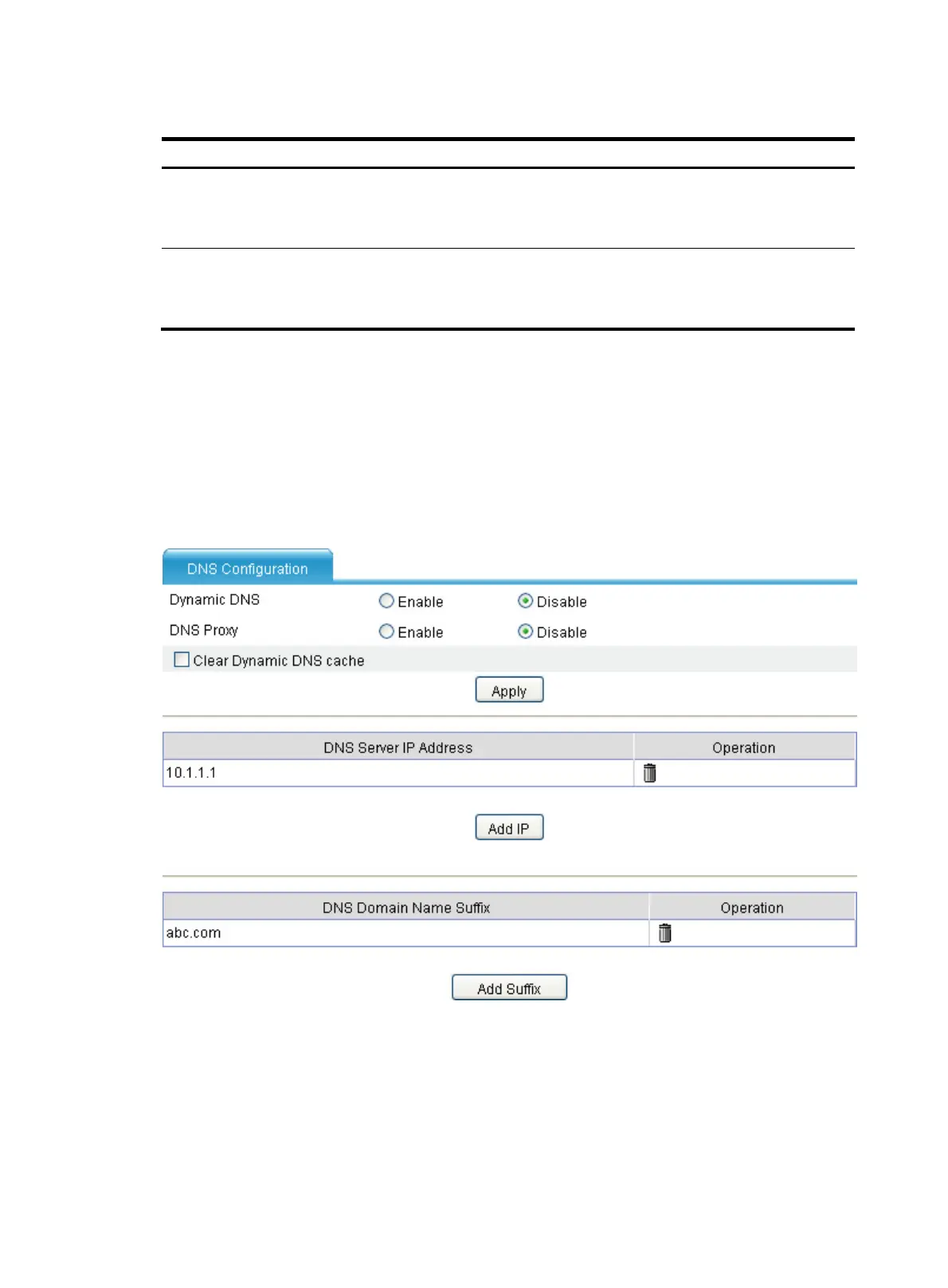190
Configuring DNS proxy
Task Remarks
Enabling DNS proxy
Required.
Enable DNS proxy on the device.
Disabled by default.
Specifying a DNS server
Required.
Not specified by default.
You can specify up to six DNS servers.
Enabling dynamic domain name resolution
1. From the navigation tree, select Advanced > DNS Setup > DNS Configuration to enter the
configuration page as shown in Figure 193.
2. Selec
t Enable for Dynamic DNS.
3. Click Apply.
Figure 193 Dynamic domain name resolution configuration
Enabling DNS proxy
1. From the navigation tree, select Advanced > DNS Setup > DNS Configuration to enter the
configuration page as shown in Figure 193.
2. Selec
t Enable for DNS Proxy.
3. Click Apply.
