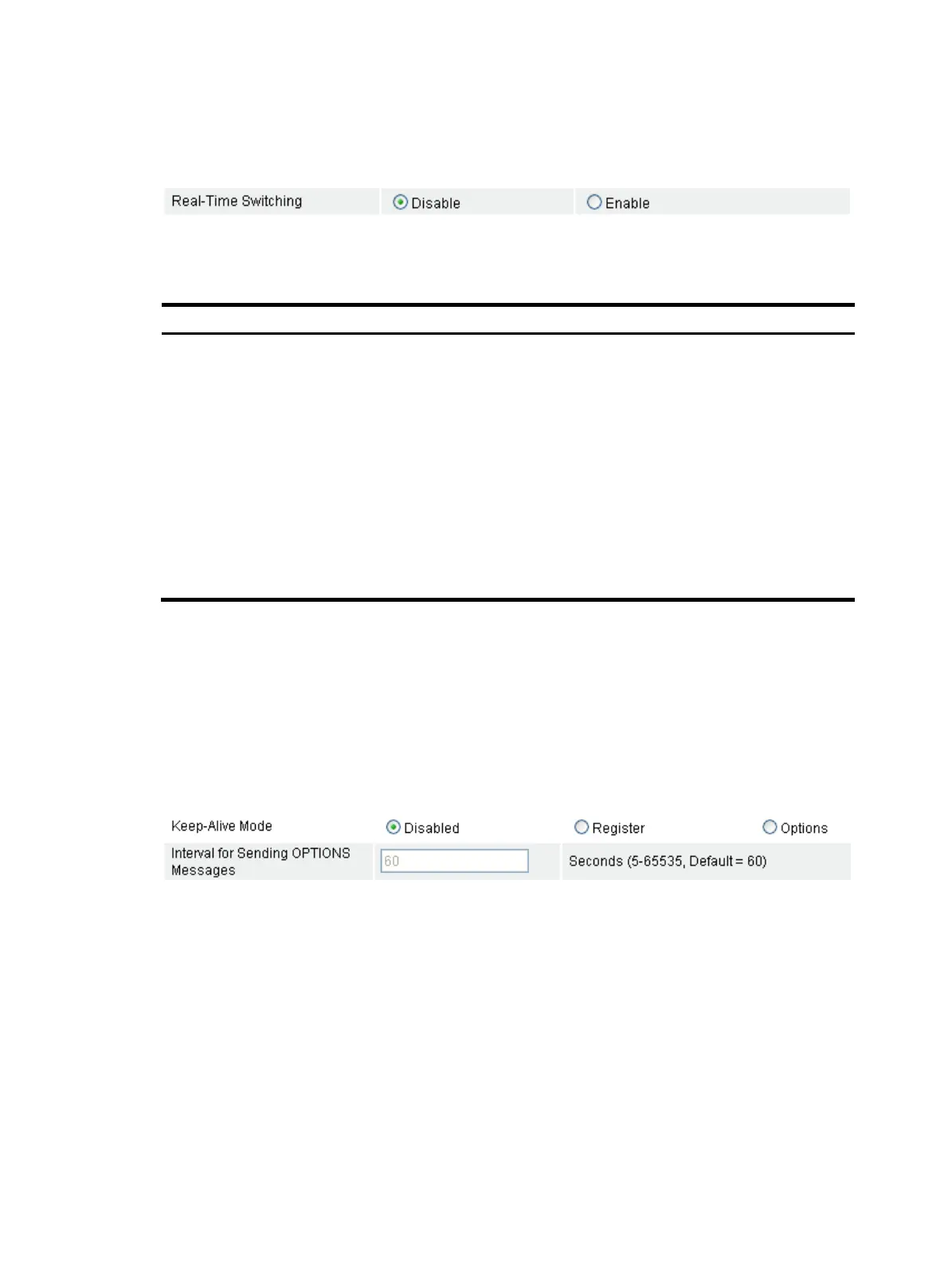658
2. Click Add.
The page for configuring a server group appears.
Figure 686 Configuring real-time switching
3. Configure real-time switching as described in Table 255.
Table 255 Configuration items
Item Descri
tion
Real-Time Switching
Enable or disable the real-time switching function. When the real-time switching
function is enabled:
• If the SIP trunk device receives no response message or receives response
message 408 or 5XX (excluding 502, 504, 505, and 513) after sending a
registration request to the SIP server, the SIP trunk device tries to connect to the
member server with the second highest priority value in the SIP server group,
and so on, until it successfully connects to a SIP server or have tried all the
servers in the group.
• If the SIP trunk device receives no response message or receives response
message 403, 408 or 5XX (excluding 502, 504, 505, and 513) after initiating
a call, the SIP trunk device tries to connect to the member server with the second
highest priority value in the SIP server group, and so on, until it successfully
connects to a SIP server or have tried all the servers in the group.
Configuring the keep-alive mode
1. Select Voice Management > Call Connection > SIP Server Group Management from the navigation
tree.
2. Click Add.
The page for configuring a server group appears.
Figure 687 Configuring the keep-alive mode
3. Configure the keep-alive mode as described in Table 256.
