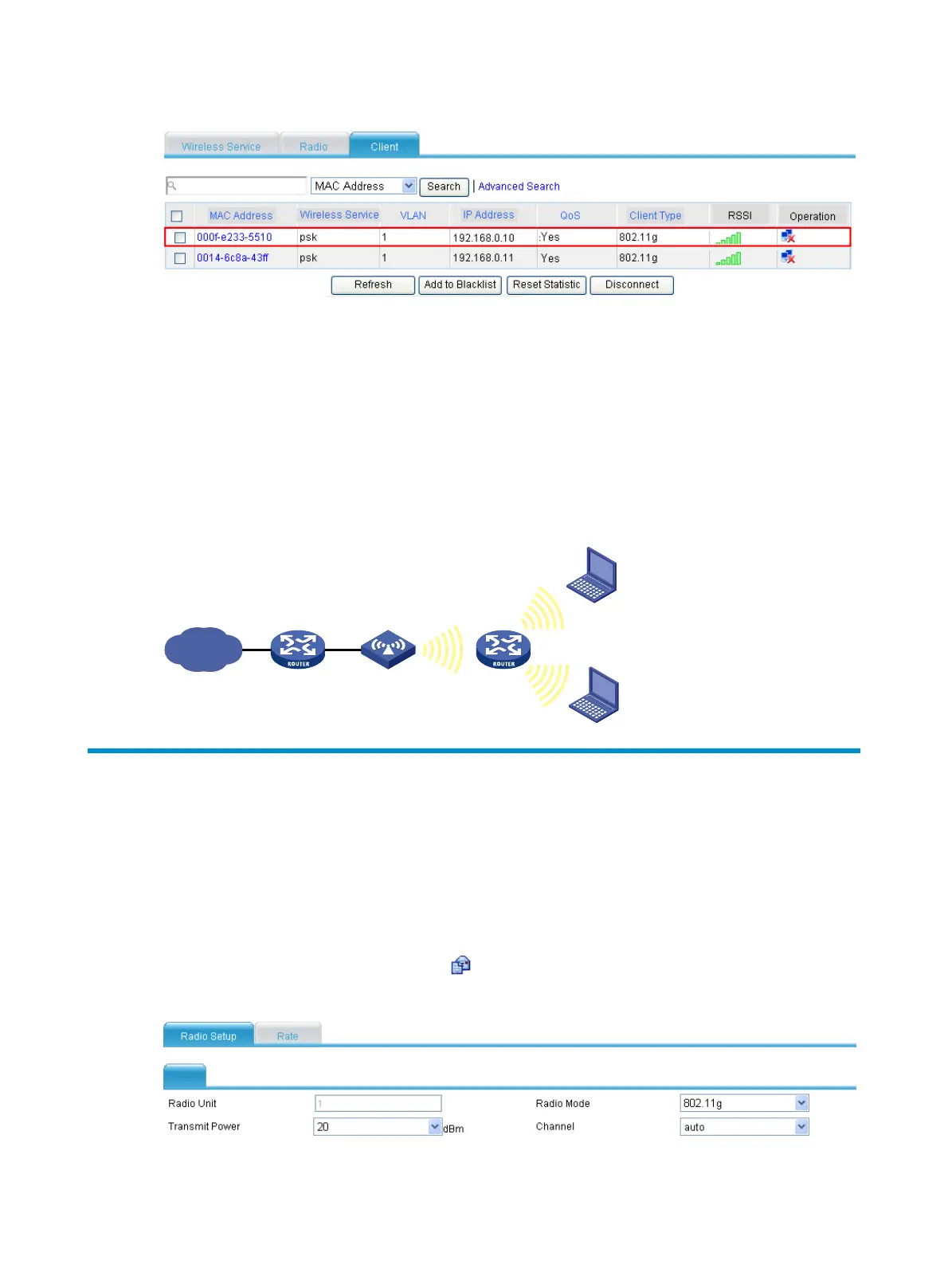107
Figure 100 Making sure the workgroup bridge is online
• You can see that the client with MAC address 0014-6c8a-43ff and the router with MAC address
000f-e2333-5510 have been successfully associated with the AP.
• The wired devices on the right (such as printers and PCs) can access the wireless network through
the router.
Configuration guidelines
As shown in Figure 101, if the router uses two radio interfaces at the same time, the client connecting to
radio 2 can access the AP through the router.
Figure 101 Network diagram
Configuring radios
802.11b/g operates in 2.4 GHz band, 802.11a in 5 GHz band, and 802.11n in both 2.4 GHz and 5
GHz bands. Each band can be divided into multiple channels for wireless communication. You can
configure and adjust the channels to achieve optimal performance.
To configure a radio, select Interface Setup > Wireless > Radio from the navigation tree to enter the Radio
page, select the desired AP, and click the icon to enter the page for AP radio setup page.
Figure 102 Configuring radio
Internet
Gateway AP
Client
Radio1
Client
R
a
d
i
o
2
R
a
d
i
o
2
