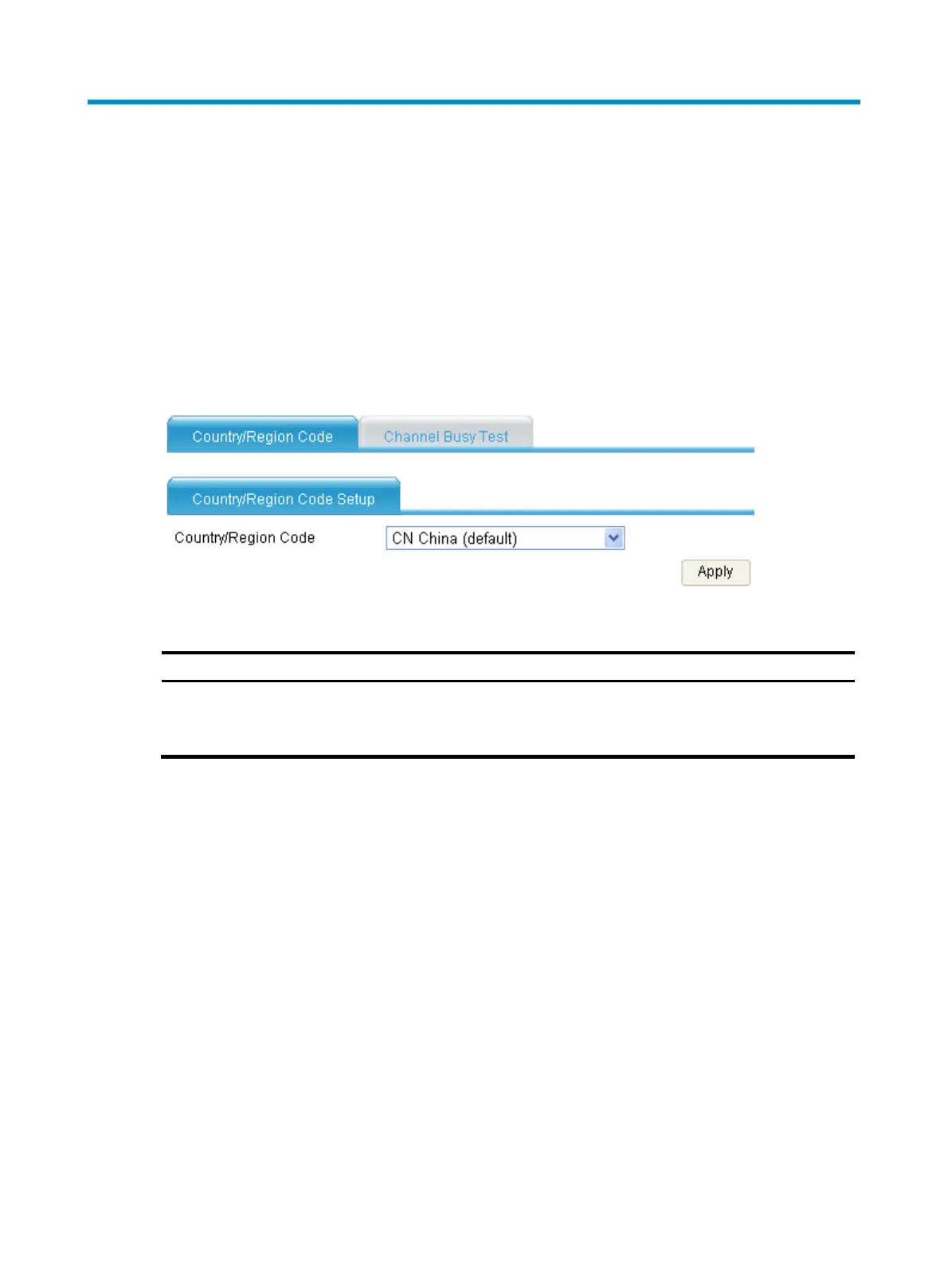132
Configuring advanced settings
Radio frequencies for countries and regions vary based on country regulations. A district code
determines characteristics such as frequency range, channel, and transmit power level. Configure the
valid country code or area code for a WLAN device to meet the specific country regulations.
Setting a district code
Select Interface Setup > Wireless > District Code from the navigation tree.
Figure 130 Setting a district code
Table 77 Configuration item
Item Descri
tion
District Code
Select a district code.
Configure the valid district code for a WLAN device to
meet the country regulations.
If the list is grayed out, the setting is preconfigured to meet the requirements of the target market and is
locked. It cannot be changed.
Support for district code depends on your device model.
Channel busy test
A channel busy test is a tool to test how busy a channel is. It tests channels supported by the district code
one by one, and provides a busy rate for each channel. This avoids the situation that some channels are
heavily loaded and some are idle.
During a channel busy test, routers do not provide any WLAN services. All the connected clients are
disconnected and WLAN packets are discarded.
To configure a channel busy test:
1. Select Interface Setup > Wireless Service > Advanced > Channel Busy Test from the navigation
tree.
