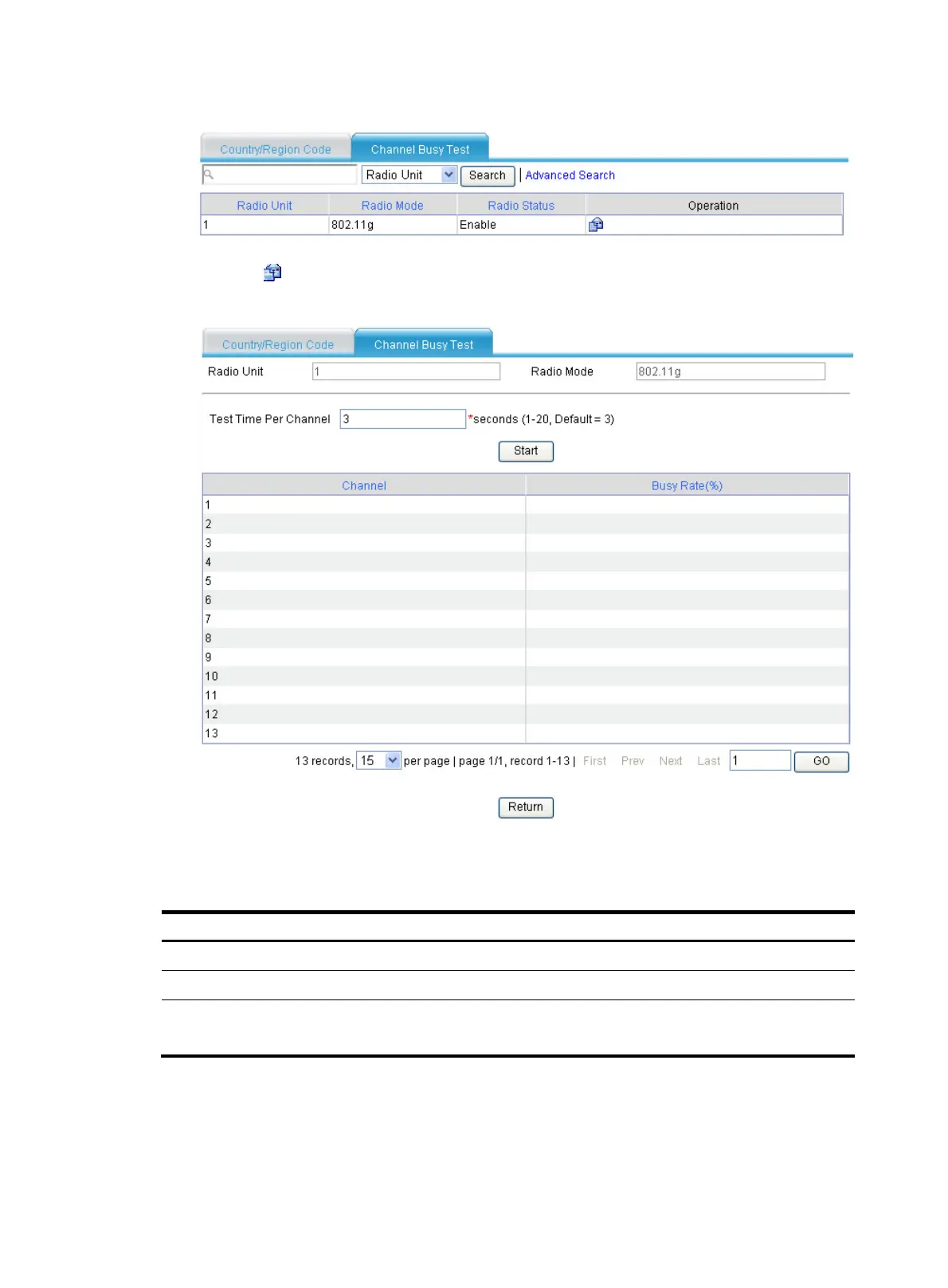133
Figure 131 Configuring channel busy test
2. Click the icon for the target AP.
Figure 132 Testing busy rate of channels
3. Click Start to start the testing.
Table 78 Configuration items
Item Descri
tion
Radio Unit Display the radio unit, which takes the value of 1 or 2.
Radio Mode Display the radio mode of the router.
Test time per channel
Set a time period in seconds within which a channel is tested.
The default value is 3 seconds.
