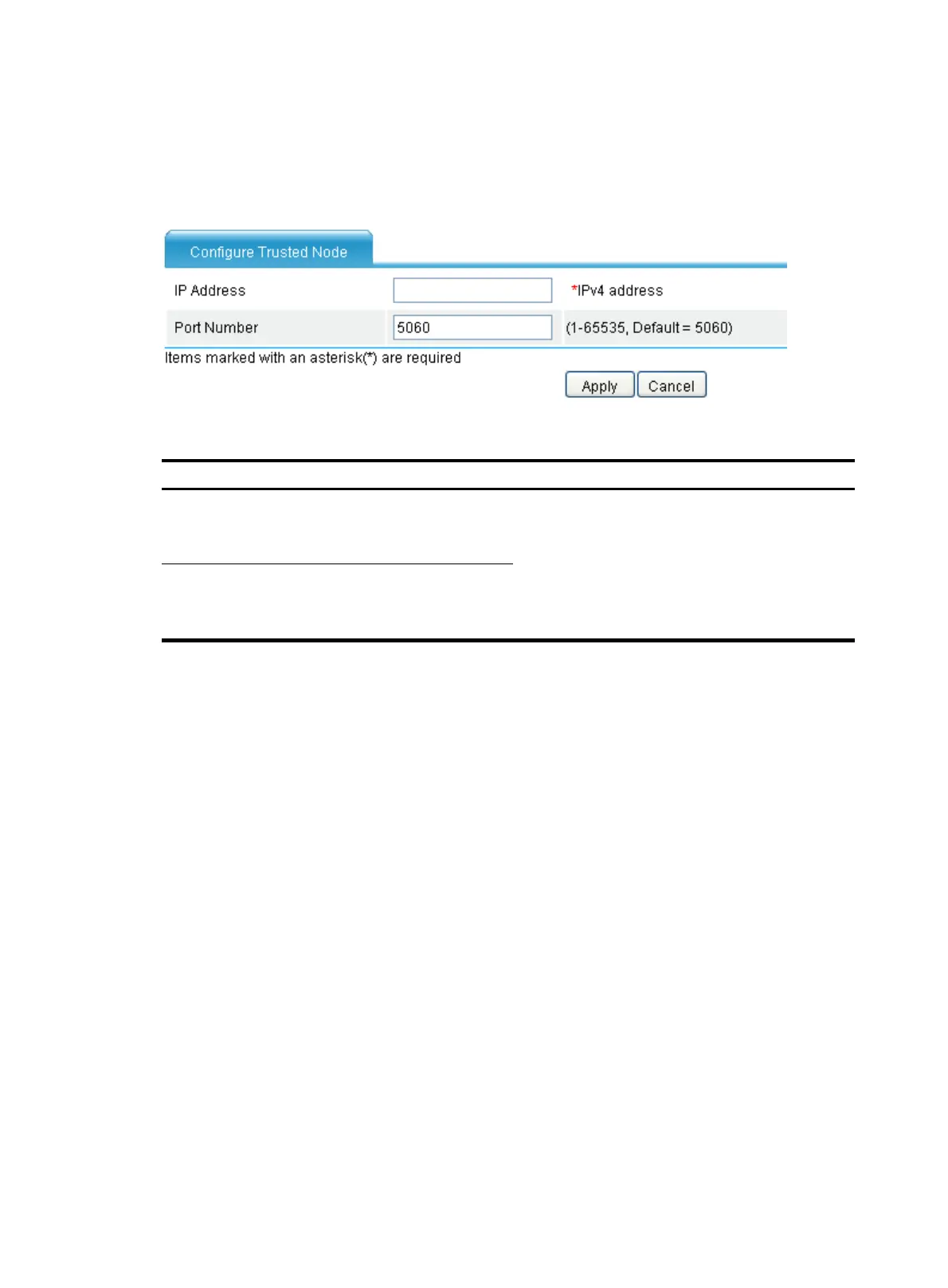731
Trusted nodes
Select Voice Management > SIP Local Survival > Trusted Nodes from the navigation tree to access the
page as shown in Figure 752.
Figure 752 Configuring a trusted node
Table 280 Configuration items
Item Descri
tion
IP address
Enter the IP address of the trusted node.
By default, no trusted node is
configured.
A trusted node can directly originate calls without
being authenticated by the local SIP server. You do
not need to configure user information for the number
of the trusted node.
Up to eight trusted nodes can be configured.
Whether a trusted node is reachable is determined by
its IP address rather than its port number.
Port
Enter the port number of the trusted
node.
Call-out route
The local SIP server uses a static routing table to forward outgoing calls. If the called number of a call
matches a static route, the local SIP server forwards the call to the specified destination. The called
number does not need to register on the local SIP server. For example, as an external number, 5552000
does not need to register on the local SIP server. Configure a static route entry with the area prefix of 333
and called number of 5552000 on the local SIP server. Upon receiving a call from local number 1000
to external number 5552000, the local SIP server adds the area prefix 333 to the calling number, and
forwards the call to the destination specified in the static route entry.
Select Voice Management > SIP Local Survival > Call-Out Route from the navigation tree, and click Add
to access the page as shown in Figure 753.
