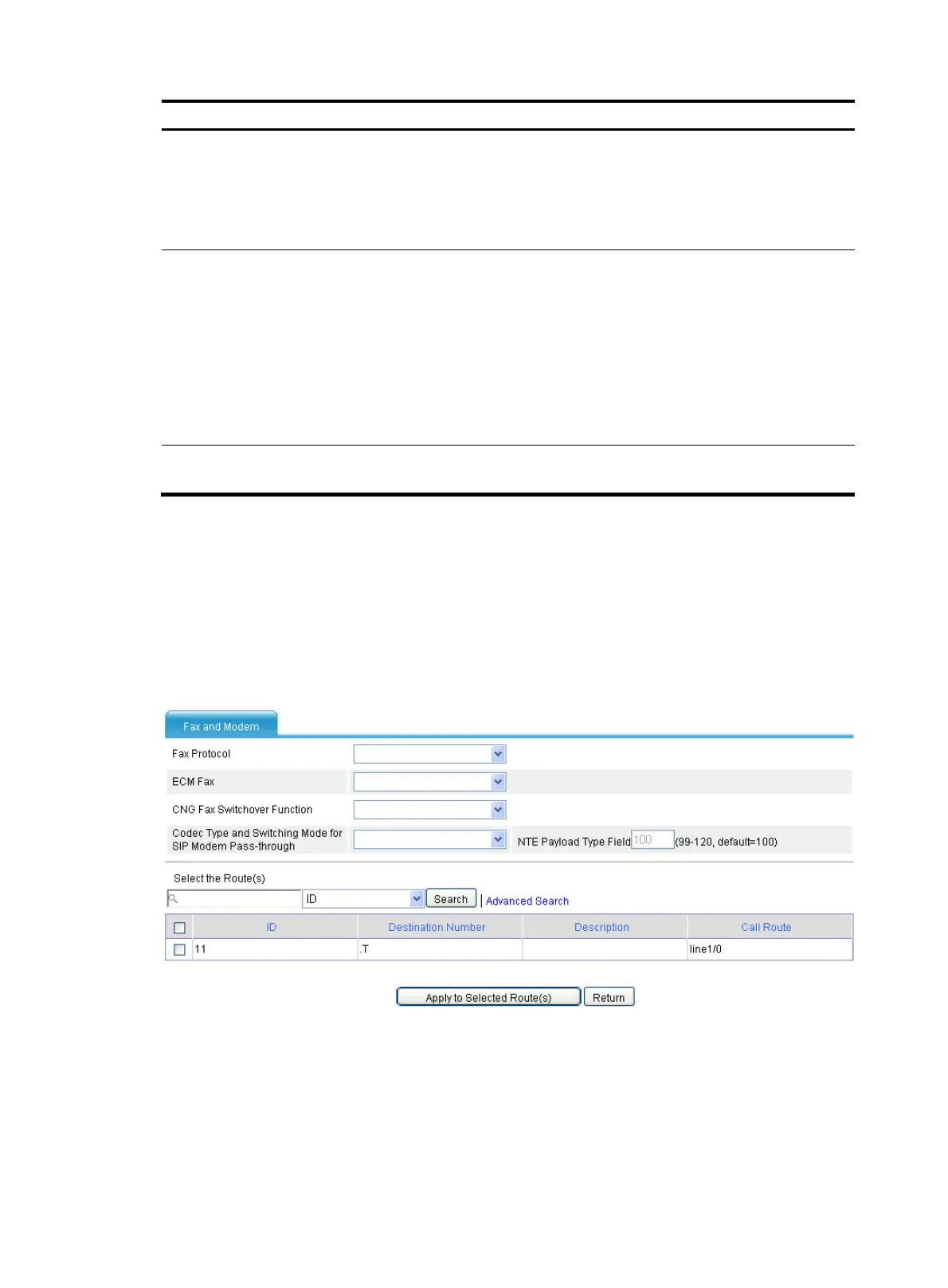813
Item Descri
tion
Dial Prefix
Configure a dial prefix for the local number. For a trunk type call route, the dial prefix
is added to the called number to be sent out.
• Enable.
• Disable—Remove the configured dial prefix.
If you select to enable the function, you must enter the dial prefix.
VAD
Configure VAD. The VAD discriminates between silence and speech on a voice
connection according to their energies. VAD reduces the bandwidth requirements of a
voice connection by not generating traffic during periods of silence in an active voice
connection. Speech signals are generated and transmitted only when an active voice
segment is detected. Researches show that VAD can save the transmission bandwidth
by 50%.
• Enable.
• Disable.
By default, VAD is disabled.
Select the Number(s)
Select the boxes of desired local numbers, and then click the Apply to Selected
Number(s) button to apply the above advanced settings to the selected local numbers.
Call route
Fax and Modem
Select Voice Management > Advanced Configuration > Batch Configuration from the navigation tree,
and then click the Fax and Modem link in the Call Route area to access the call route fax and modem
configuration page, as shown in Figure 849.
Figure 849 Call route fax and Modem configuration
page
