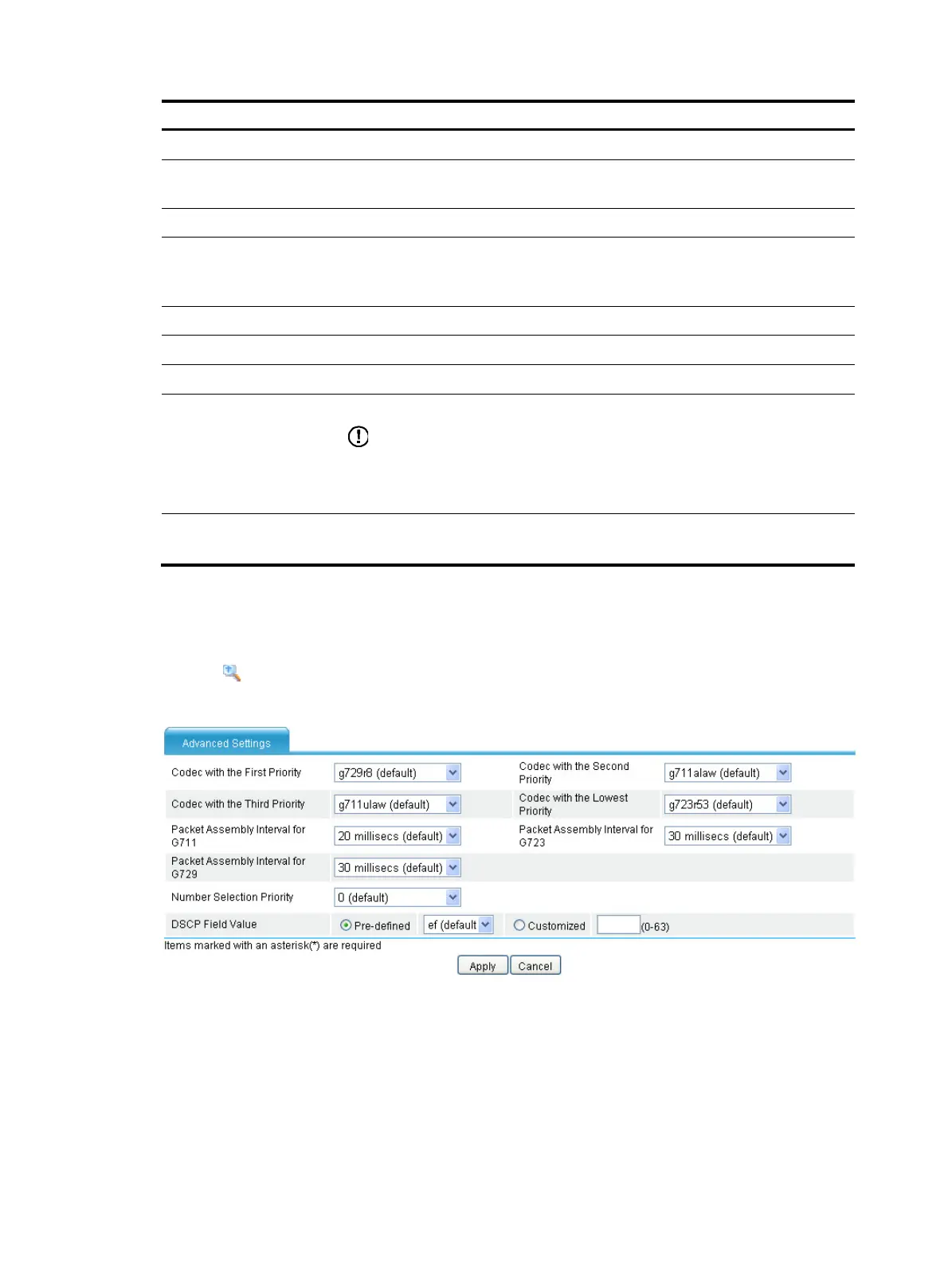761
Item Descri
tion
Number Enter the access number.
Bind to Menu
Bind a node in the list to the access number. You can configure the nodes in Voice
Management > IVR Services > Advanced Settings.
Description Enter a description for the access number.
Register Function
•
Enable. The following registration parameters are configurable when Enable is
selected.
•
Disable.
Register Username Enter the username for registration.
Register Password Enter the password for registration.
Cnonce Name Enter the cnonce name for handshake authentication.
Realm Name
Enter the realm name for handshake authentication.
IMPORTANT:
The realm name must be consistent with that configured on the server. Otherwise,
authentication will fail. If no realm name is configured, the device trusts the realm
name from the server.
Status
•
Enable—Enables the access number.
•
Disable—Disables the access number.
Configuring advanced settings for the access number
Select Voice Management > IVR Services > Access Number Management from the navigation tree, and
click the icon of the configured access number to access the following page.
Figure 788 Configuring advanced settings
For information about advanced settings, see "Advanced settings."
