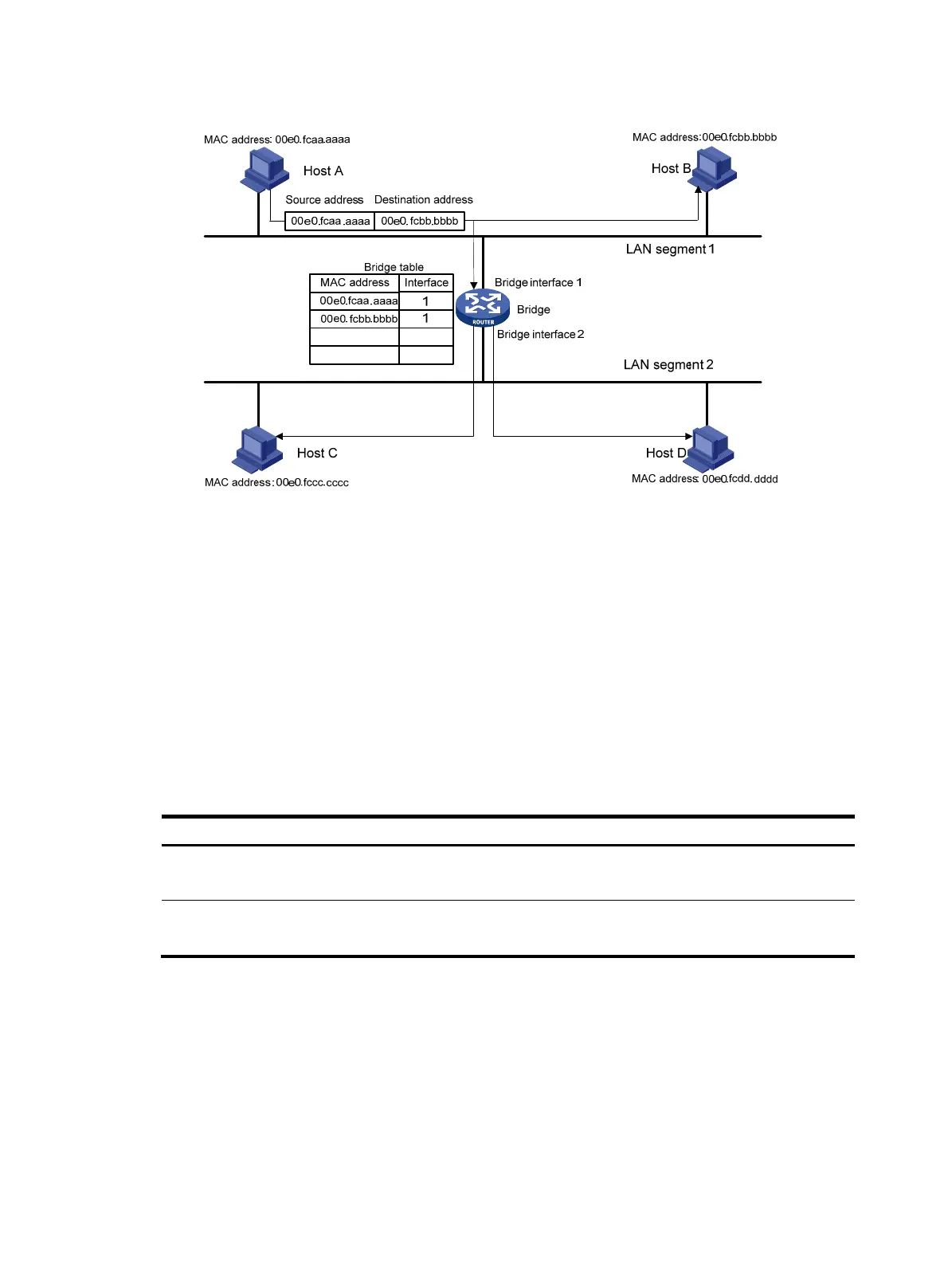276
Figure 287 The proper MAC-to-interface mapping is not found in the bridge table
When a bridge receives a broadcast or multicast frame, it forwards the frame to all interfaces other than
the receiving interface.
VLAN transparency
VLAN transparency enables a bridge to forward VLAN-tagged packets without processing their VLAN
tags. If your device does not support VLAN tags, enable VLAN transparency on any interfaces that might
receive VLAN-tagged packets to avoid dropping of VLAN tags.
Configuring bridging
Recommended basic bridging configuration procedure
Ste
Remarks
1. Enabling a bridge set
Required.
No bridge set i
s enabled by default.
2. Adding an interface to a
bridge set
Required.
An interface is not in any bridge set by default.
Enabling a bridge set
Select Advanced > Bridge from the navigation tree to enter the Global config page.
