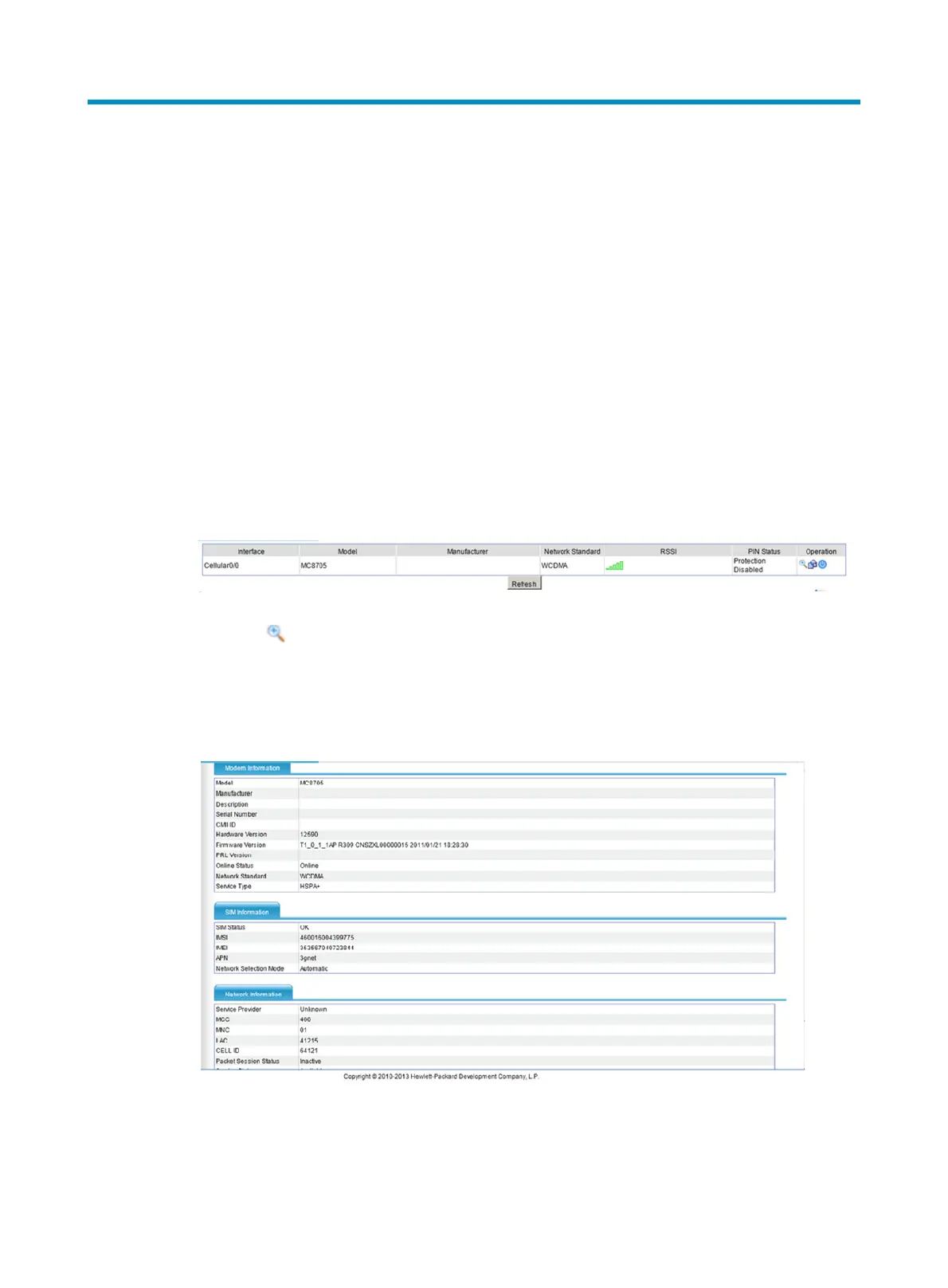134
Managing a 3G modem
For 3G communications, you can connect a USB 3G modem to a router through the USB interface on the
MPU of the router. The 3G modem uses a user identity module (UIM) or subscriber identity module (SIM)
to access the wireless networks provided by service providers.
After a 3G modem is connected to a router, you can maintain and manage the 3G modem through the
Web interface of the router.
For an MSR 93X router, you can install a SIM card into its built-in 3G modem for access to 3G wireless
networks provided by China Unicom or China Mobile.
Displaying 3G modem information
1. From the navigation tree, select 3G.
The information about the 3G modems of the router appears.
Figure 133 3G modems of the router
2. Click the icon for the target 3G modem's cellular interface to display information about the
3G modem, SIM/UIM card, and the 3G network.
Figure 133 and Figure 134 illustrate 3
G modem information for WCDMA and CDMA standards,
respectively.
Figure 134 3G modem information (WCDMA)
