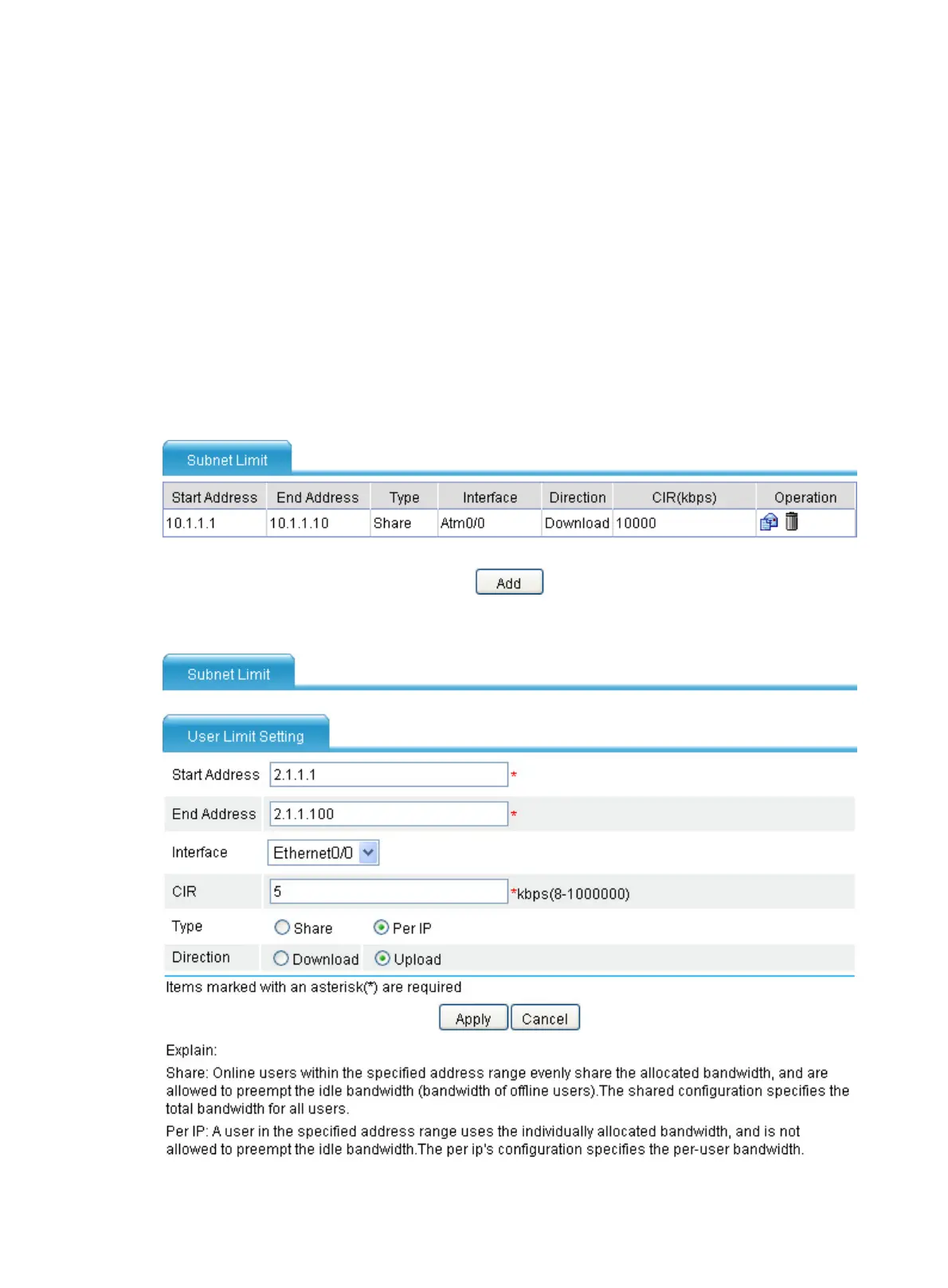236
interface, interface bandwidth limit is a better approach than subnet limit and advanced limit. This
is because working at the IP layer the latter two functions do not take effect on packets not
processed by the IP layer.
• Bandwidth guarantee—When congestion occurs to a port, class-based queuing (CBQ) classifies
packets into different classes according to user-defined match criteria and assigns these classes to
their queues. Before assigning packets to a queue, CBQ performs bandwidth restriction check.
When being dequeued, packets are scheduled by WFQ.
Advanced queue applies to only outgoing packets of interfaces.
Configuring subnet limit
Select Advance > QoS Setup > Subnet Limit from the navigation tree Click Add to enter the Subnet Limit
Setting page.
Figure 238 Subnet limit
Figure 239 Subnet limit setting