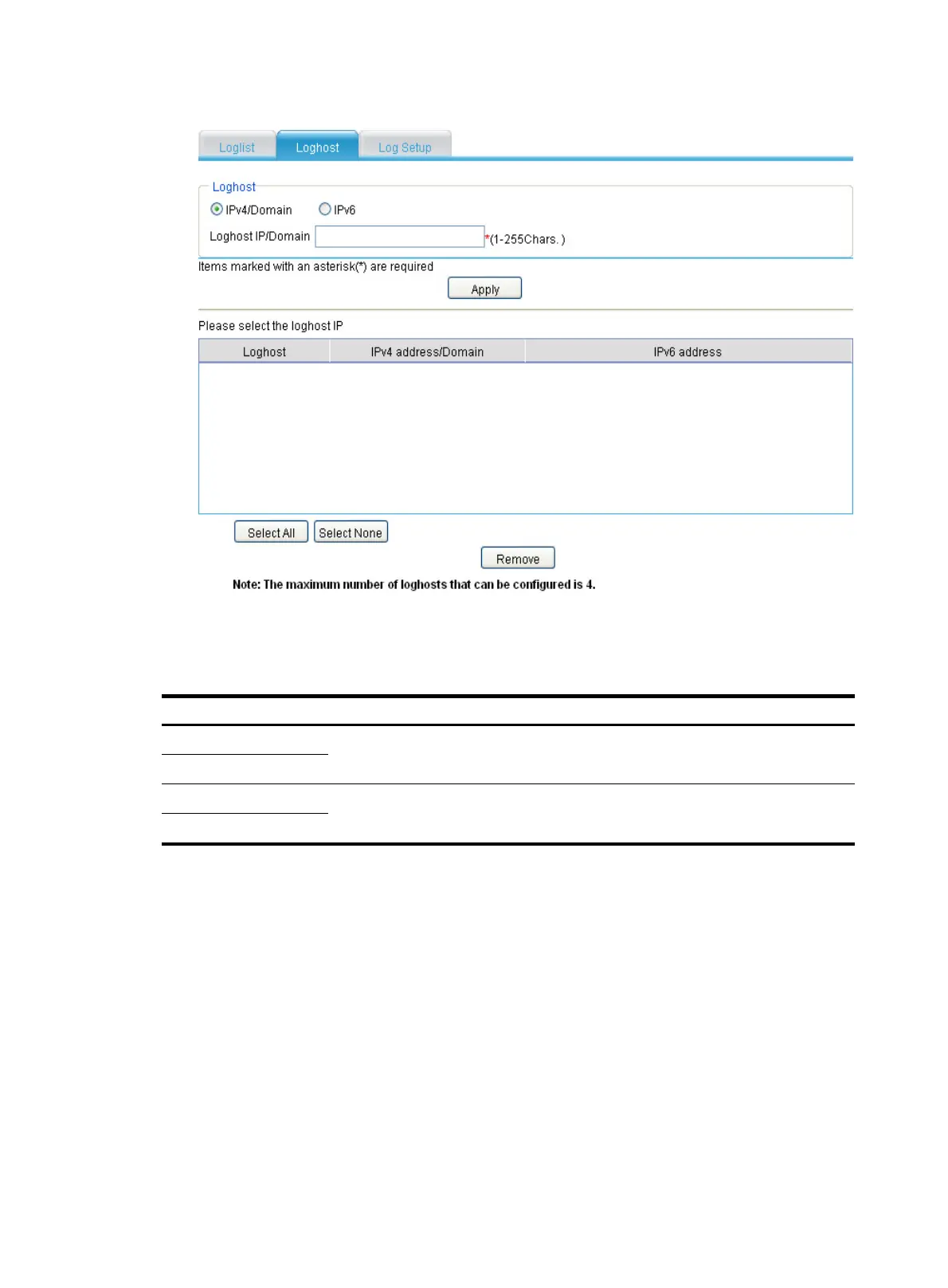502
Figure 527 Loghost configuration page
3. Configure the log host as described in Table 203.
4. Cli
ck Apply.
Table 203 Configuration items
Item Descri
tion
IPv4/Domain
Set the IPv4 address or domain name of the log host.
Loghost IP/Domain
IPv6
Set the IPv6 address of the log host.
Loghost IP
Setting buffer capacity and refresh interval
1. Select Other > Syslog from the navigation tree.
2. Click the Log Setup tab.
The syslog configuration page appears, as shown in Figure 528.
