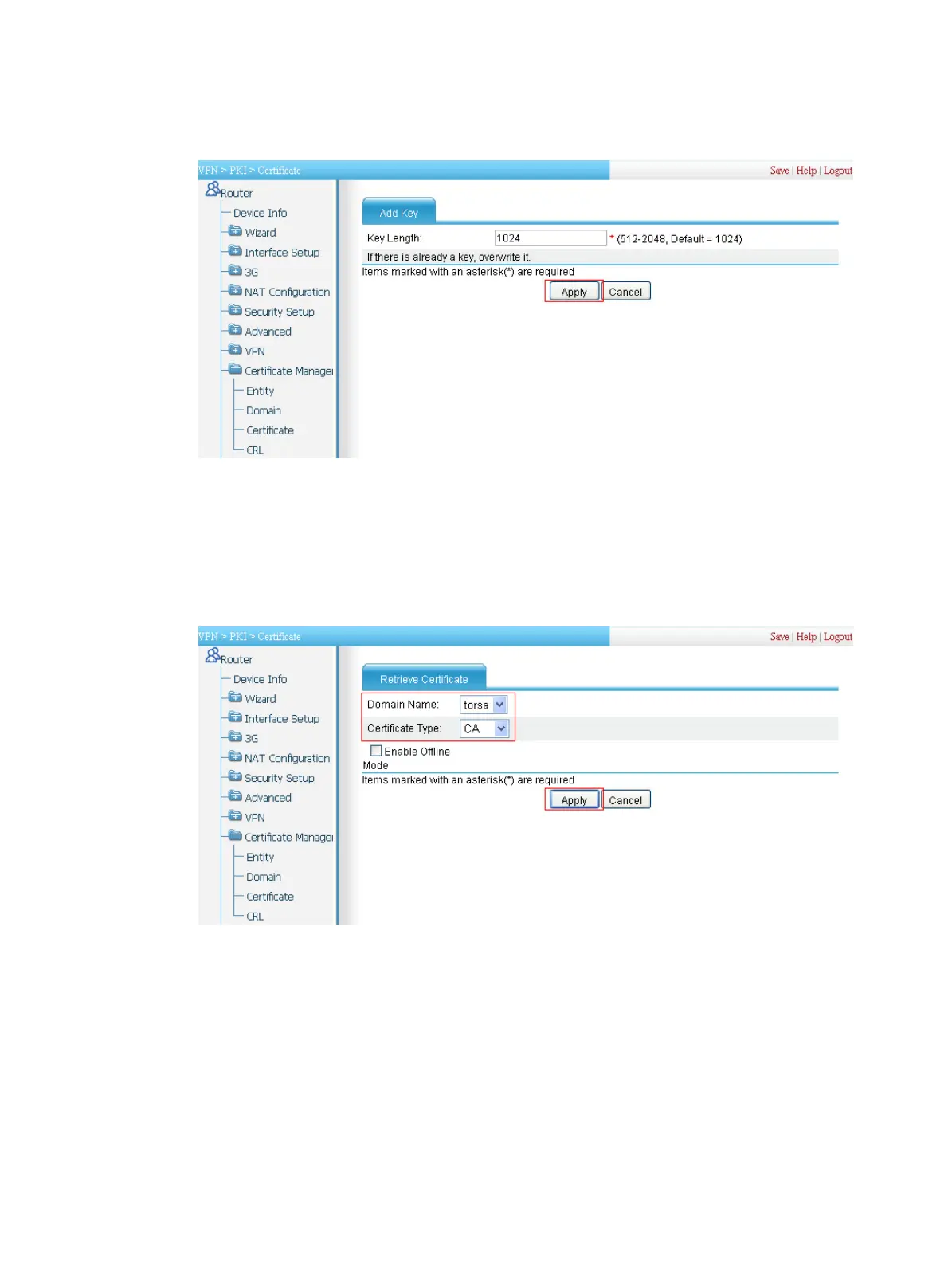462
c. Enter 1024 as the key length, and click Apply.
Figure 485 Generating an RSA key pair
4. Retrieve the CA certificate:
a. From the navigation tree, select Certificate Management > Certificate.
b. Click Retrieve Cert.
c. Select torsa as the PKI domain, select CA as the certificate type, and click Apply.
Figure 486 Retrieving the CA certificate
5. Request a local certificate:
a. From the navigation tree, select Certificate Management > Certificate.
b. Click Request Cert.
c. Select torsa as the PKI domain, select Password and then enter "challenge-word" as the
password, and click Apply.
The system displays "Certificate request has been submitted."
d. Click OK to confirm.
