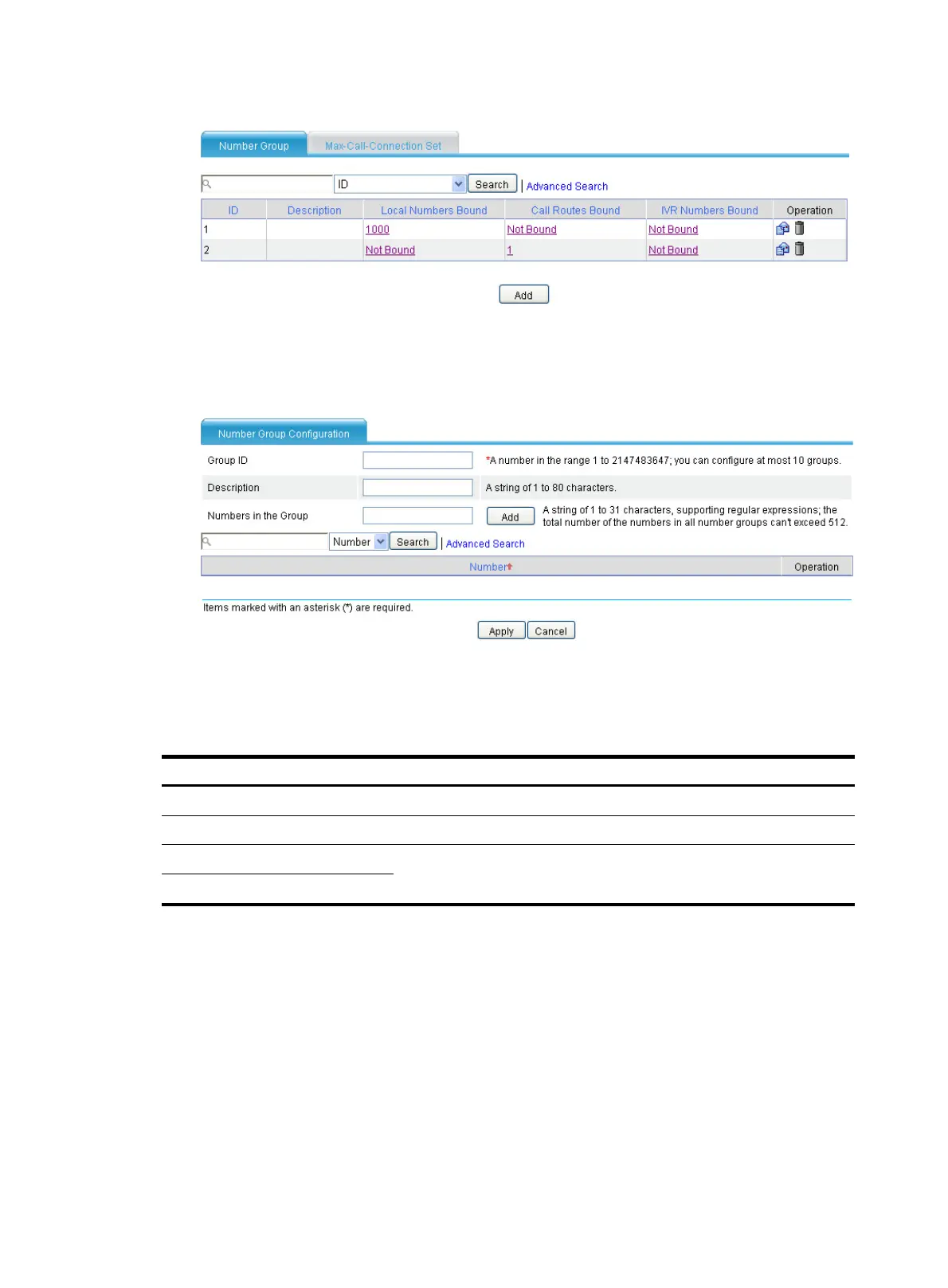603
Figure 618 Number group page
a. Click Add.
The number group configuration page appears.
Figure 619 Number group configuration page
a. Configure the number group as described in Table 232.
b. Click Apply.
Table 233 Configuration items
Item Descri
tion
Group ID Specify the ID of the number group.
Description Specify the description of the number group.
Numbers in the Group
Specify the input subscriber numbers to be added into the group in the
field. You can add a number by clicking Add.
Add
2. Bind local numbers to the call number group:
a. Click Not Bound in the Local Numbers Bound column on the Number Group tab page.
The local call number binding page appears.
