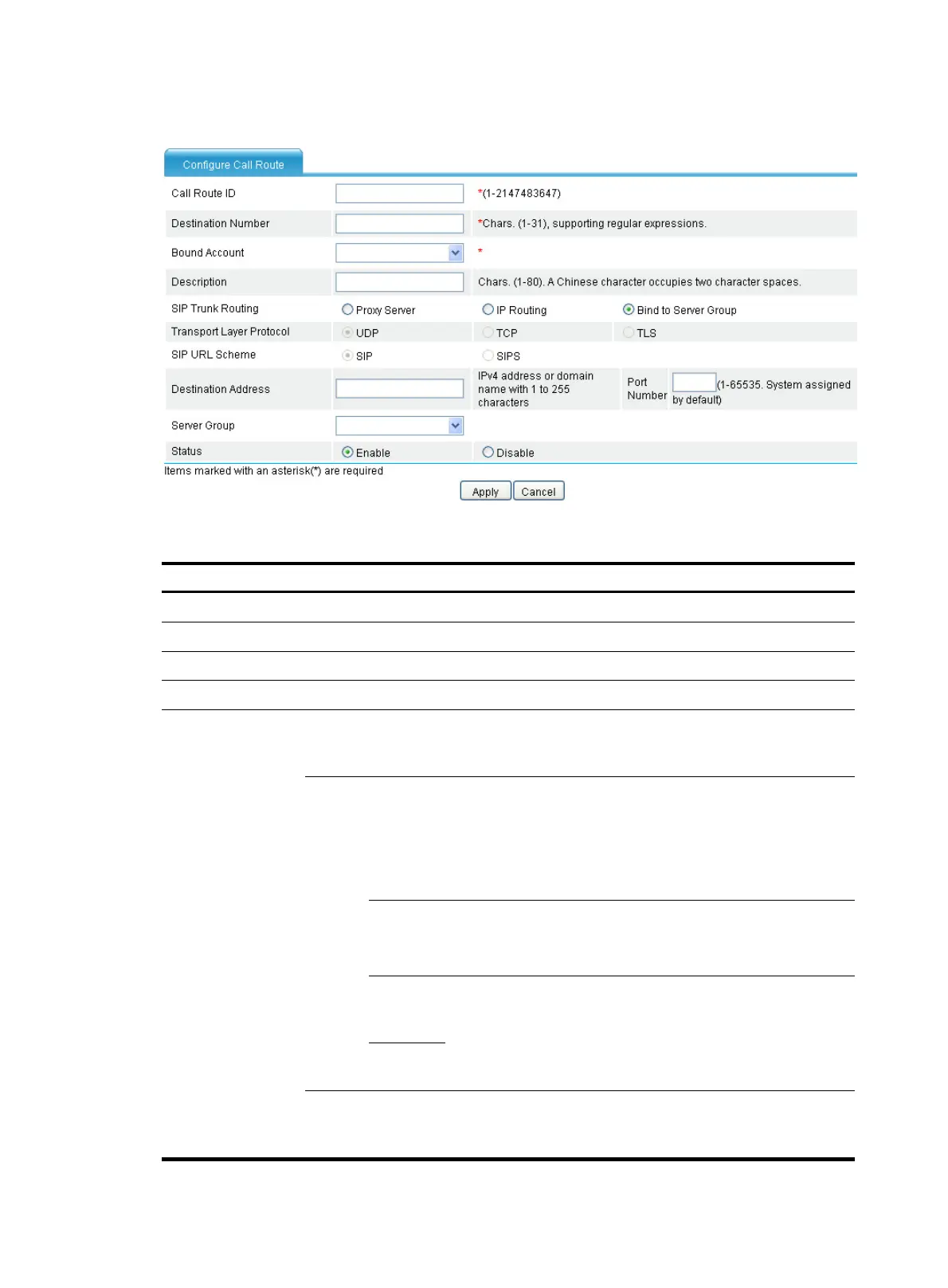668
Figure 696 Configuring a call route
Table 261 Configuration items
Item Descri
tion
Call Route ID Enter a call route ID.
Destination Number Enter the called telephone number.
Bound Account Select a SIP trunk account to be bound to the voice entity.
Description Enter a description for the call route.
SIP Trunk Routing
Proxy
Server.
Use a SIP proxy server to complete calling. If you select this option, you must
configure the proxy server beforehand in Voice Management > Call
Connection > SIP Connection.
IP
Routing
.
Transport
Layer
Protocol
Select one of the following transport layer protocols:
• UDP.
• TCP.
• TLS.
By default, UDP is selected.
SIP URL
Scheme
• SIP—Specify the SIP scheme.
• SIPS—Specify the SIPS scheme.
By default, the SIP scheme is selected.
Destinati
on
Address
Enter the destination address and port number of the called
party.
Port
Number
Bind to
server
group.
Server
Group
Select a server group. You can create a SIP server group in Voice
Management > Call Connection > SIP Server Management.
