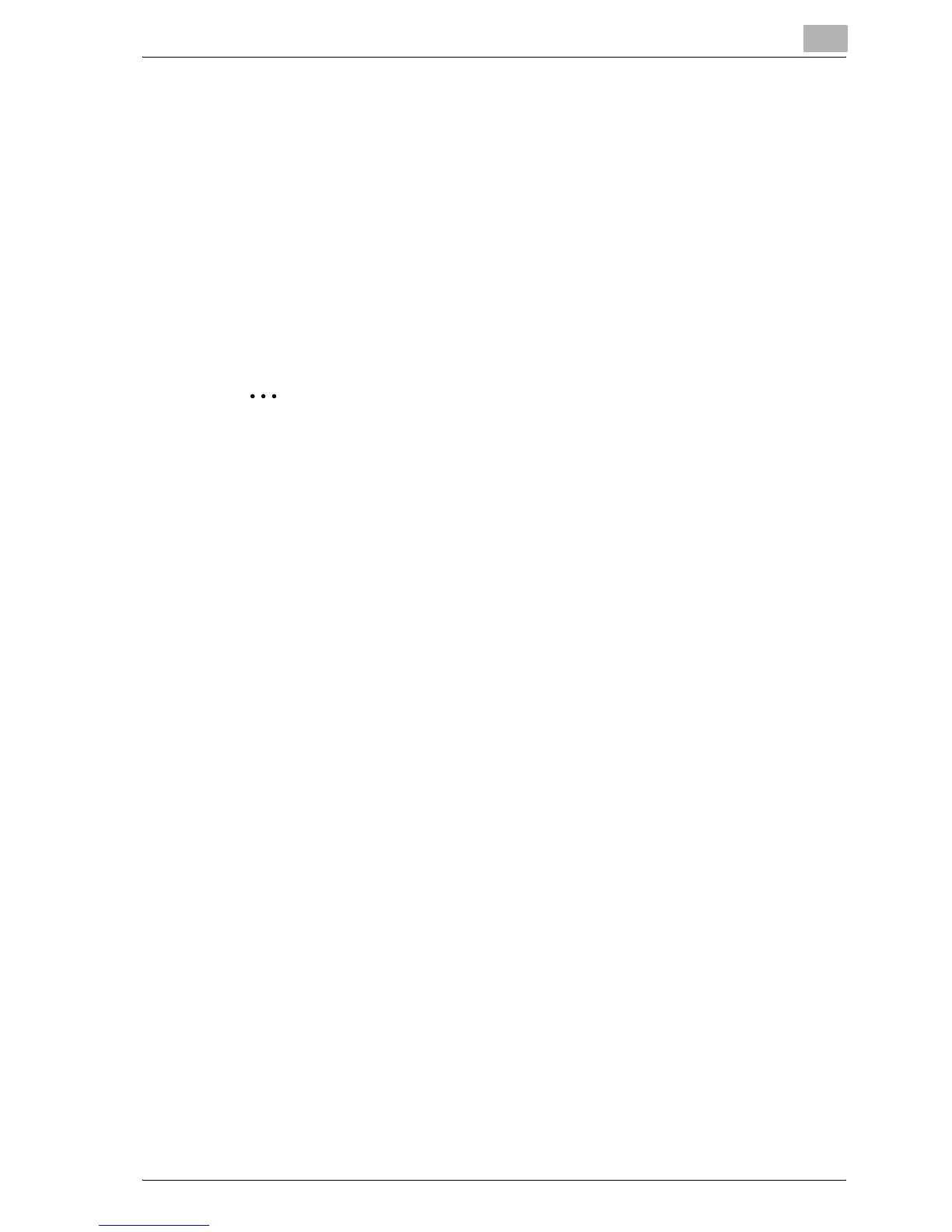Setting up the printer driver
3
bizhub C250P (Phase 3) 3-29
3.4 Setting up network printing
Overview of network functions
Network functions
By connecting this machine to a network through the Ethernet port, this
printing system can be used as a network printer.
This printing system supports 10Base-T and 100Base-TX standards. In
addition, the Ethernet interface supports the TCP/IP (LDP/LPR, IPP, SMB),
NetBEUI (SMB), IPX/SPX (NetWare), and AppleTalk (EtherTalk) protocols.
2
Note
When setting up the network, the administrator password is required to
enter Administrator mode.
Ask the administrator of this machine for the administrator password.
