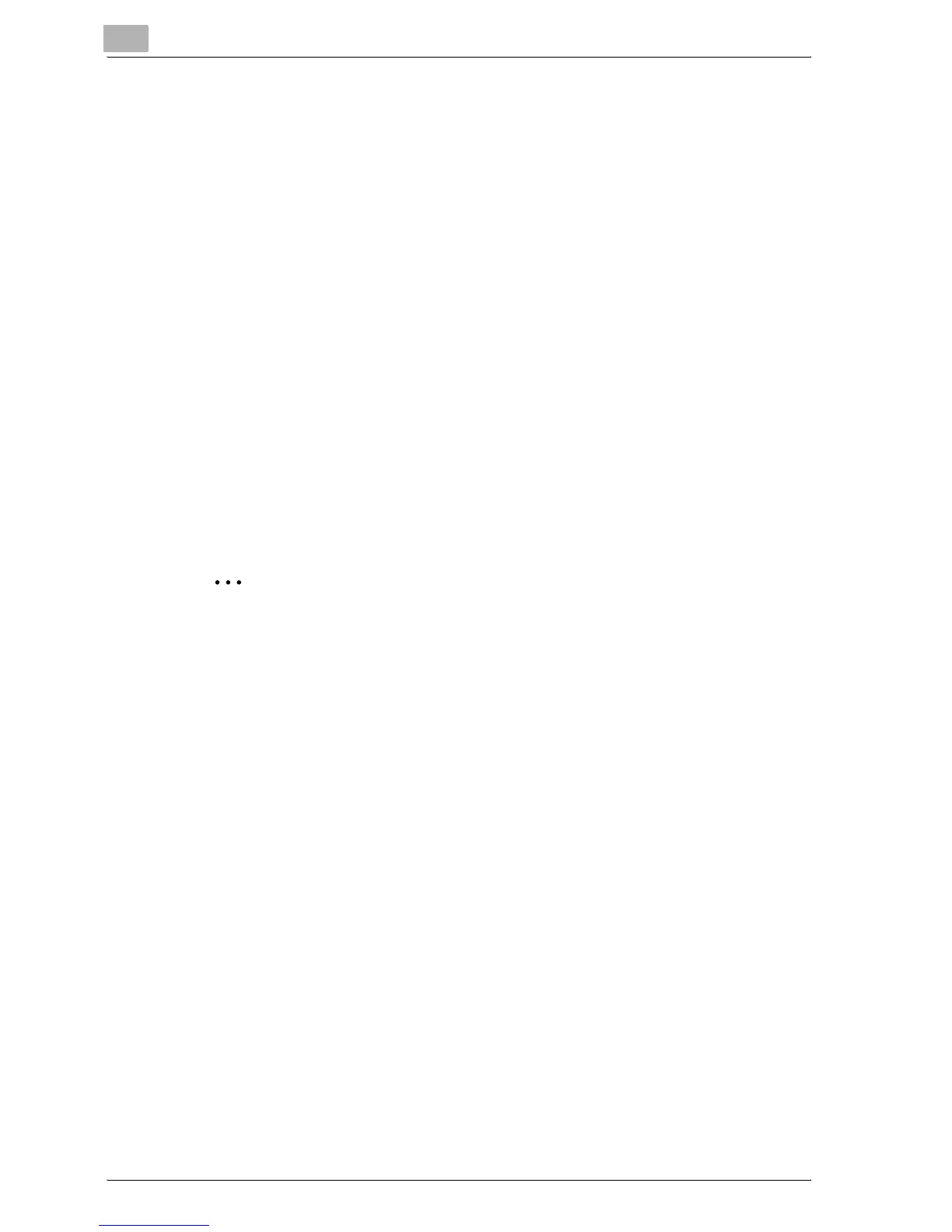4
Specifying printer driver settings
4-48 bizhub C250P (Phase 3)
Viewing the settings
1 Click the [Save/Restore Setting] button on the Printing Preferences
dialog box, and then select "Restore Saved Setting".
2 From the "Library" list, select the desired settings file.
3 Click the [OK] button.
The settings are recalled and displayed in the Printing Preferences
dialog box.
Deleting the settings
1 Click the [Save/Restore Setting] button on the Printing Preferences
dialog box, and then select "Edit Library".
2 From the "Library" list, select the desired settings file to be deleted.
3 Click the [Delete] button.
2
Note
Even if the settings file is deleted from the "Library" list, it will remain on
the HDD of your computer. By specifying the file name in "Save Setting
File in Library", you can save it in the "Library" list.
