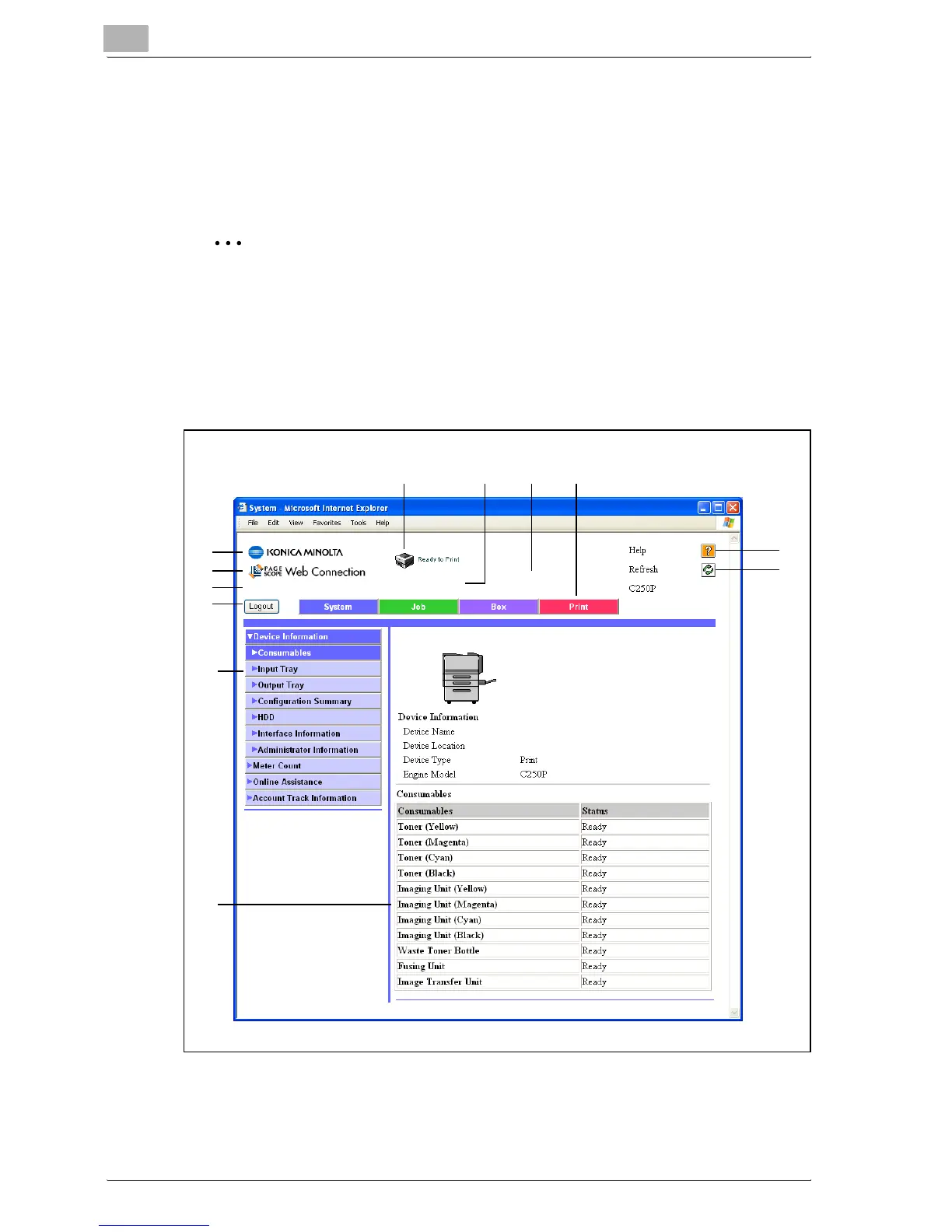10
Additional settings
10-4 bizhub C250P (Phase 3)
Page Structure
The page that appears immediately after PageScope Web Connection is
accessed is called the User mode page, and it is displayed when you have
logged in as a public user.
2
Note
If no operation is performed for the set length of time while logged on, a
timeout occurs and you will automatically be logged off. Specify the
timeout period by clicking "Auto Logout" in the "Authentication"
submenu on the Network tab of Administrator mode.
The configuration of the PageScope Web Connection page is shown below.
56
10
8
1
2
3
4
11
12
7
9
