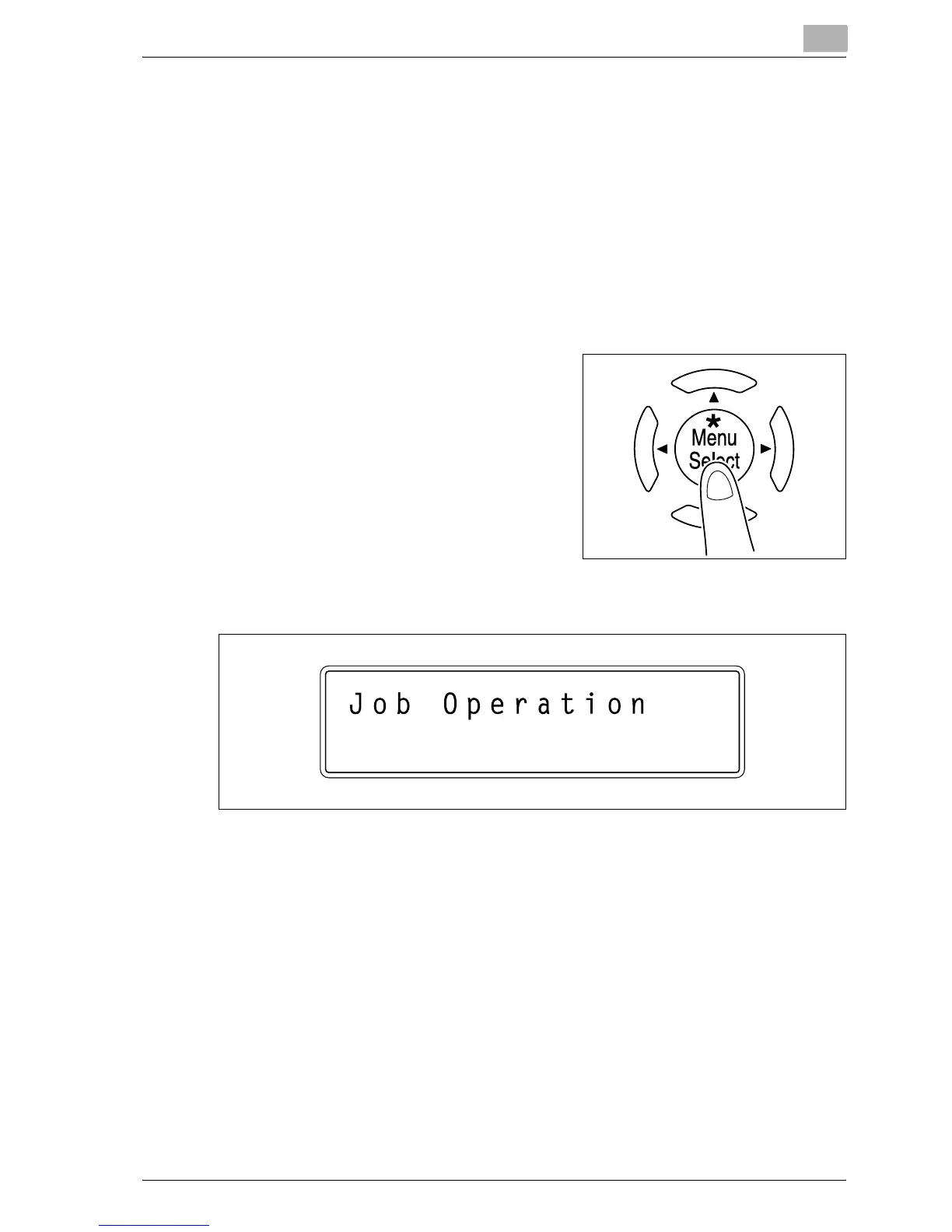Additional settings
10
bizhub C250P (Phase 3) 10-33
Storing jobs
Depending on the function selected in the "Output Method" drop-down list
of the printer driver, the print document may be stored on this machine as a
print job.
In order to print a stored job, the job must be recalled using the "Job
Operation" menu from the machine’s control panel.
Recalling a job
1 Press the [Menu/Select] key.
The settings menu appears.
2 "Job Operation" appears.
3 Press the [)] key.
– If account track settings have been specified on the machine, the
screen for entering the account name appears. Continue with step
4 to enter the account name and password.
– If account track settings have not been specified, the "Job
Operation" menu appears. Skip to step 6 to select the job.
