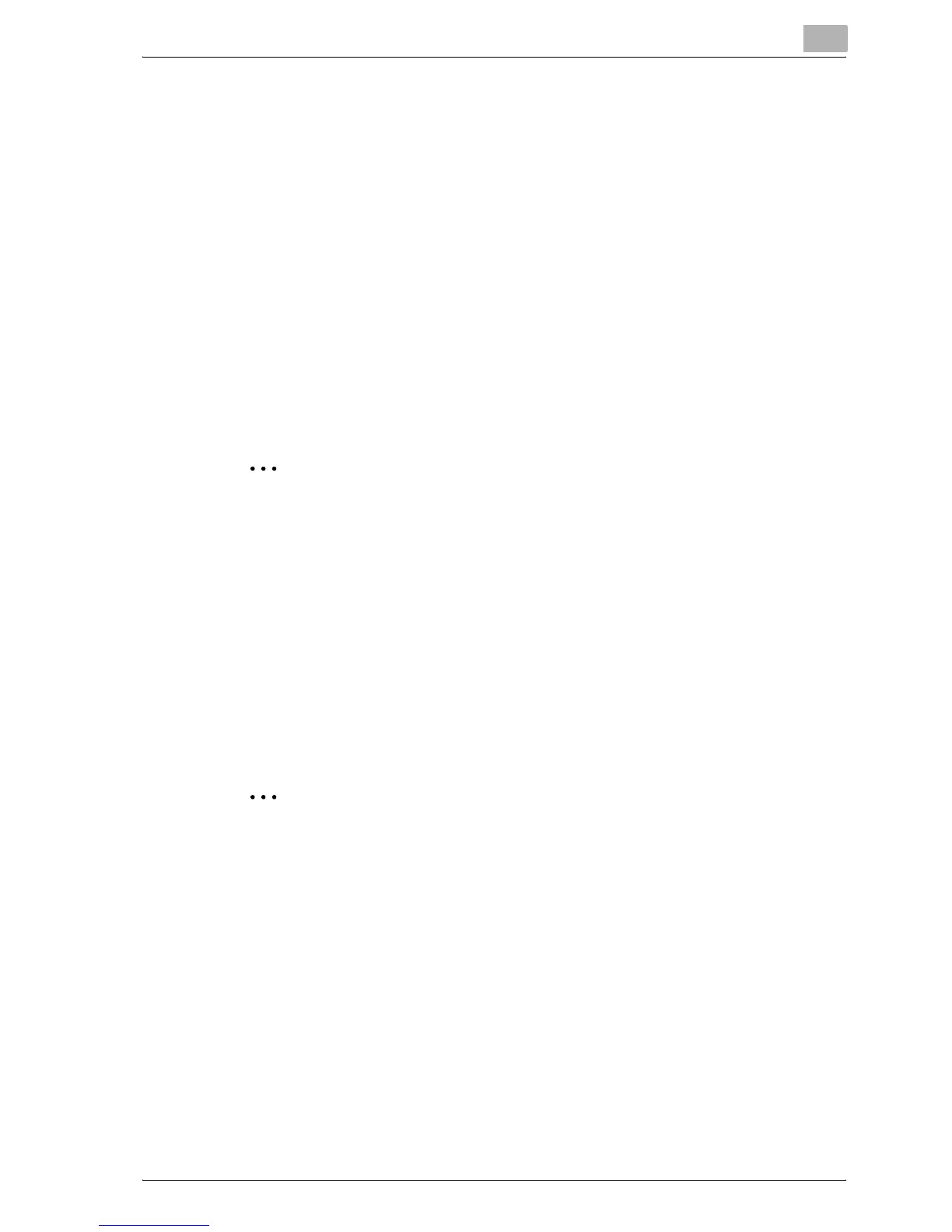Control panel settings
5
bizhub C250P (Phase 3) 5-53
Encryption Key
Specify encryption of the HDD when the security kit is installed. When a
setting is specified, all data written to the HDD is encrypted to protect it. If
the encryption key is changed, the HDD must be reformatted.
1 In the Encryption Key screen, type in the encryption key (20 characters
long).
2 Retype the encryption key entered in step 1.
3 Follow the instructions in the screen to restart the machine.
4 If an encryption key error appears, select the parameter from the
Admin. Setting screen to format the HDD.
2
Reminder
The setting for the "Encryption Key" parameter must be specified by the
machine’s administrator.
!
Detail
The encryption key must contain 20 characters, and cannot contain the
same character repeated 20 times.
Be sure to keep the specified encryption key in a safe place so that it will
not be lost.
2
Reminder
When turning the machine off, then on again, wait at least 10 seconds to
turn the main power switch on after turning it off. The machine may not
operate correctly if it is turned on immediately after being turned off.
