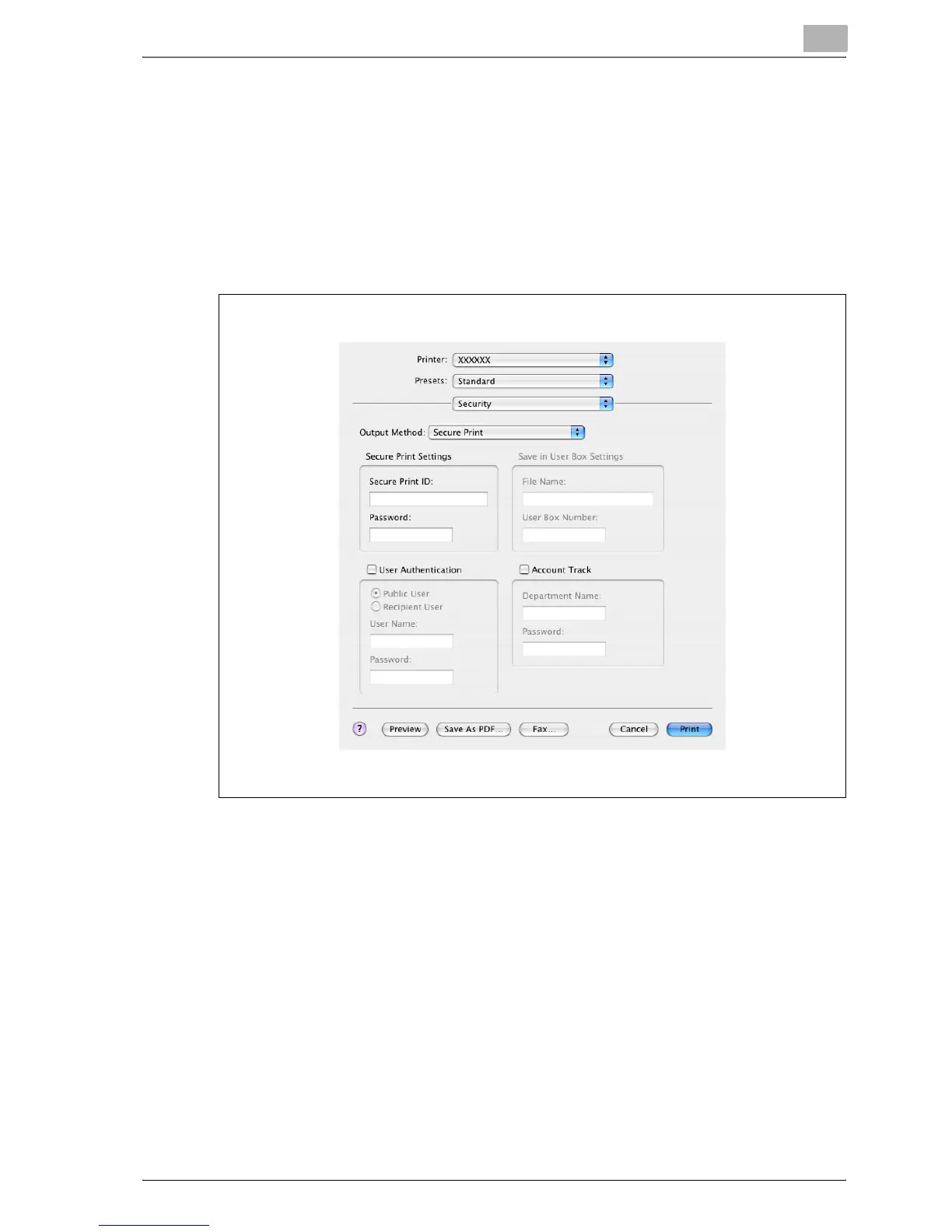Additional settings
10
bizhub C250P (Phase 3) 10-39
Setting procedure (for Mac OS X)
1 On the "File" menu, click "Print".
2 Select "Security".
3 Select the "Account Track" check box, and then type in the department
name and password.
4 Click the [Print] button to print the document.
– If the entered department name and password are accepted by the
machine, the job is printed and added to the count for the specified
account.
