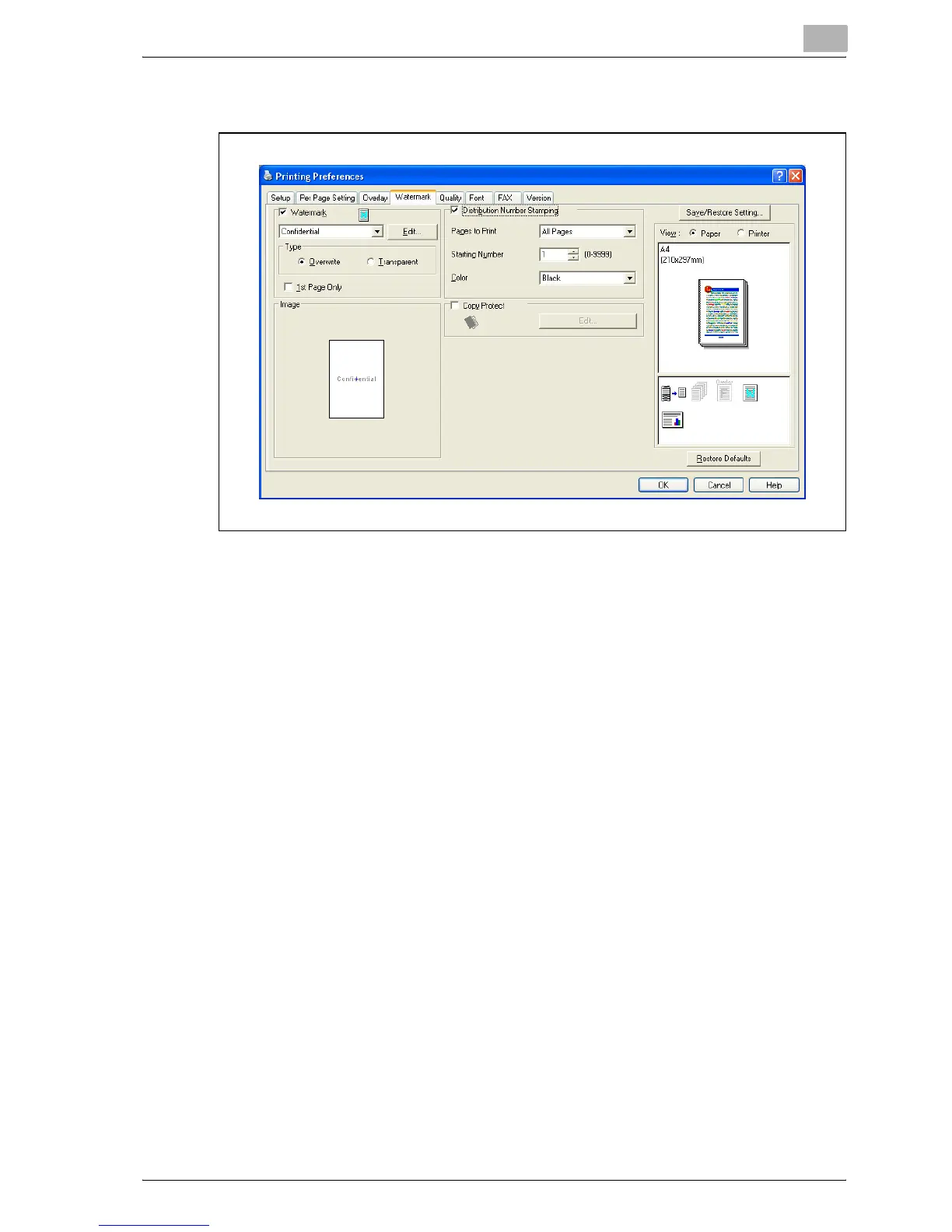Specifying printer driver settings
4
bizhub C250P (Phase 3) 4-35
Specifying the Watermark tab settings
Printing a watermark
You can print specific text in the background as a watermark.
1 Click the Watermark tab.
2 Select the "Watermark" check box.
3 From the drop-down list, select the watermark that you want to print.
4 Specify the desired settings for "Type" and "1st Page Only".
– Overwrite: The background of the watermark is printed in white.
– Transparent: The background of the watermark is transparent.
