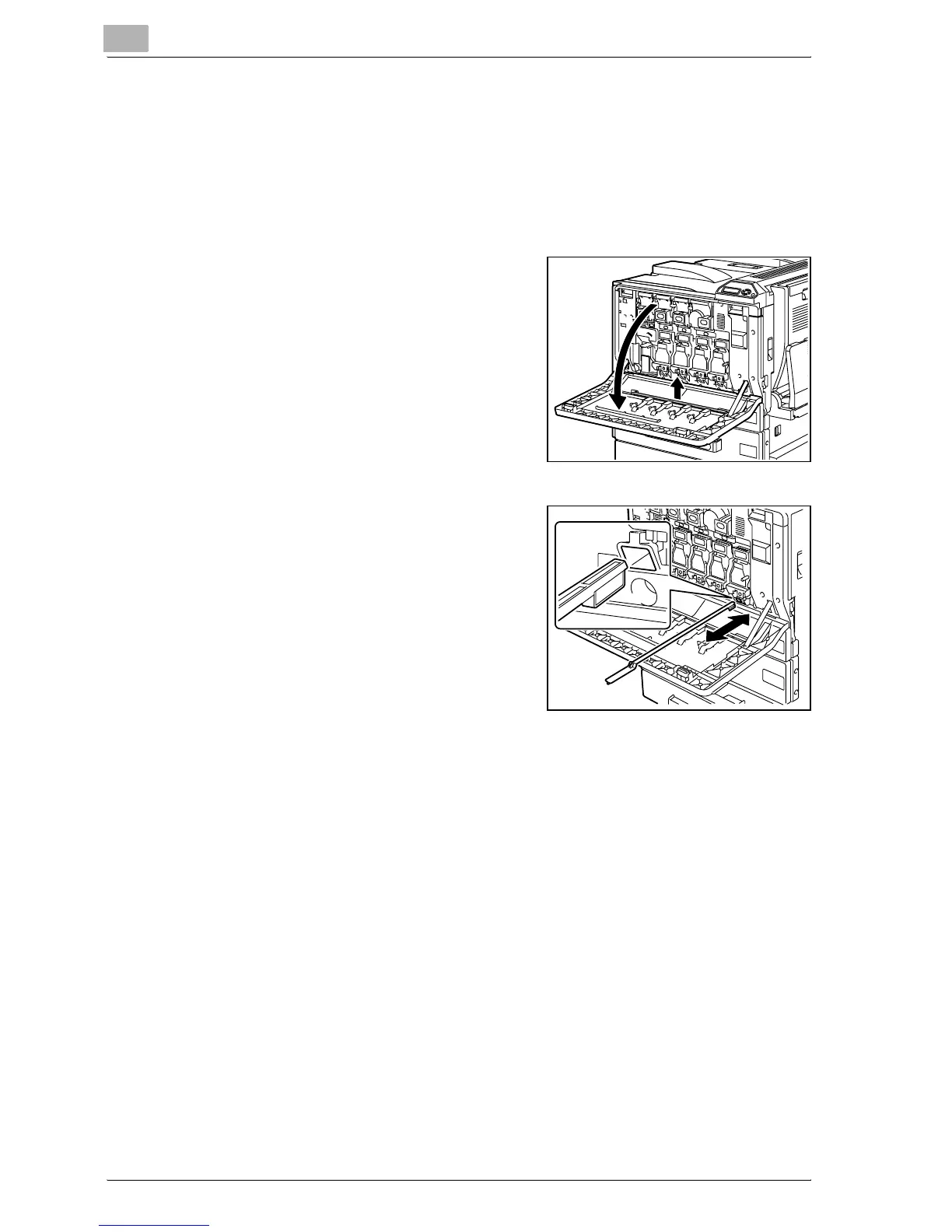8
Maintenance
8-6 bizhub C250P (Phase 3)
Print head
If the print head becomes dirty, decreased print quality may result. If this
occurs, clean the print head according to the following procedure.
1 Open the machine’s front door.
2 Remove the cleaning tool from the
machine’s front door.
3 Insert the cleaning tool into the print
head cleaning opening, pull it out,
and then repeat this back and forth
movement two or three times.
