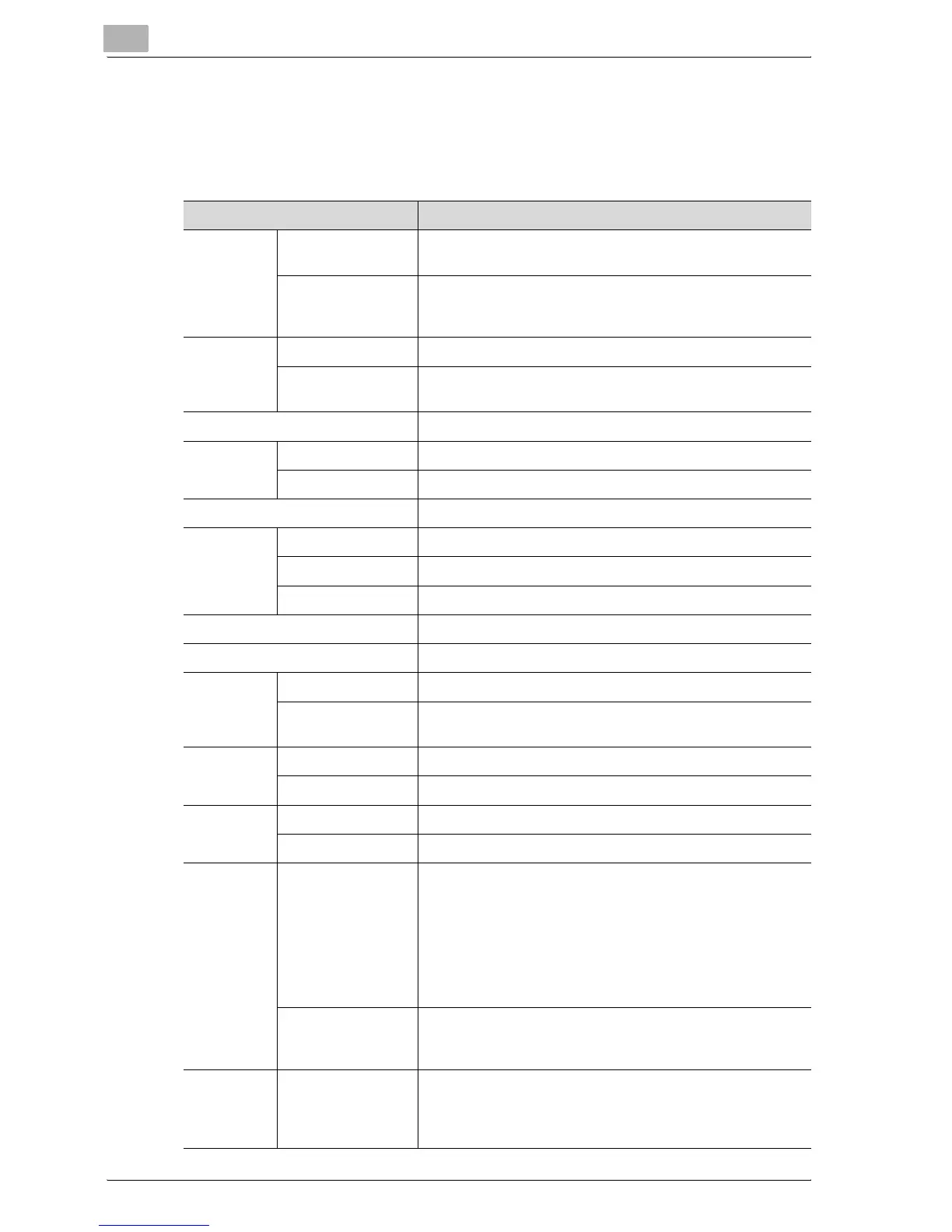10
Additional settings
10-18 bizhub C250P (Phase 3)
Network tab
From the Network tab, settings concerning the network connection can be
changed.
Menus Description
TCP/IP Set-
ting
TCP/IP Setting Change the TCP/IP settings, such as the IP address for the
connection.
IP Filtering Setting Specify the settings for IP address filtering.
Limitations can be set on access by specifying the IP ad-
dress of the host.
NetWare
Setting
NetWare Setting Change the NetWare settings.
NetWare Status The NetWare file server and print queue name are dis-
played to show the NetWare connection status.
IPP Setting Change the settings for IPP printing.
FTP Setting TX This item is not available with this machine.
Server This item is not available with this machine.
SNMP Setting Change the SNMP settings.
SMB Set-
ting
WINS Setting Change the WINS settings.
Client Setting This item is not available with this machine.
Print Setting Change the settings for SMB printing.
AppleTalk Setting Change the AppleTalk settings.
Bonjour Setting Change the Bonjour settings.
LDAP Set-
ting
LDAP Setting This item is not available with this machine.
LDAP Sever
Registration
This item is not available with this machine.
E-Mail Set-
ting
E-mail RX (POP) This item is not available with this machine.
E-mail TX (SMTP) This item is not available with this machine.
Network
Fax Setting
SMTP TX Setting This item is not available with this machine.
SMTP RX Setting This item is not available with this machine.
SSL/TLS SSL/TLS Specify the settings for SSL/TLS. When SSL is used, trans-
missions between this machine and the client computer are
encrypted.
In order use SSL, a self-signed certificate must first be cre-
ated or a certificate issued by a certification authority must
be installed. The certificate is obtained from the certifica-
tion authority by sending data requesting that a certificate
be issued.
Processing Method Select what operation is performed if the period of validity
for the SSL sever certificate has expired when this machine
is connecting to an SSL server as a client.
Authentica-
tion
Auto Logout Specify the settings for automatically logging out from Ad-
ministrator mode and User mode. If no operation is per-
formed within the length of time set here, the user is
automatically logged out from the mode.
