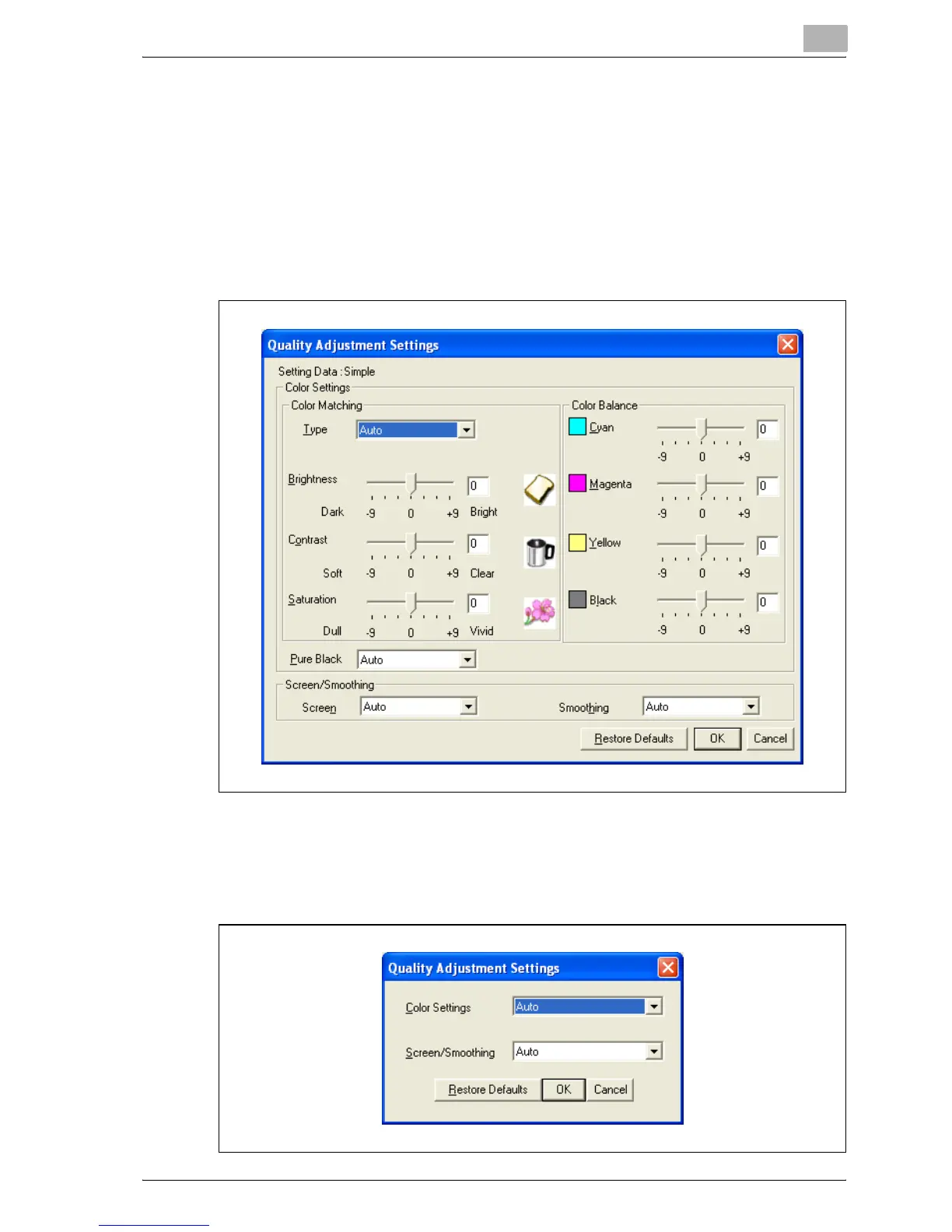Specifying printer driver settings
4
bizhub C250P (Phase 3) 4-41
Specifying settings
1 Click the Quality tab.
2 Specify each setting.
To adjust the quality, select "Simple" or "Detailed", and then click the
[Settings] button beside the desired setting. In the Quality Adjustment
Settings dialog box that appears, specify the brightness and color balance.
To adjust the quality, select "Detailed", and then click the [Settings] button
beside "Figure/Table/Graph". In the Quality Adjustment Settings dialog box
that appears, you can specify the color settings and screen/smoothing
settings, and the corresponding text or photo settings.
