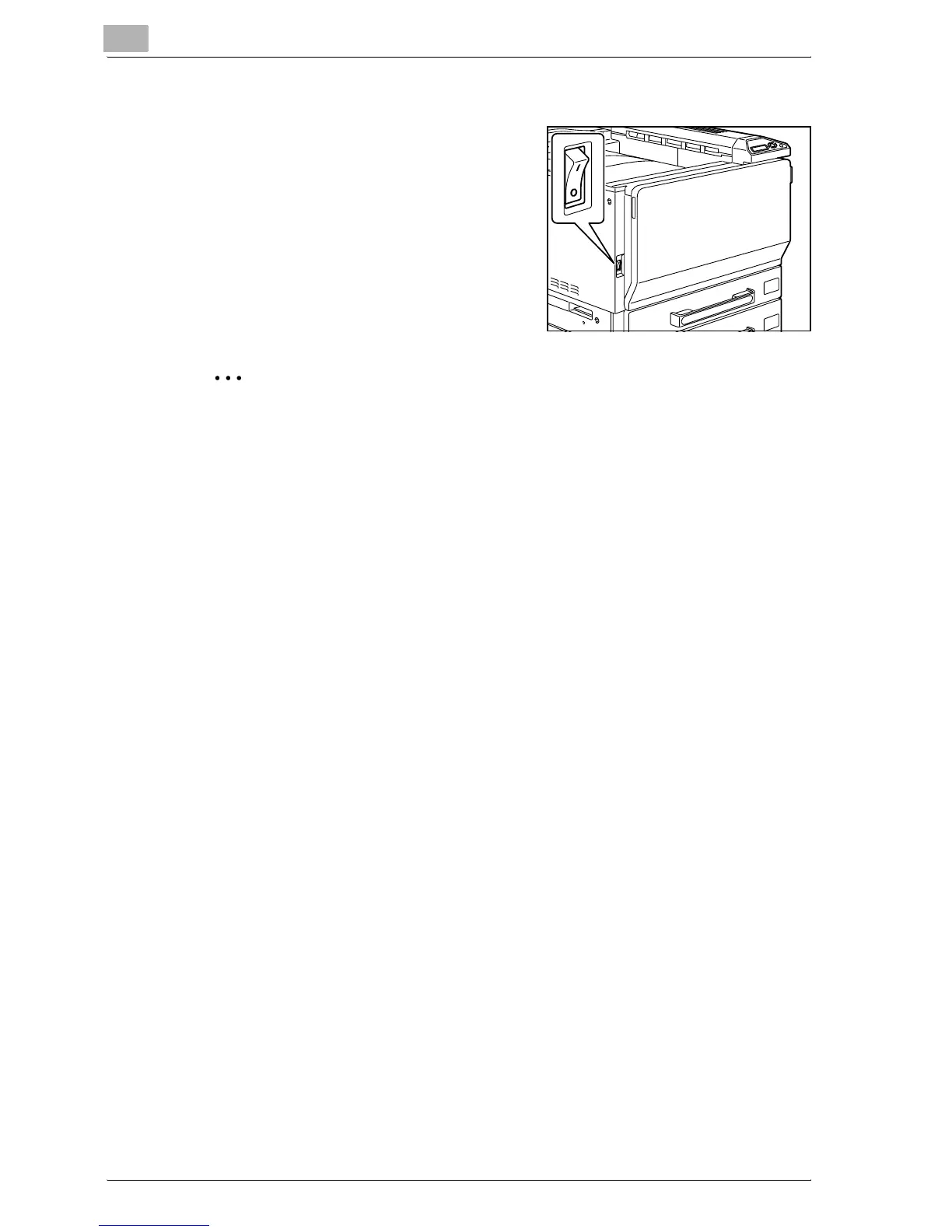2
Installation and operation precautions
2-44 bizhub C250P (Phase 3)
Turning off the machine
% Set the power switch to [o].
2
Reminder
When the power switch is turned off, then on again, wait at least 10
seconds to turn it on after turning it off. If there is no wait period between
turning the power switch off, then on again, the machine may not function
properly.
Do not turn off the machine with the main power switch while it is making
printing, otherwise a paper misfeed may occur.
Do not turn off the machine with the power switch while a queued job or
stored data is waiting to be printed, otherwise the jobs will be deleted.
!
Detail
The following are cleared when the power switch is turned off.
Settings that have not been programmed
Jobs queued to be printed.
