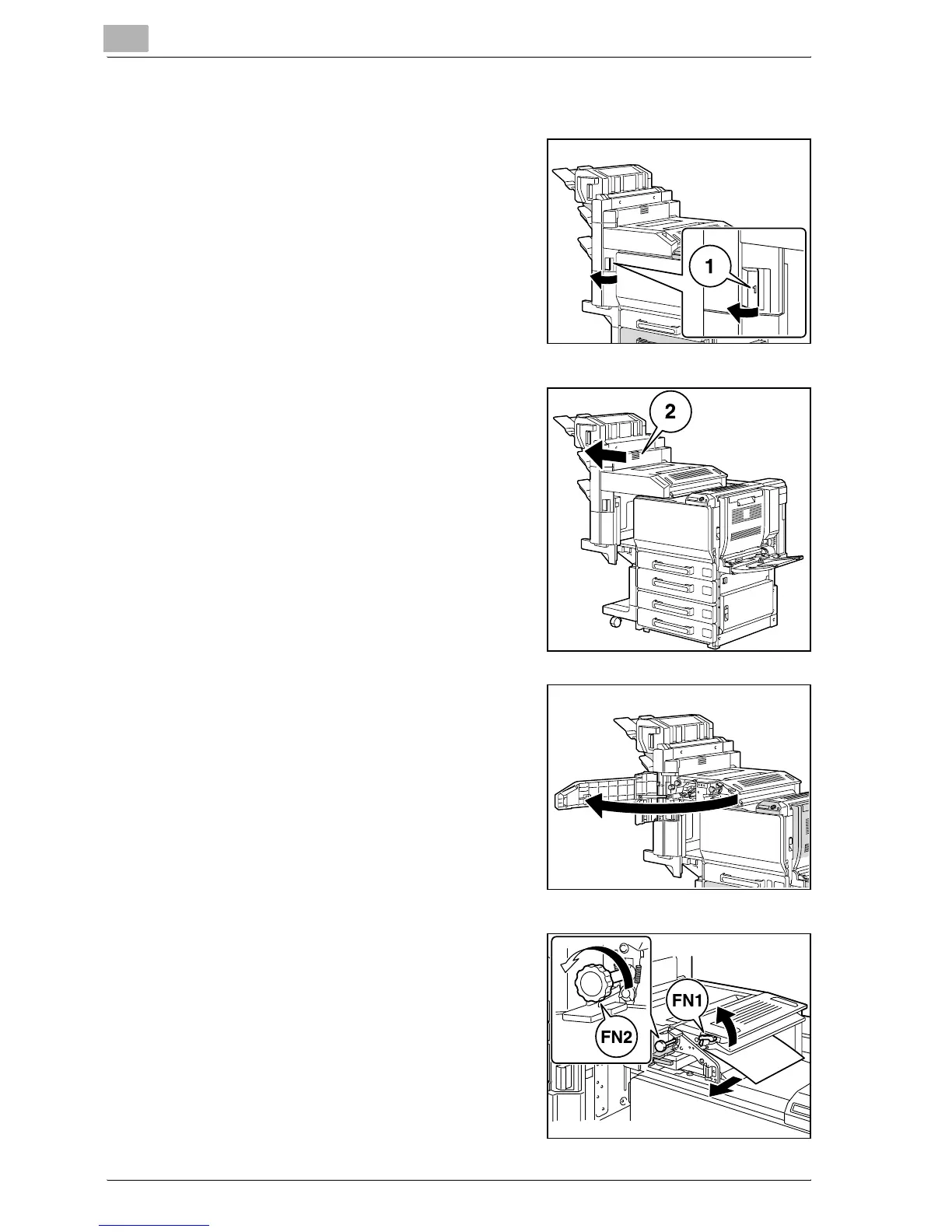9
Troubleshooting
9-32 bizhub C250P (Phase 3)
To clear a paper misfeed in the Finisher FS-514
1 Pull the finisher release lever 1 to
unlock the finisher.
2 Grab the finisher at "2", and then
slide the finisher away from the main
unit.
– To move the finisher away from
the main unit, be sure to grab it at
"2". Do not grab the mailbins or
saddle stitcher to move the
finisher, otherwise they may be
damaged.
3 Open the front door.
4 Raise lever FN1, turn dial FN2, and
then pull out any paper.
