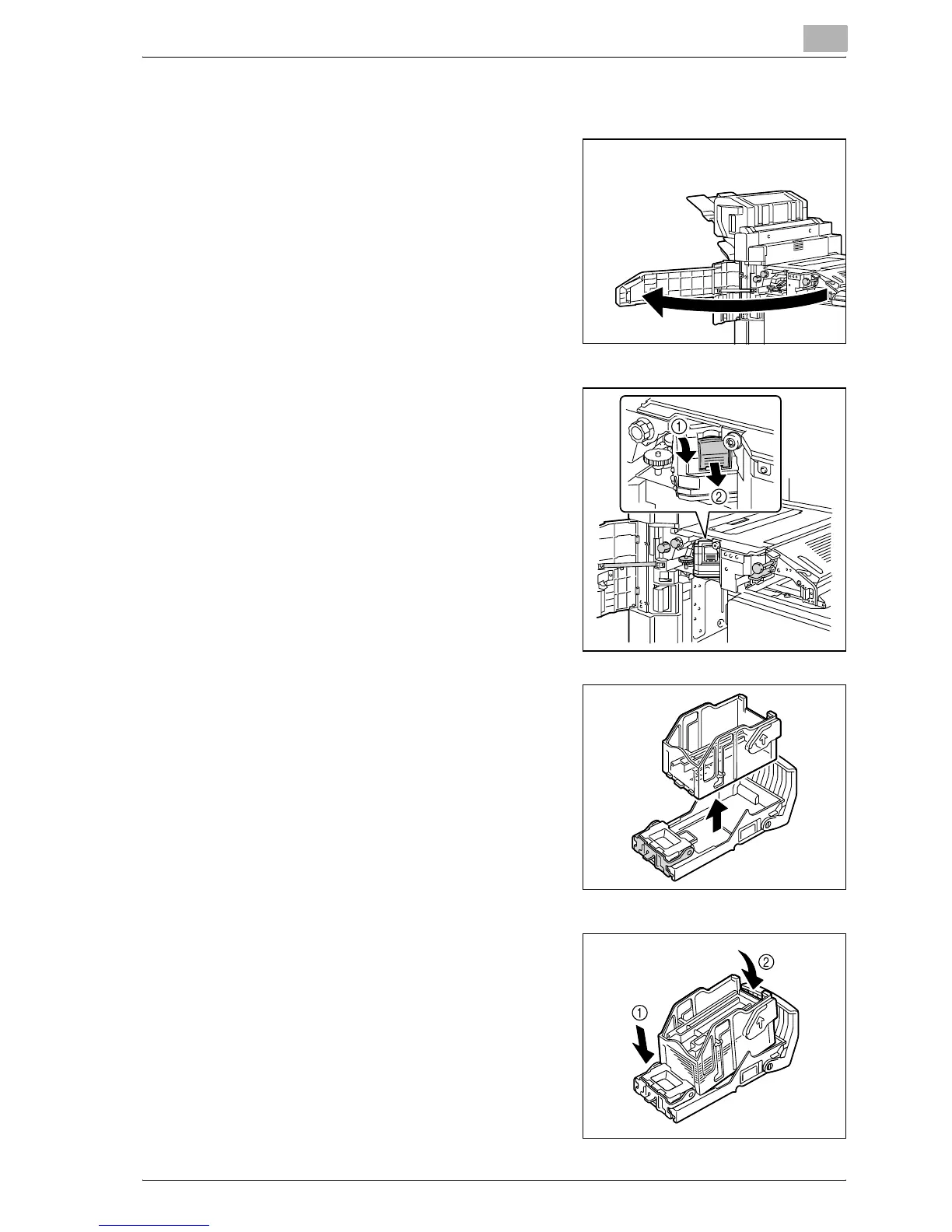Replacing consumables
7
bizhub C250P (Phase 3) 7-15
To replace the staple cartridge in the Finisher FS-514
1 Open the front door.
2 Remove the staple cartridge holder.
– Pull the staple cartridge holder
toward you to remove it.
– Only touch the blue parts of the
staple cartridge.
3 Remove the empty cartridge from
the staple cartridge holder.
4 Load the new staple cartridge into
the staple cartridge holder.
– Do not remove the remaining
staples, otherwise the machine
will not be able to staple after the
cartridge is replaced.
