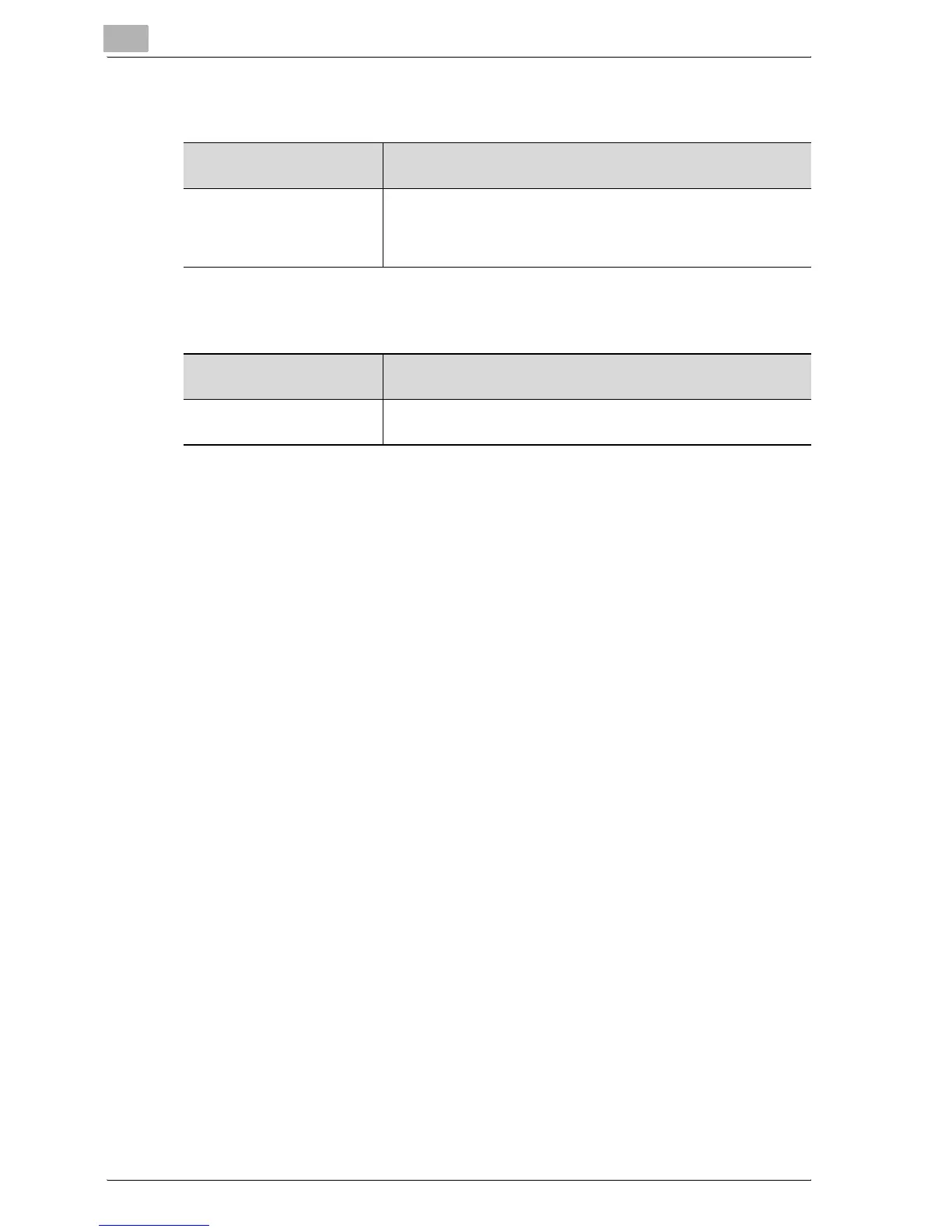5
Control panel settings
5-50 bizhub C250P (Phase 3)
Box passwords
Confidential document passwords
HDD Setting
The following operations can be performed from the HDD Setting screen.
HDD Password
Changes the password for using the HDD.
HDD Formatting
Formats the optional HDD.
Limitations on the number
of characters
Limitations on registering/changing
8 alphanumeric characters
(case-sensitive)
• A password that consists of a repetition of the same character
cannot be registered.
• The same password as one before being changed cannot be
registered.
Limitations on the number
of characters
Limitations on registering/changing
8 alphanumeric characters
(case-sensitive)
• A password that consists of a repetition of the same character
cannot be registered.
